 Adobe Community
Adobe Community
- Home
- Download & Install
- Discussions
- Re: Can't activate CS4 Web Premium after upgrading...
- Re: Can't activate CS4 Web Premium after upgrading...
Copy link to clipboard
Copied
After upgrading my hard drive to a SSD I now cannot access any CS4 program. I get a small dialog saying "Licensing for this product has stopped working. Error code 150:30" MacBook Pro, OS X 11.3 (el Capitan). The tech support chat person told me that CS4 is "not compatible" with El Capitan, but I have been using Cs4 for several months now with El Capitan, so that's not true.
In the past when I've gotten a new Mac or upgraded the OS, I have been given the opportunity in an Adobe dialogue to reenter my serial number, but that isn't happening now.
Nothing has changed since this morning except my newly upgraded hard drive. Except this time I don't have a way to reenter my serial number and reactivate.
Can anyone help?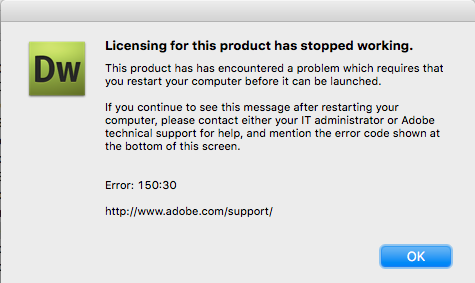
 1 Correct answer
1 Correct answer
Error 150:30 - Error "Licensing has stopped working" | Mac OS : http://helpx.adobe.com/x-productkb/global/error-licensing-stopped-mac-os.html
Copy link to clipboard
Copied
Error 150:30 - Error "Licensing has stopped working" | Mac OS : http://helpx.adobe.com/x-productkb/global/error-licensing-stopped-mac-os.html
Copy link to clipboard
Copied
Thank you Ned! The link you supplied has 9 possible solutions.
"Run the License Repair Tool" ( Solution 2) is what worked. It is contained in an image file called LicenseRecovery111.dmg. Now I have access to the full CS4 Suite. CS4 is running just fine on El Capitan, Mac OSX 11.3. (The Adobe Support Techs direly warned me that CS4 might not run on El Capitan because it had not been 'tested' on it. Not true. I had been running CS4 ever since September 2015 when I first installed El Capitan.)
I went to the site you referenced and looked at all 9 possible "solutions." The "Reinstall everything" solution (number 9) is the one I got from a fruitless 2 hour "chat" with Adobe Tech Support. These people were very uninformed. The solution that worked for me was "Solution 2: Run the License Repair Tool."
I had a distant memory of running the License Repair Tool once before when I upgraded to a new MacBook. I just couldn't remember the details. Turns out I already had the LicenseRecovery111.dmg on my disk. But I downloaded a new copy anyway.
Running it is confusing, but I followed the steps in the web page Error: "Licensing has stopped working" | Mac OS
In Terminal, here is the command that started the Recovery Tool:
sudo python /Volumes/LicenseRecovery\ 11.6.1/LicenseRecovery/LicenseRecover.py
You can drag the path to the LicenseRecover.py file to the Terminal window after you have typed sudo python
I should mention that it helps to have the full POSIX path showing in the Finder's Title bar. To get this, in Terminal type:
defaults write com.apple.finder _FXShowPosixPathInTitle -bool true
(this is not required for License Recovery, it just saves some typing, and you always know where you are in the file tree.)
Anyway, all is OK now. Many, many thanks!
Copy link to clipboard
Copied
Can you help me figure out how to get CS4 illustrator working on my old Mac OS El Capitan. I have unused disks. I installed Disk 1 application, then it asked for disk 2 but wouldn't let me remove disk 1 because it said it was still in use. I noticed that illustrator was already downloaded so I tried to open it and I get a message that "The localized resource files for this application could not be loaded. Please reinstall or repair the application and try again."
Do you have any suggestions for me? I'd really appreciate it.
