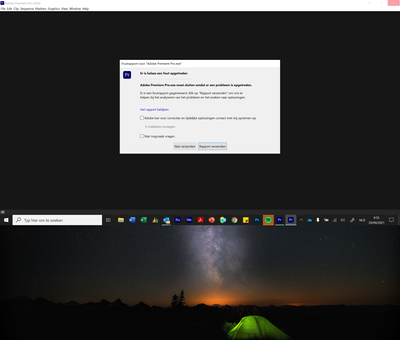Adobe Community
Adobe Community
- Home
- Download & Install
- Discussions
- Can't install Premiere Pro 14.9, 15.0, or 15.1.
- Can't install Premiere Pro 14.9, 15.0, or 15.1.
Can't install Premiere Pro 14.9, 15.0, or 15.1.
Copy link to clipboard
Copied
I am not able to intstall premiere 15.1
I have tried other versions too (15.0 en 14.9 ) still won't start
Copy link to clipboard
Copied
ludowieme,
Sorry. Can you give us more info on that? What warning dialog boxes are you seeing? Any screenshots you can embed to the post? Some info on your computer, OS, etc.
I can also move your post to download and install if you would like.
Thanks,
Kevin
Copy link to clipboard
Copied
Hi Kevin,
Thx for the feedback
When I start premiere, just when it wants to open, a window is popping up saying, There went something wrong, Premiere is unable to start, I have sent earlier a rapport too
I have an ASUS Zenbook with these specs.
Processor Intel(R) Core(TM) i9-10980HK CPU @ 2.40GHz 3.10 GHz
Geïnstalleerd RAM-geheugen 32.0 GB (31.8 GB beschikbaar)
Type systeem 64-bits besturingssysteem, x64-processor
Editie Windows 10 Enterprise
Versie 20H2
Installatiedatum 23/09/2020
Build van besturingssysteem 19042.928
Ervaring Windows Feature Experience Pack 120.2212.551.0
Copy link to clipboard
Copied
I still have no answer, no solution
Copy link to clipboard
Copied
Ludowieme,
Sorry about that. What troubleshooting steps have you tried so far? If none, that's OK: take a look at this article for guidance. Let me know what happens after trying several of these steps. Deleting media cache, trashing preferences, and a clean reinstallation of video drivers often are the top contenders for fixes.
Thanks,
Kevin
Copy link to clipboard
Copied
Hi Ludowieme,
Did the advice help? I'll branch your post to the download and install forum in case you need added assistance.
Thanks,
Kevin
Copy link to clipboard
Copied
I'm also facing the same issue, want to know about it.