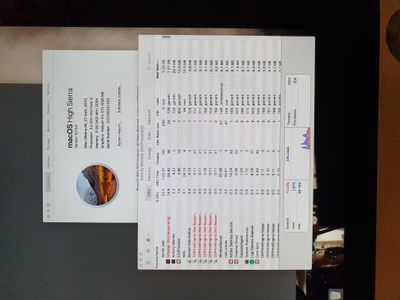Adobe Community
Adobe Community
Can't open InDesign 15.1.2
Copy link to clipboard
Copied
I have been running CC all day, then about 2hrs ago everything went south and I can't open InDesign at all anymore. Everytime I do it just freezes my entire Mac.
I am running Version 15.1.2 on High Sierra 10.13.6.
I have already tried the following, attempting to launch after each;
Restored original typefaces
Cleared preferences on open
Removed the preferences from Library>Preferences
Uninstalled/reinstalled InDesign
It's like it knows I have deadlines looming.
Copy link to clipboard
Copied
Hi,
Thank you for posting your query.
Please Open Mac Activity Monitor and close all Adobe processes like Creative Cloud, CLibrary, CCXProcess, Adobe Update Service, Adobe Genuine Software Service, Adobe Acrobat Update Service, AcroTray etc.
Now, please try uninstalling InDesign again and this time please delete all previous settings and preferences.You may refer to : https://community.adobe.com/t5/indesign/troubleshooting-101-replace-or-quot-trash-quot-your-indesign...
Please delete all existing InDesign cache files before reinstalling.
Let us know if this works.
Thank you.
Copy link to clipboard
Copied
Thanks for the response. I have tried the steps you outlined but still have issues.
Something listed to CEPHTMLHelper appears in my Activity Monitor and also crashes. I found an old forum post outlining this issue in 2017 but the instructions don't seem relevant to the latest files.