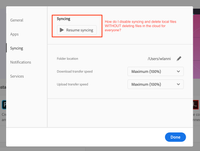Adobe Community
Adobe Community
Can't turn off sync?
Copy link to clipboard
Copied
I have a PC and a Macbook Pro. My PC has all the file space, but my MBP has a tiny amount. I would really like to not have my MBP syncing all of my files. I don't see a way to turn this off, am I missing something?
Also I noticed that I can't just uninstall the CC app since it's needed to run any of my adobe products. So that's kind of bullshitie.
Copy link to clipboard
Copied
I'm in the same boat. PC at work has all the file space. Mac at home has tiny amount and I work on selected projects there. I don't own the synced folders, but they're shared with me.
Older posts on this forum display a control panel that allows disabling of syncing. I no longer see this.
I don't want to accidentally delete everything in the cloud, my coworkers will kill me. I also don't want gigabytes of data on my local machine.
How do I remove all these files from my home machine and disable sync without accidentally deleting them from the shared folders and getting myself fired?