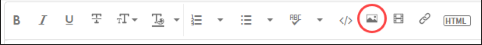Adobe Community
Adobe Community
- Home
- Download & Install
- Discussions
- Betreff: Can't uninstall Creative Cloud Desktop ap...
- Betreff: Can't uninstall Creative Cloud Desktop ap...
Can't uninstall Creative Cloud Desktop app or other apps
Copy link to clipboard
Copied
I've been strugging with the programs for a while and I'm not wanting to uninstall everything and reinstall it all. I tried to uninstall the CC desktop app but when I tried it said ""the operation can't be completed because the original item for uninstall Adobe Creative Cloud can't be found". I uninstalled Illustrator but the uninstaller icons for both Indesign and Photoshop won't launch when I double click on them.
I then downloaded the CC Desktop uninstaller which ran but instead of getting the "Creative Cloud Desktop has successfully uninstalled" message I got "Uninstallation of Creative Cloud desktop completed with errors"
Where do I go from here? can I reinstall CC desktop app now and then use that to uninstall photoshop and indesign?
Thanks for any help offered, I"m really struggling here.
Copy link to clipboard
Copied
See here: Use the Creative Cloud Cleaner tool to solve installation problems (adobe.com)
If this doesn't help, please give us more informations including the following :
Adobe product and version number
Operating system and version number
The full text of any error message (s)
What you were doing when the problem occurred
Screenshots of the problem and/or error messages
Computer hardware, such as CPU; GPU; the amount of RAM; etc
Thanks. The above info will help us in trying to solve your problem.
To insert screenshots, please use the "Insert Photos" icon in the toolbar, so that we don't have to download them.
Copy link to clipboard
Copied
Sent from my iPhone