 Adobe Community
Adobe Community
- Home
- Download & Install
- Discussions
- Cannot get Adobe to sync with OneDrive
- Cannot get Adobe to sync with OneDrive
Copy link to clipboard
Copied
My Adobe will not sync with OneDrive. When I click on "learn more" it simply takes me to the respective apps. Any help here?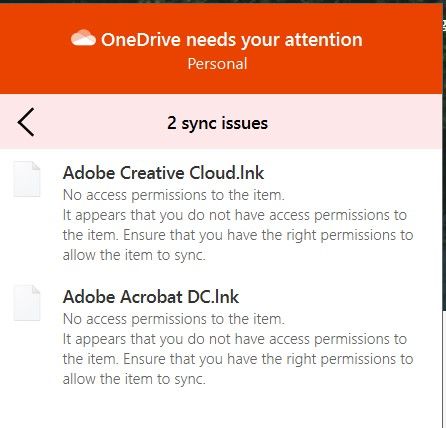
 1 Correct answer
1 Correct answer
Not sure what you're hoping to do. But OneDrive doesn't sync with Creative Cloud storage.
When you install Creative Cloud on your desktop computer, it creates a dedicated Creative Cloud folder which syncs to your Creative Cloud storage space. See link below for details.
https://helpx.adobe.com/creative-cloud/help/sync-creative-cloud-files.html
Copy link to clipboard
Copied
Not sure what you're hoping to do. But OneDrive doesn't sync with Creative Cloud storage.
When you install Creative Cloud on your desktop computer, it creates a dedicated Creative Cloud folder which syncs to your Creative Cloud storage space. See link below for details.
https://helpx.adobe.com/creative-cloud/help/sync-creative-cloud-files.html
Alt-Web Design & Publishing ~ Web : Print : Graphics : Media

