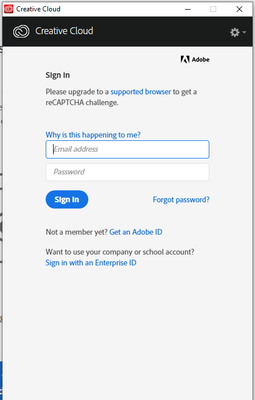Adobe Community
Adobe Community
- Home
- Download & Install
- Discussions
- Cannot get past reCaptcha sign in, even though usi...
- Cannot get past reCaptcha sign in, even though usi...
Cannot get past reCaptcha sign in, even though using latest version of Edge
Copy link to clipboard
Copied
I am trying to install the Photography package (Lightroom and Photoshop) and when I click on the downloaded install package I get a pop-up saying I need to upgrade my browser to see the reCapthcha - but I am currently using the latest version of Edge.
I have tried disabling virus protection/firewall etc, and can sign in to Adobe website but just cannot install any applications because I cannot get past this reCaptcha pop-up.
Any suggestions please
Copy link to clipboard
Copied
V15A7, have you tried a different web browser to see if the error is specific to Edge? Please use Firefox or Chrome to complete the instructions listed in https://helpx.adobe.com/creative-cloud/help/download-install-app.html.
Copy link to clipboard
Copied
Hi Jeff,
I have checked everything is updated, and tried to download Lightroom using Chrome, and just like with Edge it will download but then when it starts to run I get this pop-up whcih I cannot get past.
Copy link to clipboard
Copied
Hi everyone,
has this problem been solved? If so I would be really interested to learn how you fixed it because I am experiencing EXACTLY the same problem.
Thanks.
Wilhelm
Copy link to clipboard
Copied
try the alternative download links at page bottom (if necessary), https://helpx.adobe.com/download-install/kb/creative-cloud-desktop-app-download.html