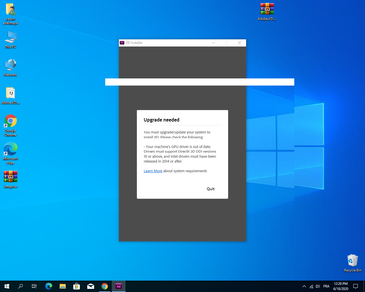Adobe Community
Adobe Community
- Home
- Download & Install
- Discussions
- Re: Cannot install Adobe XD on Windows 10 Pro 1809
- Re: Cannot install Adobe XD on Windows 10 Pro 1809
Cannot install Adobe XD on Windows 10 Pro 1809
Copy link to clipboard
Copied
Hi,
I keep getting the following error:
Upgrade Needed - You need Upgrade/Update your system to install XD CC. Please check the following: Windows 10 creators update (64 bit) Version 1703 (build 10.0.15063)
My computer should handle this. Here is my system information:
Window 10 Pro 1809 - Version 10.0.17763 Build 17763
Processor Intel(R) Core(TM) i7-2700K CPU @ 3.50GHz, 3501 Mhz, 4 Core(s), 8 Logical Processor(s)
Installed Physical Memory (RAM) 16.0 GB
352 GB of Free Space (SSD)
I tried searching for documentation on this but didnt find anything. Please advice.
Thanks
Copy link to clipboard
Copied
I agree, your computer has the required configuration to install Adobe XD CC. Please get in touch with our tech support team using this link Contact Customer Care for further investigation.
Let us know if you require more assistance.
Thanks,
Preran
Copy link to clipboard
Copied
Hi,
I have the same issue, cannot download/install Adobe XD.
My PC is under Windows 10 Pro, v1809, 17763.437
Processor Intel(R) Core(TM) i5 CPU M 560 @ 2,67 GHz, 2,67 GHz,
RAM 4.0 GB, 3.43 GB of Free Space
Thanks for your help.
Copy link to clipboard
Copied
Ruths38398369, what happens when you turn off compatibility mode for Windows 8.1?
Copy link to clipboard
Copied
Hello i have problem installing adobe xd i updated windows 10 version 1909 (build 18363.900)
Copy link to clipboard
Copied
Hi Panama,
Thanks for sharing the details, could you please check if compatibility mode settings are applied on Adobe XD. If its applied, kindly uncheck "Run this program in compatibility mode for"option for Adobe XD.
Moving this thread to Creative Cloud Download & Install forum.
Thanks,
Atul_Saini

Copy link to clipboard
Copied
Hi Atul_Saini,
I have the same issue as I am using Windows 10 Pro 1809 but it is not possible to use adobe XDalso in compatibility mode.
Is there any thought of giving an update to the users?
Thanks and Best,
Antonina
Copy link to clipboard
Copied
Antonina, please make sure to turn off compatibility mode for Adobe XD and the Adobe Creative Cloud desktop application. You can find more information on how to adjust the settings for compatibility mode at https://support.microsoft.com/en-us/help/15078/windows-make-older-programs-compatible .

Copy link to clipboard
Copied
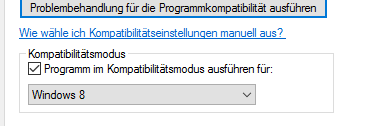
I have done that but it still does not work. Any further ideas?
Copy link to clipboard
Copied
Antonina, my apologies for any confusion but you need to turn compatibility mode off. The screenshot you posted shows that you have compatibility mode switched on to emulate Windows 8.