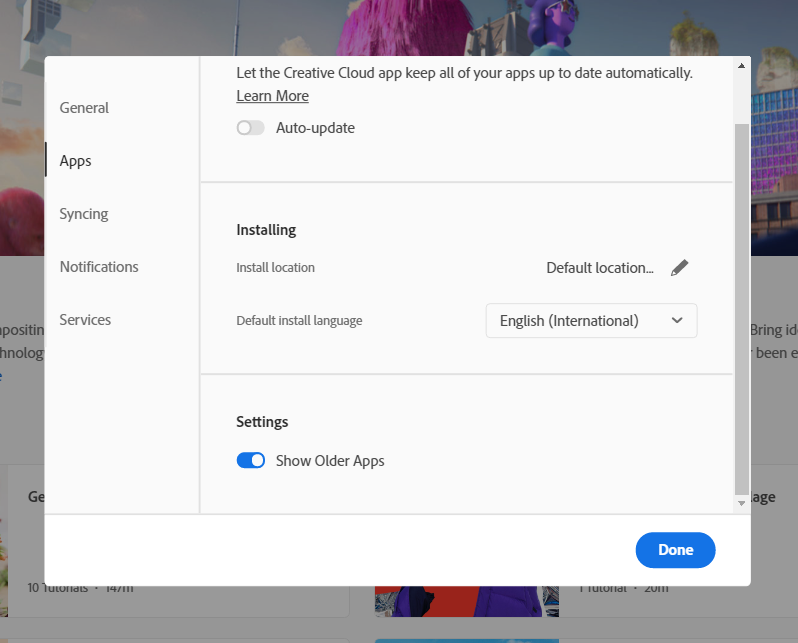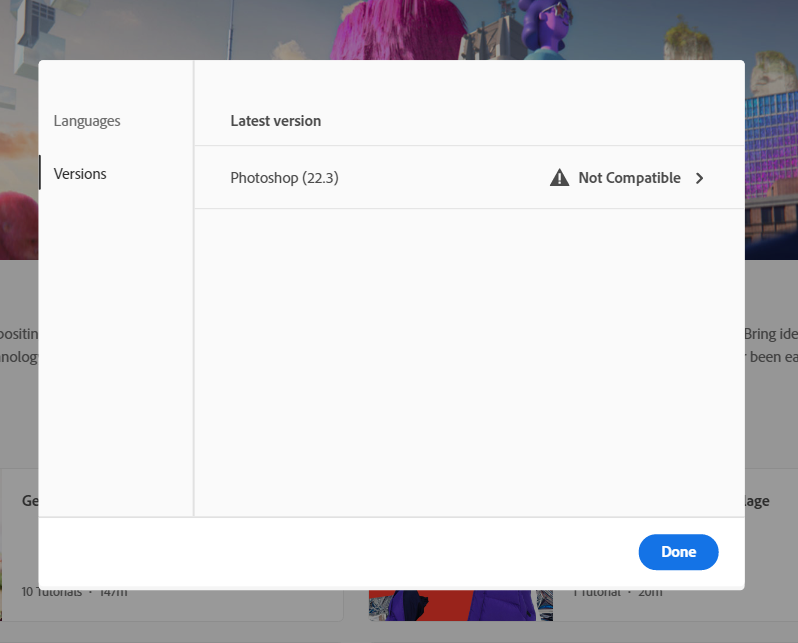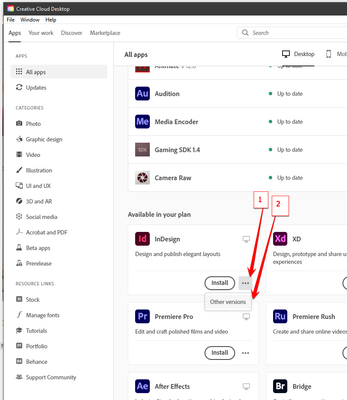Adobe Community
Adobe Community
- Home
- Download & Install
- Discussions
- Re: Cannot install older versions of adobe apps? H...
- Re: Cannot install older versions of adobe apps? H...
Cannot install older versions of adobe apps? Help!
Copy link to clipboard
Copied
Hello!
Due to unforseen spontanious combustion of my work laptop, I'm stuck working on a much older machine that can unfortunately only run up to Windows 10 vers.1511; this being incompatible with the latest version of Photoshop, and other such applications I need.
Due to the age of the laptop, Adobes advice of update your windows version obviously cant apply, so I was looking to install the 2020 versions instead, however the official guide on instaling older versions of apps seems to display options I dont have?
I have toggled the display older apps option, as seen below
But when checking for this example Photoshop, I still only get this?
I'm currently paying for my subscription, so any help would be much appreciated!
Copy link to clipboard
Copied
that's what you expect if you have a trial subscription, not a paid one.
1. check your account to verify your subscription is what you expect (paid and active) and to verify your adobe id, https://account.adobe.com
2. then if, it is paid and active, sign out and then back in to your cc desktop application using the same adobe id used to verify your subscription: http://helpx.adobe.com/creative-cloud/kb/sign-in-out-creative-cloud-desktop-app.html
3. check of older versions by clicking the 3 dots next to open (or install) and select older versions:
Copy link to clipboard
Copied
Direct Download Links https://prodesigntools.com/tag/ddl MAY help
-you MUST do what it says in Note: Very Important Instructions
-https://prodesigntools.com/adobe-cc-2015-direct-download-links.html#download-instructions
-the prodesign links go directly to Adobe's file server, so this process
--will only work until Adobe completely removes the old version(s) from the server
.
IF/When you do have a download, be sure to copy it to AT LEAST one external device
-since Adobe does sometimes remove old versions from the server
-a usb flash drive or hard drive, or write to a DVD