 Adobe Community
Adobe Community
- Home
- Download & Install
- Discussions
- Re: Cannot install Photoshop CS3 or CS5 from downl...
- Re: Cannot install Photoshop CS3 or CS5 from downl...

Copy link to clipboard
Copied
I bought Photoshop as a CD so have a licence and upgraded to CS3 and CS5. (I have serial numbers for all 3)
The CD no longer works.
I am trying to install on El Capitan.
I downloaded CS5 but when I click on install I get the message:
“Install” is damaged and can’t be opened. You should eject the disk image.
I was told by support chat I can download CS5.5, so I downloaded from the SC5.5 link (although the download was actually 5.1)
The installer for that did open I put in my CS5 licence serial number I get the message:
The Serial number you entered is valid but a qualifying product cannot be found on this computer
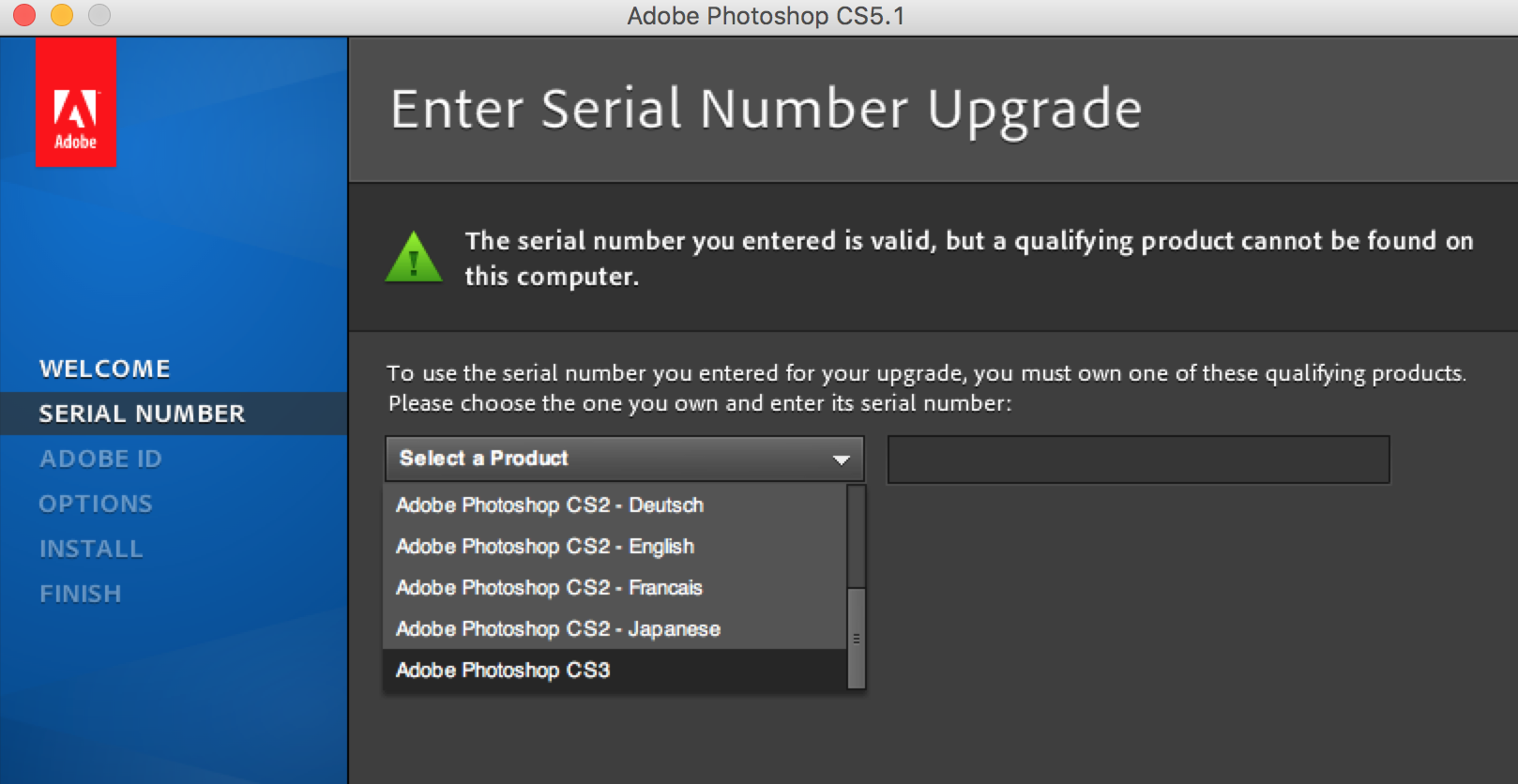
So I then chose CS3 from the dropdown and put in my serial number but then get the message that the number is invalid. I tried both my original CS3 number and a new number I received today from Adobe.
I also tried installing CS3, which did install but when I open the application I get a message:
To open Adobe Photoshop CS3 you need to install the legacy Java SE 6 runtime
I installed runtime from the link, but then I still get that message even after installing it.
can anyone please help?
Thanks
 1 Correct answer
1 Correct answer
This is the latest download information - dated 12-18-19
NOTE - CS3 and earlier are COMPLETELY gone from the Adobe file server
For CS6 and earlier you may download ONLY if you bought direct from Adobe via download
-Log-in to your account and click this link https://account.adobe.com/products
--click Order history on the left and then the link to your order that will show on the right
--and finally click the link "Downloads and serial numbers" that will appear
--as always, write the serial number in a
Copy link to clipboard
Copied
Hi Petet54688130,
As you have mentioned you are trying to install Adobe CS5.1 and CS3 on your Mac machine however the install fails.
To install CS5.1 please use the following link to download it: , after this try the work around shared in this document to install the app: Installing Creative Suite on macOS 10.12 (Sierra).
For CS3, the activation servers have been shut down hence your old serial number will mot work any more, you need to get a special installer and serial number from the following link and install it: Download Adobe Creative Suite 3 products.
Both these products are not compatible with latest Mac operating systems and Adobe has not tested them on the latest operating systems as well, hence there could be compatibility issues.
Let us know if this helps.

Copy link to clipboard
Copied
https://forums.adobe.com/people/Bani+Verma wrote
Hi Petet54688130,
As you have mentioned you are trying to install Adobe CS5.1 and CS3 on your Mac machine however the install fails.
To install CS5.1 please use the following link to download it: , after this try the work around shared
You seem to have forgotten the link.
For CS3, the activation servers have been shut down hence your old serial number will mot work any more, you need to get a special installer and serial number from the following link and install it: Download Adobe Creative Suite 3 products.
Yes, I have the new serial number for CS3, that is what I was using. It installs OK, the only problem being it tells my runtime is not install, even though i installed it.
Both these products are not compatible with latest Mac operating systems and Adobe has not tested them on the latest operating systems as well, hence there could be compatibility issues.
I'm aware of that, however I was installing on El Capitan, and previously to my hard drive failing I was running CS5 with no problem on
a later OS, ie Yosemite.
If El Capitan is no good, I can also try mavericks as I have an old install of that.
Copy link to clipboard
Copied
Oops my bad, here is the link: Download Adobe Creative Suite 5.5 products.
I found this help document for Java run-time issue: Java for OS X 2014-001: How to re-enable the Apple-provided Java SE 6 web plug-in and Web Start feat... , see if this helps.
Copy link to clipboard
Copied
this doesnt work and doesnt help anymore thanks for nothing
Copy link to clipboard
Copied
This is the latest download information - dated 12-18-19
NOTE - CS3 and earlier are COMPLETELY gone from the Adobe file server
For CS6 and earlier you may download ONLY if you bought direct from Adobe via download
-Log-in to your account and click this link https://account.adobe.com/products
--click Order history on the left and then the link to your order that will show on the right
--and finally click the link "Downloads and serial numbers" that will appear
--as always, write the serial number in a text file AND copy that text file and the
---download file(s) to an external drive (or two) to be sure you have what you need
-if you did not buy direct from Adobe via download you must find your original install
--if you have an Education or volume license you MUST use your original media
--the link for an Education or volume license download is not available at all
-if you bought a disc and don't have a drive you will need to buy an external USB drive
-if you bought a download from a 3rd party vendor you will need to contact that vendor
Copy link to clipboard
Copied
this is why I will never buy an adobe product, they really make it hard to be a long time user throwning people who helped built the company and supported them by buying their products to a tough luck you can now rent our stuff and never own your own stuff again. go somewhere else forget this, open sourse is better than deal with this bs, im just sorry the industry has become crippled by this company and their terriable abuse of people who try and own their software.