 Adobe Community
Adobe Community
- Home
- Download & Install
- Discussions
- cc auf zweitem Rechner installieren?
- cc auf zweitem Rechner installieren?
Copy link to clipboard
Copied
Hallo,
ich möchte meine cc auf einem zweiten Rechner installieren. Dazu habe ich mich auf dem ersten Rechner abgemeldet.
Das Anmelden auf dem zweiten Rechner funktioniert, das Herunterladen der Programme jedoch nicht. Hier akzeptiert adobe meine Zugangsdaten nicht.
Kann mir dazu jemand helfen?
Danke, Ingrid
 1 Correct answer
1 Correct answer
Normally on Mac computers when you try to install Applications , it will prompt you that the installer wants to makes changes and ask for password to authenticate . Once you enter Mac Admin password, it will allow installation process to proceed. Make sure that you had logged in to Mac with Admin account.
Yes, you need to enter Mac password , if the password prompt windows looks like below.
Example:
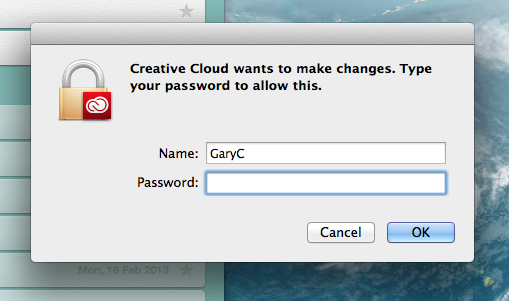
Note :
There are some scenario in which Mac password will not be accepted , most commonly due to user
...Copy link to clipboard
Copied
HI,
Kindly help us understand more .
What message do you get on your 2nd machine .
Copy link to clipboard
Copied
Hi,
the creative cloud installer don´t accept my password. But I checked it. It is right and works. I don`t know what to do.
Ingrid
Copy link to clipboard
Copied
I assume you are on a MAC machine , try entering your administrator password .
Copy link to clipboard
Copied
Hi,
yes, know it is a mac, before it was an windows-machine.
You mean to consign a new password?
Copy link to clipboard
Copied
Sorry, I mean now not know ![]()
Copy link to clipboard
Copied
Windows or Mac ?
If you are using Mac comp and the authentication box looks like this below , then enter your Mac password.

Different Prompt , let us know , or post a screenshot.
Copy link to clipboard
Copied
Thank you.
yes it looks like this. I try it with a new password, but it doesn´t work.
Copy link to clipboard
Copied
Its not accepting Mac password ?
Copy link to clipboard
Copied
No, sorry,
I entered my password for the cc and I entered my mac password. Than I started the mac an adobe again.
But it does´t work.
You mean, I have to give the cloud installing the mac password, not the the adobe password?
Copy link to clipboard
Copied
Normally on Mac computers when you try to install Applications , it will prompt you that the installer wants to makes changes and ask for password to authenticate . Once you enter Mac Admin password, it will allow installation process to proceed. Make sure that you had logged in to Mac with Admin account.
Yes, you need to enter Mac password , if the password prompt windows looks like below.
Example:
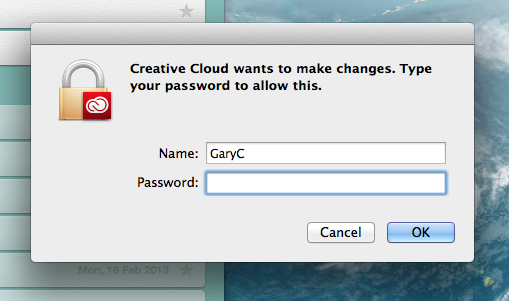
Note :
There are some scenario in which Mac password will not be accepted , most commonly due to user account specific issues or corrupt disk permissions...etc Let us know if the Mac password is not being accepted.
Copy link to clipboard
Copied
Thank you!
I`m so stupid...
With the mac-password everything works.
Thank you for your support![]()
Copy link to clipboard
Copied
Yep , it is little bit confusing for sure.
You are welcome ![]()
