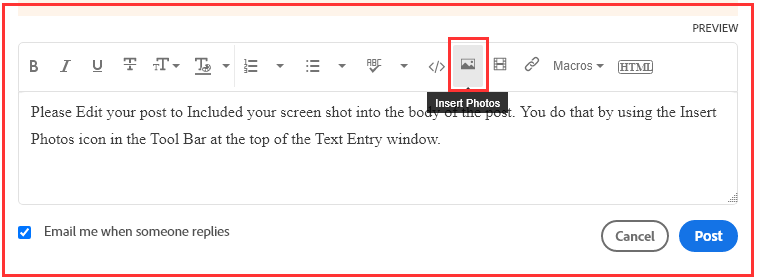Adobe Community
Adobe Community
- Home
- Download & Install
- Discussions
- Re: CC desktop app doesn’t offer older versions of...
- Re: CC desktop app doesn’t offer older versions of...
CC desktop app doesn’t offer older versions of Photoshop and Lightroom
Copy link to clipboard
Copied
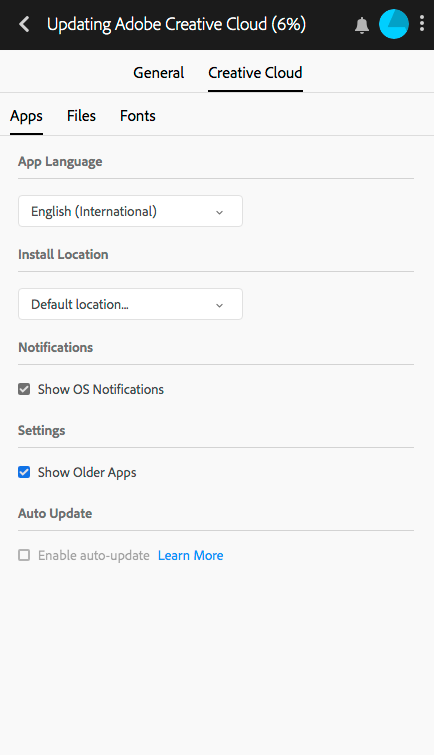
I have spent several hours researching this matter online various Adobe help articles and Adobe community posts and still can’t resolve this issue.
Had drive failure, starting from scratch, don’t want to use migration assistant.
Working as expected.
MacBook Pro Mojave - Although using latest Photoshop and Lightroom apps, Creative Cloud Desktop app offers ‘other’ versions of Photoshop and Lightroom by clicking on three horizontal dots.
Not working as expected.
Mac Pro 2008 El Capitan V10.11.6 clean HD install - Creative Cloud app doesn’t offer ‘older’ versions of Photoshop and Lightroom with pref ‘show older apps’ activated. Clicking on three vertical dots only shows ‘Learn More’, please see attached screen grabs.
I have uninstalled Creative Cloud desktop App and from my online Adobe account reinstalled.
In my Adobe account (after several failed attempts to get CC desktop app to show older apps) I deactivated My Mac Pro to see if this would clear the issue.
I have two up to date duplicate backups of the main HD before it crashed which do allow older app versions, maybe this was because CC desktop app was an older version?
Any help most appreciated.
Copy link to clipboard
Copied
As a rule Creative Cloud would only show the last two major versions of the app for download. If you are having issues with older version downloads you can check www.prodesigntools.com website, it lists direct download links from Adobe servers. Once you install the program Creative Cloud will identify it and you can update it from Creative Cloud itself.
-Manan
Copy link to clipboard
Copied
Dear Manan,
Thank you for taking the time to reply. I have been looking at the link you kindly provided and hope the CC desktop version 2018 willl solve the problem.
Copy link to clipboard
Copied
So people don't have to download the image you have attached to your post please Edit your post to remove the Attached screen shot and Include it in the body of the text of your post.
You do that by Clicking the "More..." link at the bottom of your post, Selecting "Edit Message" and then use the "Insert Photos" icon in the tool bar at the top of the Post/Reply/Edit dialog box like this.
Thank you.
Copy link to clipboard
Copied
Thanks for the advice re insert photos