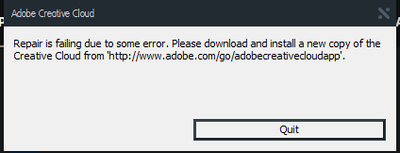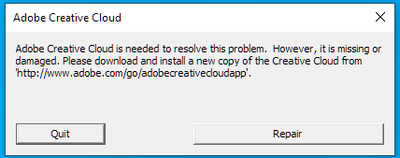Adobe Community
Adobe Community
- Home
- Download & Install
- Discussions
- CC Desktop App endless loading screen and ends wit...
- CC Desktop App endless loading screen and ends wit...
CC Desktop App endless loading screen and ends with error
Copy link to clipboard
Copied
I have downloaded the creative cloud app for the 5th or 6th time now (from the official site), but for some reason, CC is not working on my computer and asks me every time to re-download it. Please let me know what wrong settings do I have that the CC wouldn't work.
Copy link to clipboard
Copied
I receive the same error:
I have unistalled, deleted OOBE files, and reinstalled consistently for a week and CC simply won't load.
The error started on Tuesday, 10/20/20. I had a couple days last week where the install did work and I was able to utilize my desktop app, but it hasn't loaded properly since Friday, 10/23/20.
Copy link to clipboard
Copied
Rishab and Steph, please see https://helpx.adobe.com/creative-cloud/kb/creative-cloud-missing-damaged.html which discusses how to correct this error. Please update this public forum discussion if you have any questions.
Copy link to clipboard
Copied
Hi Jeff, thank you for responding. I ran through all solutions and I'm still receiving the error. Solution 4, reinstalling with an admin account worked for a brief moment. It was beautiful, but then I restarted my computer and the error has returned.
Copy link to clipboard
Copied
Ok, thanks for the update, Steph. For your next steps, please download and run the CC Log Collector Tool from http://helpx.adobe.com/creative-cloud/kb/cc-log-collector.html. Once the logs are uploaded, you can then begin a chat session at https://helpx.adobe.com/contact.html so that the current cause of the error can be identified and resolved.
Copy link to clipboard
Copied
Thank you, Jeff! I'm working through this now with customer care.