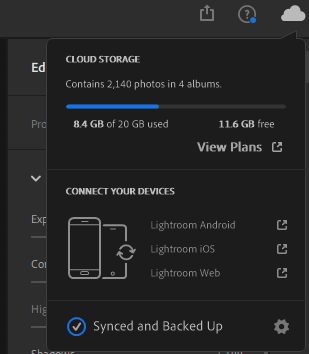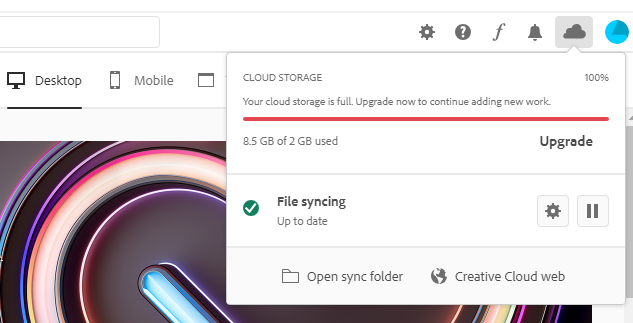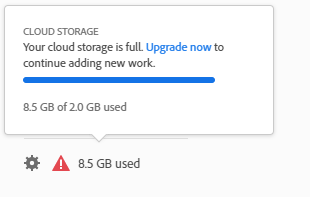Adobe Community
Adobe Community
CC Photography Plan Issue
Copy link to clipboard
Copied
I have purchased Photography Plan but in Desktop CC it shows I have only 2 GBs. In CC iOS it shows 2 GBs. In Photoshop and Lightroom it shows 20 GBs. I have tried to reach Adobe Support but everyone keeps transferring me to another person until no one replies and I close the chat. I have been communicating with them since yesterday and no one seems to understand the issue.
Update: Adobe couldn't understand what I am facing so I gave them access to my PC. They tried to do things that are not even related to the issue. It felt like trying as many actions as possible like emptying trash, multiple browsers, log in log out and no solution was given except: we'll get back to you in 36 - 72 hours.
Update2: It's been a while since I reported the issue. Adobe is not able to fix it. I can't store files or sync online documents edits for storage shortage. This is really bad for my work and I know they won't refund nor compensate me for all these lost days.
Update3: They asked me to wait for another 48 hrs. They accessed my PC again today ( I really dunno why!). They asked by email for some screenshots. Oh yes, I have provided these screenshots before. They checked it when they accessed my PC every time .. but yet, no solution. Every time I talk to the support they say: Sorry for the inconvenience. The support guy today used another expression. Let's hope he does better than the rest.
Update4: It seems that there is no communication among Adobe Support. Everyone asks the exact same info and details. As if you are starting from zero every time you talk to them. And yes. No solution provided yet! It is really frustrating how a company like Adobe can't solve such an issue for that long. Do they have SLA? IDK!
Update5: It's been a while since they took my phone number. No call received yet! I am planning to cancel my current plan and subscribe in all apps plan. Do you think this will help?
Update6: I don't have "Upgrade Plan Option" in my profile. It says contact Adobe support. I did. They keep transferring me from one to another. Like they are avoiding me and my issue. To this moment, it's the 4th agent. Maybe this agent will transfer me too. It feels like Adobe support guys didn't get proper training to solve the customer issue from the first time. I am losing money 😞
Update7: I have been waiting for their call, you guessed it! No one called. When talking to adobe support, all what they do is transferring me to other agents. And everyone asks me to explain my issue all over again. Are we a joke to adobe?
Update8: I have upgraded my plan to All Apps. and guess what? I still have 2 GBs only. Adobe has to do something about this immediately. Their support is so freaking bad. All that they know is saying: sorry for the inconvenience or we'll transfer you.
Other than that .. I got nothing from them.
Update9: I just got 20 GBs instead of 100 in my All Apps plan. Is adobe joking or what?
Update10: My issue got resolved just now! Finally.
Copy link to clipboard
Copied
Hi, try checking for updates from the Help menu of the Desktop app, then signing out (also from the Help menu) and restarting your computer, then finally signing back in to reactivate the software and your account.
Copy link to clipboard
Copied
Id didn't fix anything. Because in CC website it still shows 2 GBs
Copy link to clipboard
Copied
Where in Photoshop and Lightroom is it showing 20 GB? And is it at all possible you're working with two different Adobe ID accounts/emails? (one free and one paid)
Copy link to clipboard
Copied
I have one account only. Adobe didn't believe it so I gave them access to my PC to check how confusing the issue is. In their system, it shows 20 GBs. With me, in CC Desktop it is 2 GBs. In CC Web it is 2 GBs. In CC Profile Page it is 20 GBs. In LightRoom it is 20 GBs. In Photoshop it shows now 2 GBs. What is going on?
Copy link to clipboard
Copied
Hi there,
Apologies for the poor experience. I can see that your account is provisioned with 20GB space. Can you check and confirm how much storage you see on creative cloud website after you sign in? See steps here - https://helpx.adobe.com/in/creative-cloud/kb/file-storage-quota.html#id_21395
^Ani
Copy link to clipboard
Copied
I see 2 GBs only
Copy link to clipboard
Copied
Copy link to clipboard
Copied
So, any update?
Copy link to clipboard
Copied
Copy link to clipboard
Copied
Same issue? How?!
I am struggling with Adobe Support. They ask for the same screenshots over and over again as if we are running in a closed circle.
Copy link to clipboard
Copied
Please help! I have got the same problem 😞 I purchase the full plan (all apps)
Copy link to clipboard
Copied
Same issue.
I upgraded to All Apps plan but I got only 20 GBs onstead of 100.
What is wrong with Adobe?
Copy link to clipboard
Copied
Very strange. Lately have been seeing some other reports of this kind of thing as well:
https://community.adobe.com/t5/get-started/problem-with-full-suscription-storage/td-p/10927641
Perhaps there's a glitch somewhere on the Adobe side for some customers??
Copy link to clipboard
Copied
I have been contacting Adobe Support many times every day. No one could help. They said they will refresh the storage from their side and it takes 36 hrs. It's over a week now. I am really disappointed and Adobe doesn't seem to care
Copy link to clipboard
Copied
My issue got resolved