 Adobe Community
Adobe Community
- Home
- Download & Install
- Discussions
- Contact section in adobe portfolio emails wrong ad...
- Contact section in adobe portfolio emails wrong ad...
Copy link to clipboard
Copied
I recently switched my adobe account to a new email. But the contact section in adobe portfolio still emails the old address when someone uses the form.
 1 Correct answer
1 Correct answer
You need to edit the Portfolio contact form. Go to Form Options and enter your new e-mail address.
See screenshot.
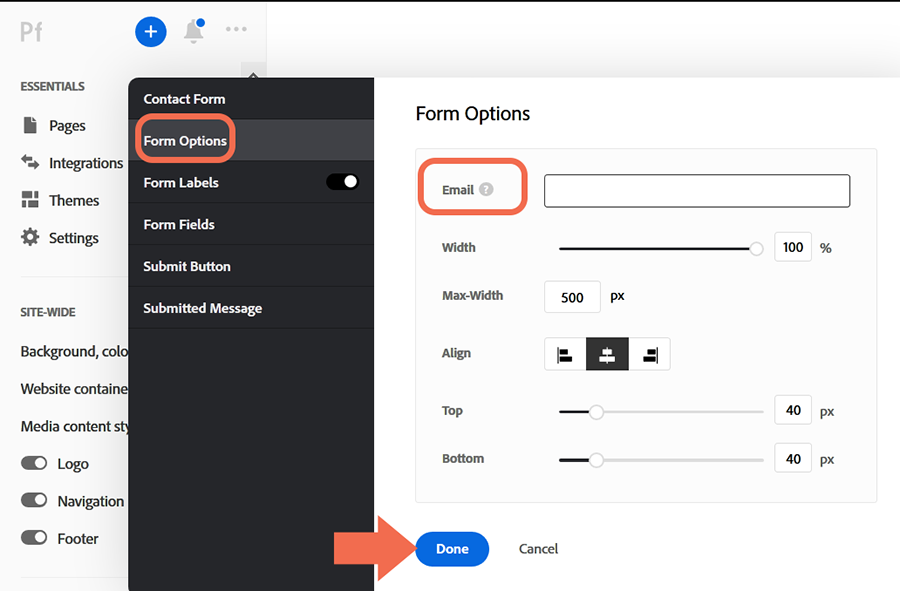
Copy link to clipboard
Copied
You need to go to the links below for Portfolio help
https://help.myportfolio.com/hc/en-us/requests/new?ticket_form_id=177168
https://helpx.adobe.com/creative-cloud/how-to/create-portfolio-website.html
https://help.myportfolio.com/hc/en-us/articles/216489627-Manually-configuring-a-custom-domain
https://help.myportfolio.com/hc/en-us
https://portfolio.adobe.com/themes
https://portfolio.adobe.com/
And Lighrtroom Integrations
https://blogs.adobe.com/jkost/tag/portfolio
https://lightroomkillertips.com/getting-images-lightroom-adobe-portfolio-just-got-lot-easier/
https://digital-photography-school.com/create-beautiful-online-gallery-lightroom-classic-cc-adobe-po...
Copy link to clipboard
Copied
You need to edit the Portfolio contact form. Go to Form Options and enter your new e-mail address.
See screenshot.
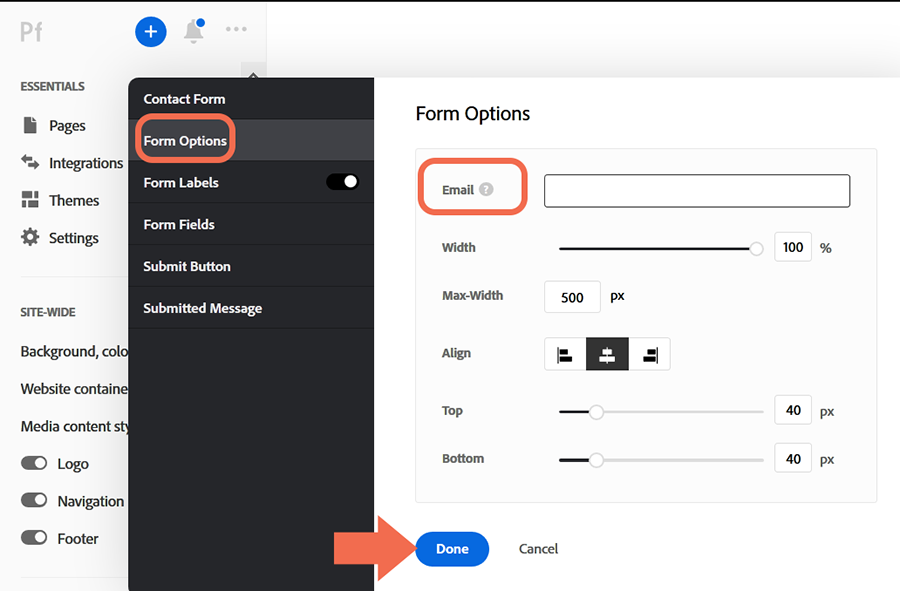
Alt-Web Design & Publishing ~ Web : Print : Graphics : Media
Copy link to clipboard
Copied
Can you please tell me how to get to the form options?
Copy link to clipboard
Copied
See Contact Form Module for details.
https://help.myportfolio.com/hc/articles/360036484493-Contact-Form-module
- Hover over the Contact Form.
- Click the pencil icon.
Alt-Web Design & Publishing ~ Web : Print : Graphics : Media
Copy link to clipboard
Copied

