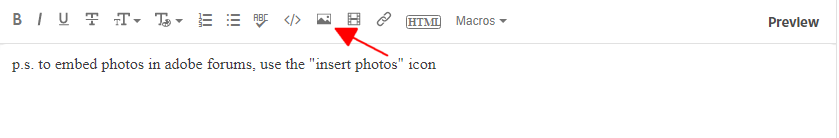Adobe Community
Adobe Community
- Home
- Download & Install
- Discussions
- Re: Core Sync and Green Bar of Slowness.
- Re: Core Sync and Green Bar of Slowness.
Core Sync and Green Bar of Slowness.
Copy link to clipboard
Copied
Hello every body, hope you haven`t face this problem but if you do this may help you. If you have a fresh install in Windows 10 and you experience the Green Bar of Slowness after installing CC App and Sync On it might be cause you have some file in you CCloud incompatible with Windows (i came from MacOs to Windows).
After long call with Adobe Support (they were really commited to help me) we got to the point of pausing Sync to pevent the Green bar.
I saw while CC App was synchronizing (watching the Windows File Explorer) that in a specific file the sync crash and the Sync icons in the CC flolder desapier and the loops starts and drain de CPU.
This told me that at that point CC App was having clinfct with a file.
Solution: Backed Up all the files in CCloud. Wipe CCloud Storage and active Sync. COre Sync is behaving normal now. I Added only the Files i need to CCloud and all works flaeless now.
No more Green Bar of Slowness.
My Set-Up:
Ryzen 3
16 gb Ram DDR4
Radeon 550
SSD Kingstone 128Gb.
Copy link to clipboard
Copied
what were you watching with windows file explorer? the file properties of the files in your sync folder?
Copy link to clipboard
Copied
Copy link to clipboard
Copied
thank you.
in the future: