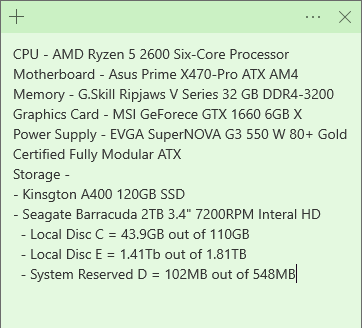Adobe Community
Adobe Community
- Home
- Download & Install
- Discussions
- Creative Cloud & App Installation Problems
- Creative Cloud & App Installation Problems
Creative Cloud & App Installation Problems
Copy link to clipboard
Copied
I have tried for the past few days to download Creative Cloud because I need Premiere, Photoshop, and Illustrator for two of my classes I am taking for college. However, they keep freezing upon download/installation. At first Creative Cloud downloaded just fine and it was the apps (Photoshop, Premiere) that would freeze when downloading in the 40 percent range, and then it wanted to and then freeze but I found that it was doing an Error Code 6 so I tried the solution for that and also tried downloading them in safe mode. Which didn't work. And now that I followed what the solution said for Error Code 6 now Creative Cloud is getting stuck upon installation as well. I'm hoping to get some answers here since none of the other ones I've tried have worked and I am at my wits end with this software.
And in case someone says it's my internet it downloaded just fine on my internet last year, I don't know if it's because I deleted my account and then reopened it or if it's because of the update to Adobe itself but this is the first time I've had so many issues with getting it to install.
Copy link to clipboard
Copied
See here:
https://helpx.adobe.com/creative-cloud/kb/creative-cloud-desktop-app-installation-stuck.html
https://helpx.adobe.com/creative-cloud/kb/stop-responding-downloading-apps.html
https://helpx.adobe.com/creative-cloud/kb/troubleshoot-install-logs-cc.html
https://community.adobe.com/t5/get-started/updating-adobe-creative-cloud-stuck-at-39/m-p/10916241?pa...
I had a similar issue.
Make sure that you have all Windows updates that are available.
The one thing that was causing it for me, believe it or not, was that I needed to do a clean installation of the latest Studio graphics driver from the NVIDIA website. After doing that and restarting, all was OK.
Copy link to clipboard
Copied
Okay, so I tried updating everything but Creative Cloud is still freezing at 27% installation. Is it possible that Adobe just doesn't work on my desktop?
Copy link to clipboard
Copied
What are the complete computer specs, including hard drives, (how many, what kind, what is on each, and how full)?
Copy link to clipboard
Copied
If you need more information just let me know.
Copy link to clipboard
Copied
Your system drive doesn't have enough room for temporary and system files.
Copy link to clipboard
Copied
Is there another place that these files can be stored or no?
Copy link to clipboard
Copied
No. You need to get a larger drive.