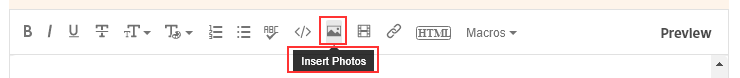Adobe Community
Adobe Community
- Home
- Download & Install
- Discussions
- Creative Cloud Apps not updating (stuck at 0%)
- Creative Cloud Apps not updating (stuck at 0%)
Creative Cloud Apps not updating (stuck at 0%)
Copy link to clipboard
Copied
Copy link to clipboard
Copied
In the future, So people don't have to download the image you have attached, please use the Insert Photos icon found in the Tool Bar of the Post and Reply text entry dialog window as pictured below.
Since you Can't Edit your original post to remove the Attached screen shot Please include the screen shot you attached to a new reply to this conversation by clicking the Blue Reply button under your original post and use the Insert Photos icon in the tool bar.
The Insert Photos icon is this one in the Tool Bar.
Thank you.
Copy link to clipboard
Copied
Thanks for ther tip and apologies for the inconvenience. I've since tried the Creative Cloud Uninstaller and repaired it twice, which finally appears to have worked. I was going to post here to say this was now resolved but you beat me to it!