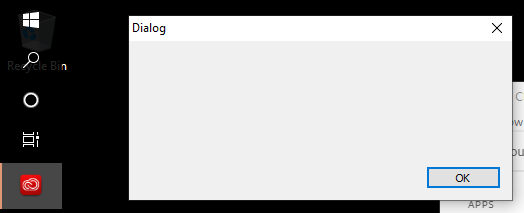Adobe Community
Adobe Community
- Home
- Download & Install
- Discussions
- Creative Cloud blank dialog box that wont go away
- Creative Cloud blank dialog box that wont go away
Copy link to clipboard
Copied
Hello!
A blank dialog box will pop up after I log in. The only way to make it go away is to force Adobe Creative Cloud to close through Task Manager. However, after about a minute it will pop back up. I unticked Launch at login and removed Creative Cloud from Startup options. Creative Cloud is not started when I log in but the blank dialog box still comes up. The software still works but the dialog box wont go away. The option to disable font syncing is greyed out and I can't disabled it. Any help is appreciated.
Thank you!
 1 Correct answer
1 Correct answer
I would try to reinstall the CC desktop app.
Copy link to clipboard
Copied
Copy link to clipboard
Copied
I would try to reinstall the CC desktop app.
Uninstall the Adobe Creative Cloud desktop application
Copy link to clipboard
Copied
same issue for me, uninstalling re-install, uninstall re-install as admin, re-install of segoe ui (https://helpx.adobe.com/acrobat/kb/blank-dialogs-or-text-missing.html) ALL do not work. cant even alt-f4 the dialog box, end tasking doesnt work either as it just pops up again. please fix for windows 10
Copy link to clipboard
Copied
Copy link to clipboard
Copied
I have the same issue. It only just started happening as of yesterday. I have tried all suggestions but none work. Besides creative cloud, the only thing I have installed is Acrobat DC.
Copy link to clipboard
Copied
As of yesterday, the following dialog box appears everytime I login, regardless of whether or not Creative Cloud starts. The only other Adobe application I have is Acrobat DC. I have tried all other suggestions out there in the community e.g. uninstall and reinstall, removing files in %appdata%\Adobe\CoreSync but nothing works. Starting a new thread as the rest have been marked as solved.
Copy link to clipboard
Copied
that same day i had someone from adobe support control my computer and try to fix it. they couldn't. i was told that it would be escalted and hear back from someone about it. i haven't.
Copy link to clipboard
Copied
Copy link to clipboard
Copied
I am also getting the exact same error with the same results. This is a brand new computer, fresh install of Windows 10 Pro. Not sure why this box won't go away. I uninstalled Creative Cloud completely and started using an alternative for a few days but unfortunately there are some functions I need in PS that others do not have. This box bothers me so much though that if I can find a different solution I will gladly stop using PS. That is how annoying it is.
Copy link to clipboard
Copied
I figured out what the issue was on my computer. I use Nvidia Surround to make my triple monitors into one monitor. I noticed in a game that I got the same blank dialogue box but it would go away when I switched to three single monitors (so not one 5760 x 1080 monitor, instead 3 - 1920 x 1080 monitors). I tried Adobe Creative Cloud without surround turned on, and it went away.
Copy link to clipboard
Copied
thanks for the info, i have exactly the same setup, except i wont be disabling Nvidia surround, hopefully adobe can address the issue now they have this information. surely there must have been others who have sorround enabled with this issue
Copy link to clipboard
Copied
I have a solution that is working for my multi-monitor setup allowing me to continue using surround mode with Creative Cloud and no blank dialog box.
My setup
Windows 10 home edition
Nvidia 2080
3 monitors in surround mode
Workaround & Fix
- Turned off "Span Displays with Surround" in Nvidia Control Panel (we'll turn them back on in a bit)
- Under "Add/Remove Programs" Select "Uninstall Creative Cloud" but when prompted select "Repair Installation" (no need to actually uninstall)
- Launch Creative Cloud
- Go to Preferences then Notifications
- Turn off all notifications
- Exit Creative Cloud using Ctr+W this makes sure it is not running in the system tray.
- Reboot your system while still in multimonitor mode and not yet in Surround mode.
- After reboot - Reenable Surround mode from Nvidia Control panel
- Reboot again and the Creative Cloud blank dialog box is gone!
These steps may need to be repeated after an Adobe Creative Cloud update. But this has worked for me for the past week with numerous reboots while allowing me to continue using surround mode.
I hope it helps you get rid of your annoying, Creative Cloud blank dialog box.
Copy link to clipboard
Copied
Great, first experiance with this program, and just must work around the problem.
I think I just end my free trail and uninstall all this ..... Adobe..... I could have know, why listen to custumers .....
Copy link to clipboard
Copied
I've had the same issue for a while now. Still no fix from Adobe. Dialog box can only be closed threw task manager. Wich we shouldn't have to do. Overall, very disappointing that Adobe hasn't found a fix . Seems that it is a recurring problem that many experience with or without multi-monitor setups.
Sucks that all the money given to a company and noticing, once again, the customer's position in the priority list. Quantity before quality will eventually bite them in the ***.
Hopefully the customer will eventually be a priority to Adobe and most companies. PROFIT before SERVICE !
Will keep using creative cloud and apps until student discount ends.
Thank you
Bruce