 Adobe Community
Adobe Community
- Home
- Download & Install
- Discussions
- Re: Creative Cloud Desktop App does not start up -...
- Re: Creative Cloud Desktop App does not start up -...
Copy link to clipboard
Copied
CC desktop app wouldn't start. I removed Lightroom, Photoshop, then CC itself. I ran the AdobeCreativeCloudCleanerTool.exe and redownloaded and reinstalled CC desktop app. Installation seemed to go OK. At the end the Creative Cloud app window comes up and the 'loading...' circle spins for 60 secs, then t flash in the black band, then the circle spins for another 60 secs, then another flash, etc - 3X, then a dialog comes up: Title Bar: 'Adobe Creative Cloud' Body: "Adobe Creative Cloud, needed to resolve the problem, is missing, or damaged. you can try to repair to fix the issue. If the problem persists, download and install the new copy from 'http://www.adobe.com/go/adobecreatecloudapp'. " Two buttons are shown [Quit] and [Repair]. Repair fails. When I click [Quit] the dialog disappears and there is text remaining in the window very briefly, then the window exits. After the exit task manager shows:
CCXProcess (32bit)
Adobe Update Service (32bit)
I have tried: Removing CC with Revo uninstaller,
Installing with AV (Windows Defender) and Malwarebytes off.
Installing in Safe Mode
This is a vanilla Win-10 Enterprise HP Envy x360 m6 laptop, i7-5500U booting off SSD, 8GB memory.
I have an extermal monitor in the HDMI port, and a 2nd external monitor running from a plugable USB interface.
I'm paying for a subscription I can't use. What should I try next?
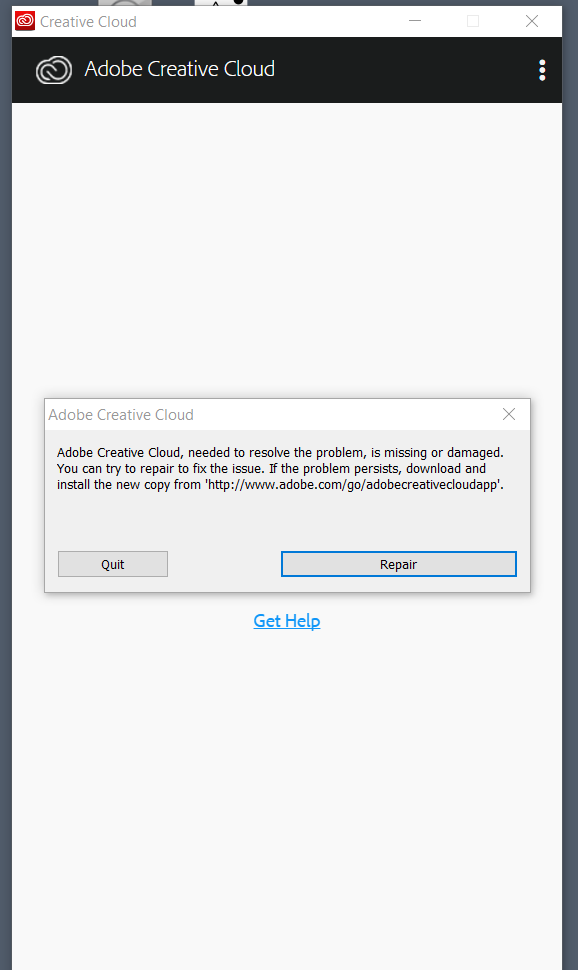
 1 Correct answer
1 Correct answer
Thank you. I am not signed into my Adobe ID, and thus I am not able to sign out of it. I will contact Adobe support. Thank you for helping me sort out part of the problem.
Copy link to clipboard
Copied
hi,
https://helpx.adobe.com/creative-cloud/kb/creative-cloud-missing-damaged.html
if that fails, follow solutions 2 and 3 here:
https://helpx.adobe.com/creative-cloud/kb/failed-install-creative-cloud-desktop.html
[moved from Downloading, Installing, Setting Up to Creative Cloud Download & Install]
Copy link to clipboard
Copied
I should have mentioned that I'd already tried Run As Administrator during the install.
During the CLEAN process, I did not see Creative Cloud listed:
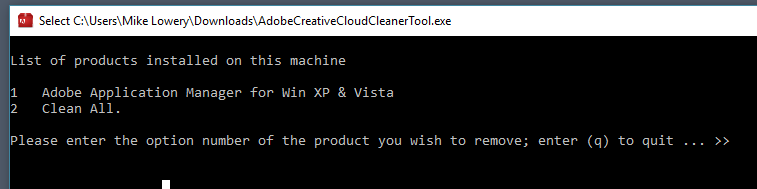
The log of the cleaner process shows the MEDIA_DB.DB file was not fo
. . .
Sun Nov 12 10:04:52 2017] *-*-*-*-*-*-* Finished removing product : ALL *-*-*-*-*-*-*
[Sun Nov 12 10:04:52 2017] Action : Deleting the C:\Program Files (x86)\Common Files\Adobe\backup20171112T100405 folder as there is no product deleted.
[Sun Nov 12 10:04:52 2017] LOG FILE SAVED TO: C:\Users\MIKELO~1\AppData\Local\Temp\Adobe Creative Cloud Cleaner Tool.log
[Sun Nov 12 10:04:52 2017] Adobe Creative Cloud Cleaner Tool completed successfully
[Sun Nov 12 10:04:52 2017]
[Sun Nov 12 10:04:52 2017] *-*-*-*-*-*- ::START:: - SUMMARY OF Warnings -*-*-*-*-*-*
[Sun Nov 12 10:04:05 2017] DB does not exist at: C:\Program Files (x86)\Common Files\Adobe\caps\Media_db.db
[Sun Nov 12 10:04:52 2017] *-*-*-*-*-*- :: END :: - SUMMARY OF Warnings -*-*-*-*-*-*
[Sun Nov 12 10:04:52 2017] ---------------------------------------------------------
[Sun Nov 12 10:04:52 2017] *=*=*=*=*=*=*=*=* :: End Session :: *=*=*=*=*=*=*=*=*=*=*
[Sun
I re-tried all the options listed at the two URLs. This time I renamed the OOBE folders. I got farther, but still have problems:
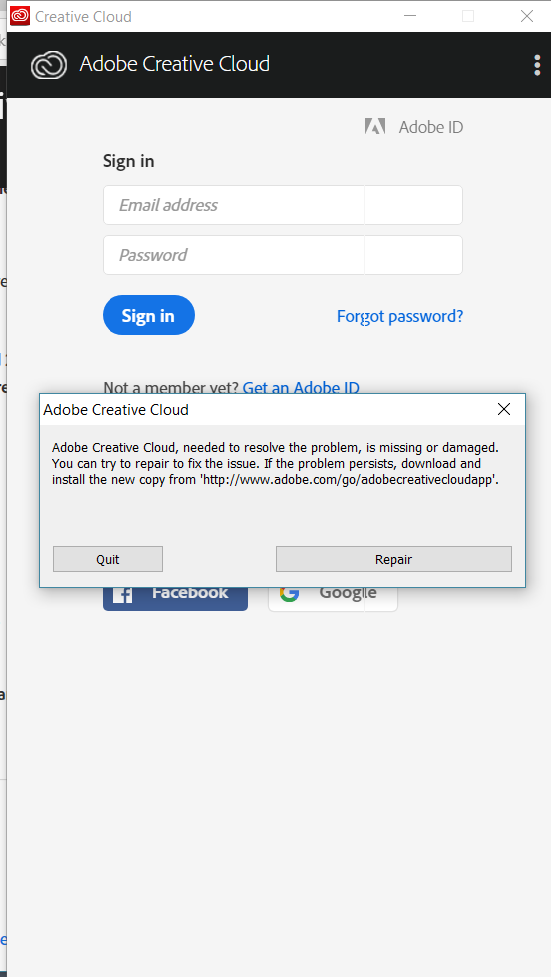
When I close the dialog box, the Creative Clout app exits.
I was able to restart Creative Cloud app using the Icon left by the install.
This time the sign in dialog appears. I entered by credentials, and the window contents turn white for a minute, then the timing circle spins in the middle, and I am returned to the Sign-In dialog.
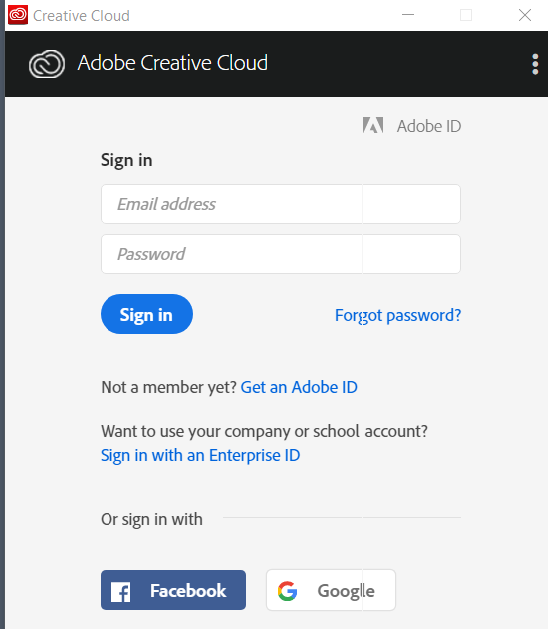
This display remains for a while, then the faimilar diaglog appears:

After clicking [Repair] the Adobe Installer downloads the Creative Cloud desktop app again.
It installed, came up, accepted my credentials, when white, and asked for my credentials again.
Copy link to clipboard
Copied
if you followed the message 1 steps, sign out and then back in to your cc desktop application using the same adobe id used to verify your subscription: http://helpx.adobe.com/creative-cloud/kb/sign-in-out-creative-cloud-desktop-app.html
if that doesn't help, using a browser that allows popups and cookies, contact adobe support during pst business hours by clicking here and, when available, click 'chat', http://helpx.adobe.com/x-productkb/global/service-ccm.html
http://helpx.adobe.com/creative-cloud/kb/unable-login-creative-cloud-248.html
Copy link to clipboard
Copied
Thank you. I am not signed into my Adobe ID, and thus I am not able to sign out of it. I will contact Adobe support. Thank you for helping me sort out part of the problem.
Copy link to clipboard
Copied
you're welcome.
Copy link to clipboard
Copied
Hi MichaelLowery,
I am suffering the very same problem since I downloaded the most recent update a few weeks ago. I've been on to Adobe Support on multiple occasions. They have remote accessed my computer several times, for hours on end, went through all the stages and failed to fix it. They are now ignoring me. Have you actually found a solution?
Copy link to clipboard
Copied
My problem was related to corrupt DLLs which Adobe (and other) applications relied upon. NTDLL and others. Check your event log for ERROR events. Each time I started CC I would get another error. You could tell that CC was depending on these DLLs to work. I also had Windows Update failures.
I don’t know the original cause. I was not able to repair them. In the end I did a reinstall of Windows Enterprise v1703 - and that fixed everything. I first tried a repair to save my apps - that didn’t work. I reinstalled Windows and all my apps - and that did the trick.
Copy link to clipboard
Copied
Thanks very much for your help. I'm thinking I'll be doing the same given Adobe's complete abdication on the issue.
Copy link to clipboard
Copied
So the reason for this issues is because the CCXProcess.exe is not running in the background. Creative Cloud needs this to run it seems but does not boot it up when it first starts up. I added a shortcut to the startup folder (Shell:Startup) so it runs at startup and I no longer saw this issue.
Copy link to clipboard
Copied
AS OF 12/26/19 Adobe's Creative Cloud Desktop app is still loading blank and loading system processes in a very unclean way when loading on start. There are multiple threads regarding this and adobe has yet to own up to the bug. IF YOU ARE READING THIS than you most likely attempted the level 1 troubleshooting (likely multiple times). If this has not perminently resolved the issue here is the fix:
If you DON'T REQUIRE it to load on start follow METHOD 1:
1. install creative cloud, repair if necessary to get the desktop app to load content (at least once) and go to preferences and disable load on start.
2. Go to task manager, startup tab and disable all other adobe programs loading on start.
3. Reboot, upon launching desktop app it should load content consistently.
METHOD 2:
USE THIS IF YOU REQUIRE TO LOAD ON START.
1. Go to C:\Program Files (x86)\Adobe\Adobe Creative Cloud\Utils\ and pin a shortcut from cctroubleshooter.exe to start
2. Open desktop app and let it render blank screen.
3. Run the pinned shortcut as administrator and select close all adobe processes.
4. Upon success re open desktop app and the issue should be resolved
NOTE: this is required every time windows starts.
FYI running Windows 10 Pro version 1909 as of 12/26/19
Hope it helps...
Copy link to clipboard
Copied
Do we know if this issue has been fixed or addressed by Adobe? I've tried the second method and it worked but once I close out of the Adobe Creative Cloud Desktop app and try to relaunch it, I'm greeted with the same blank white screen. When I try to perform method 2 again, it will not let me get to the login screen or see my apps.
Copy link to clipboard
Copied
I ahve this exact same issue i have sepnt hours on end trying to have it resolved with no fix!!!
Copy link to clipboard
Copied
Hi so i fixed the issue myself, somehow I stumbled on a few threads, and i went back to basics, i just went into my computers Device Manager, Clicked on Display Adapters, then updated both drivers. Its now working!!!!!
Hope this works for you!
Copy link to clipboard
Copied
Sorry I should add I then reinstalled CC
Copy link to clipboard
Copied
Did you get the solution to this??? The links are broken and I'm having the same issue on my end now!
Copy link to clipboard
Copied
https://helpx.adobe.com/creative-cloud/kb/creative-cloud-missing-damaged.html
if that fails, follow solutions 2 and 3 here: https://helpx.adobe.com/creative-cloud/kb/failed-install-creative-cloud-desktop.html
