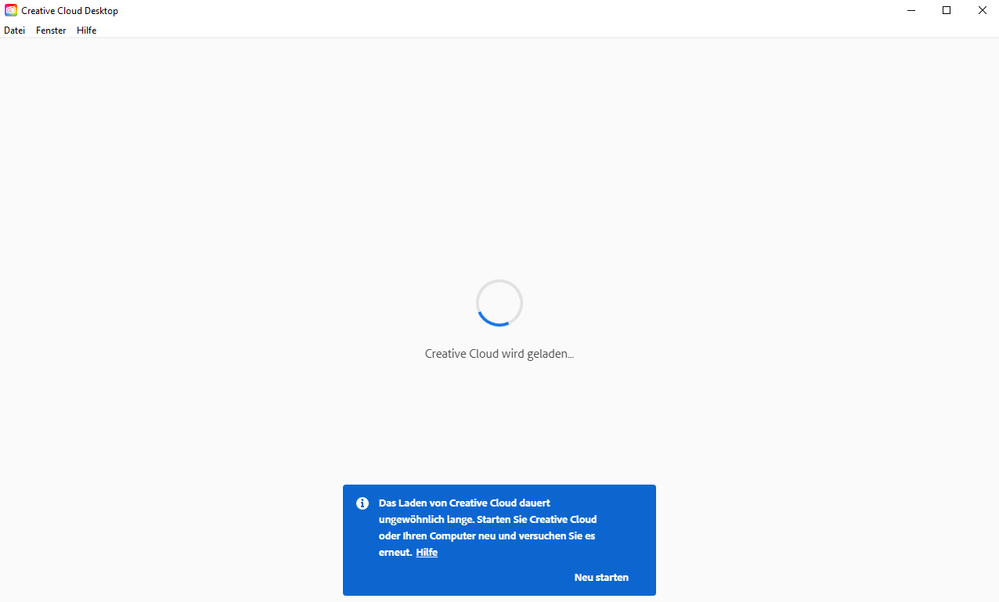Adobe Community
Adobe Community
- Home
- Download & Install
- Discussions
- Creative Cloud Desktop app spinning wheel
- Creative Cloud Desktop app spinning wheel
Creative Cloud Desktop app spinning wheel
Copy link to clipboard
Copied
Hello,
I've got the problem with the spinning wheel when trying to start Adobe Creative Cloud that has been posted in this community a few times. So when Adobe Creative Cloud starts it shows the UI and in the middle is the blue spinning wheel that says: Creative Cloud is loading
After a few minutes it says on a blue note on the bottom: "It takes longer than usual" and after a few more it says something like it takes really long, you should try to restart the pc.
So I've done really every step described in the community or the adobe help sites and nothing worked.
For example I closed it and cleaned the oobe folder, restartet it as admin. I reinstalled it. I reinstalled it again using any kind of adobe cleaner etc. I reinstalled it again with the alternative download link (that loads the win64 version), I turned of any firewall or security etc. pp.
Also it does run on my laptop that literally has the exact same system, windows version, apps installed etc. so ....
Does anyone have any further ideas or suggestions? I'd be very grateful!
Andreas
Copy link to clipboard
Copied
i know you've done all (or at least most of this), but do all offirst try, resetting the cc app: To reset the Creative Cloud desktop app, make sure it's in the foreground, then press:
Win: Ctrl + Alt + R
Mac: Cmd + Opt + R
if that fails, do a clean cc install:
uninstall every cc app including preferences, https://helpx.adobe.com/creative-cloud/help/uninstall-remove-app.html
then uninstall the cc desktop app, https://helpx.adobe.com/creative-cloud/help/uninstall-creative-cloud-desktop-app.html
clean your computer of cc files per http://www.adobe.com/support/contact/cscleanertool.html
restart your computer (don't skip this)
reinstall the cc desktop app, https://creative.adobe.com/products/creative-cloud.
if you're unable to install the cc desktop app at this stage, use an administrator account (solution 4 here, https://helpx.adobe.com/creative-cloud/kb/creative-cloud-missing-damaged.html)
use the desktop app to install your cc programs/trials it in this order:
Copy link to clipboard
Copied
I did it exactly like that, didn't work...
Really sad, but I try now to install the apps without the CC Desktop App, hopefully that works.