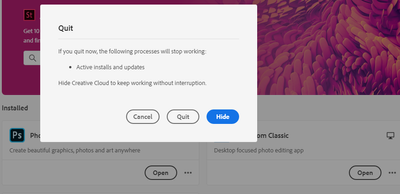Adobe Community
Adobe Community
- Home
- Download & Install
- Discussions
- Re: Thanks. I performed options 2 and 3 from the ...
- Re: Thanks. I performed options 2 and 3 from the ...
Copy link to clipboard
Copied
I need help fixing what appears to be an invalid warning from Creative Cloud. When I attempt to quit Creative Cloud Desktop on Windows 10 (File > Exit Creative Cloud), it gives a warning that there are "Active installs and updates", but the CC app does not show any pending updates. See screenshot below. Photoshop opens fine and is at version 21.1.1. LR Classic opens fine and is at version 9.2, Camera Raw 12.2. Creative Cloud opens fine and is at version 5.1.0.407. Thanks
 1 Correct answer
1 Correct answer
Thanks, Photo_Hamster for the update. Did you locate and rename the OOBE folder, within the User Library, as discussed in solution two?
If so, then please contact our support team at https://helpx.adobe.com/contact.html so that direct assistance can be provided to resolve the error.
Copy link to clipboard
Copied
Photo_Hamster, please see https://helpx.adobe.com/creative-cloud/kb/aam-lists-removed-apps-date.html for steps you can take if the Creative Cloud desktop app is not showing the correct status of the application. Please update this public forum discussion, if you have any questions.
Copy link to clipboard
Copied
Thanks. I performed options 2 and 3 from the link you supplied, and the same issue still exists. Option 1 did not seem to apply, since all apps are listed as up to date and the error message does not specify what installs it thinks are active. I'm really hesitant to try option 4 (uninstall all apps and use the CC cleaner to remove all further traces). That really sounds like the nuclear option, and will take a lot of time. Worse yet, I don't really want to reconfigure everything from scratch in all my CC apps. I'd appreciate hearing of any OTHER things I can try. I don't mind collecting troubleshooting info if you can tell me what you need. Thanks again.
Copy link to clipboard
Copied
Thanks, Photo_Hamster for the update. Did you locate and rename the OOBE folder, within the User Library, as discussed in solution two?
If so, then please contact our support team at https://helpx.adobe.com/contact.html so that direct assistance can be provided to resolve the error.
Copy link to clipboard
Copied
Thanks, and yes I tried both deleting the OPM.db file, and deleting the entire OOBE folder structure. In both cases, the respective file/folder were recreated and the problem remained. I'll contact the support team. Thanks for your help.
Copy link to clipboard
Copied
Hi Photo Hamster.
did you find an answer to this issue? I'm experiencing the same thing. thank you.
Copy link to clipboard
Copied
This has been happeing to me since a certain CC app update a bit ago. I have confirmed there are no active installs or updates as the CC app states. This seems like a false warning created by adobe to have their software remain open on peoples' desktops. It appears to be comepletely false each time, as I have checked all CC app versions compared to the current releases and versions, all match up and yet it still says there are active installs and updates. We need some actual truth to this.