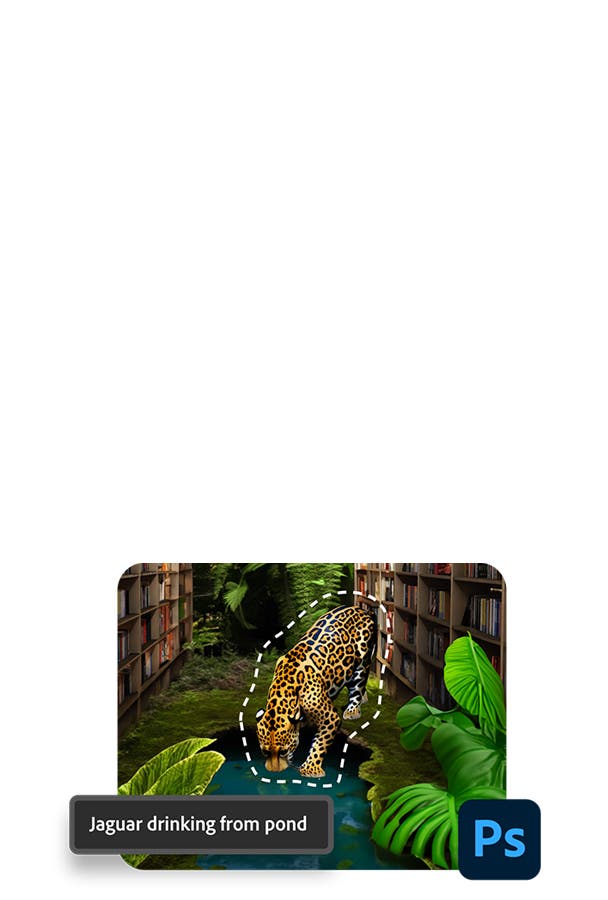Adobe Community
Adobe Community
Copy link to clipboard
Copied
just update Creative Cloud today.... it disapears. Tried to download and reinstall it. When I click execute, nothing happen
 1 Correct answer
1 Correct answer
Hi Danielt5633089,
Please follow the below steps:
MAC:
1- Force Quit the below processes in the same sequence as mentioned below from Activity Monitor: see,Use Activity Monitor on your Mac - Apple Support
- Creative Cloud
- Core sync & Core sync Helper
- CC library & CCX processes
- Adobe Desktop Common
- Adobe Update daemon
- After this anything that says adobe on it do a force quit for it
2- Go To: Finder > Applications > Utilities > Adobe Installer > Uninstall Adobe Creative cloud ( if having trouble uninstalling
...Copy link to clipboard
Copied
attach a screenshot showing the 'execute' you're clicking.
Copy link to clipboard
Copied
Hi Danielt5633089,
Please follow the below steps:
MAC:
1- Force Quit the below processes in the same sequence as mentioned below from Activity Monitor: see,Use Activity Monitor on your Mac - Apple Support
- Creative Cloud
- Core sync & Core sync Helper
- CC library & CCX processes
- Adobe Desktop Common
- Adobe Update daemon
- After this anything that says adobe on it do a force quit for it
2- Go To: Finder > Applications > Utilities > Adobe Installer > Uninstall Adobe Creative cloud ( if having trouble uninstalling it Trash it )
3- Go To: Finder > Applications > Utilities > ( Delete these two folders - Adobe creative cloud and Adobe Application Manager )
4- Then run the cleaner tool to remove creative cloud and Adobe Application Manager ( if still left in machine )
5- Right click on Finder icon and select "Go-To" Folder option.
6- You will get a text box, type-in below command and then hit 'Return' key.( " Do not miss ~ symbol " )
~/library ( It will open User Library folder. )
7- Then navigate to Application Support>Adobe> trash OOBE folder and AAM Updater folder as well
8- Again > Right click on Finder icon and select "Go-To" Folder option.> You will get a text box, type-in below command and then hit 'Return' key.
/library ( It will open System Library folder.)
9- Then navigate to Application Support>Adobe> trash OOBE folder and Adobe Application Manager / after this rename the file SL-STORE as SL-STORE_OLD
10- Run Adobe Cleaner tool. > If present, Select the option "Adobe Application Manager for Mac OS X 10.6" and then click on "Clean up Selected" .
http://download.macromedia.com/SupportTools/Cleaner/mac/AdobeCreativeCloudCleanerTool.dmg
11- Click on the below link and download Creative Cloud Installer file and use the same to install the Creative Cloud Desktop application.
https://creative.adobe.com/products/creative-cloud
WINDOWS:
1) Uninstall Creative Cloud Desktop Manager :
Creative Cloud Help | Uninstall the Creative Cloud desktop app
2) Delete following folders : ( If you don't see any folder skip that step )
C:\Program Files (x86)\Common Files\Adobe\OOBE
C:\Program Files (x86)\Common Files\Adobe\Adobe Application Manager
C:\Program Files (x86)\Adobe\Creative Cloud Folders
C:\Users\<user_name>\AppData\Local\Adobe\ AAM UPDATER and OOBE both ( App data & Program Data is hidden folder please see, Show Hidden Files and Folders in Windows 7, 8.x, 10, or Vista )
C:\Program DATA \Adobe\ rename the file SL-STORE as SL-STORE_OLD
3- Click on the below link and download Creative Cloud Installer file and use the same to install the Creative Cloud Desktop application.
Download Adobe Creative Cloud apps | Free Adobe CC trial
Let us know if this helps.
Copy link to clipboard
Copied
Hello, I have the same issue that was reported. I have attempted all of the above steps as an admin but am still having the issue. Is there more troubleshooting steps I can take to resolve this?
Copy link to clipboard
Copied
Today November 28 during part of this afternoon
I have followed your latest instructions to solve the problem of the green "chekc" of Creative Cloud Folder, in OS Catalina 10.15.1
And I am disappointed. I have contacted Apple Care Technical Support, so that everything is done according to your instructions and there has been no success, nothing has changed. The Creative Cloud icon in the sync folder is still missing, nor is the green "chekc" that everything is going well.
And on the Adobe.com/es/ page, the Creative Cloud "icon" is still off.
I am disappointed because in Adobe Spain technical support, they close the case without it being solved, and this is not right
In the Adobe Community forum, this anomaly is replicated in Mac OS
When I published it was me alone, today we are more than ten, which I have counted.
Best regards
Copy link to clipboard
Copied
And that in your Adobe Systems profile in https://www.adobe.com/index2.html/ all the resources you have in your account are illuminated, except the Creative Cloud Icon

Copy link to clipboard
Copied
Thank you 🙂
Copy link to clipboard
Copied
This is A LOT of work for a basic function from a program that charges A LOT of money each month. I didn't become a graphic designer to futz with this kind of stuff. This has been a long standing issue, across multiple OS upgrades. Just make this thing work. We're paying Adobe enough.
Copy link to clipboard
Copied
I had the same issue. The CC Desktop tool would often vanish after a restart. Just followed these steps and so far, all good. Thank you, Bani!
Copy link to clipboard
Copied
So who do I send the bill to at Adobe for doing their job? No end user should have to do this to fix Adobe mistakes. Really going downhill fast and almost as fast as Windows 10... So sad because it was such a great product.