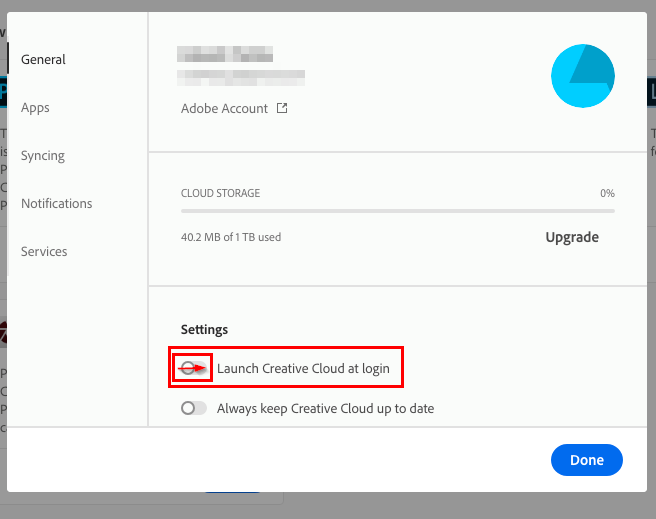Adobe Community
Adobe Community
- Home
- Download & Install
- Discussions
- Creative Cloud Icon gone from System Tray
- Creative Cloud Icon gone from System Tray
Creative Cloud Icon gone from System Tray
Copy link to clipboard
Copied
Hi,
I've been using CC on my PC but the CC icon has just disappeared from the system tray (Not task bar).
I can launch CC and see updates and I can run my Adobe programs, but I liked to be able to open the list of programs and check for updates from teh System Tray Icon.
Any ideas how I can get it back without having ro reinstall anything?
Thanks
Copy link to clipboard
Copied
In the preferences for the CC DTA there is an option to Start, actually Launch, CC at Login ( that is startup logging into your computer).
Se that yo On, move the slider to the right.
Copy link to clipboard
Copied
@Just Shoot Me, thanks but 'Launch at Login' is on and has always been on, I have no idea what has changed, but it isn't this that's cause it. I have tried restarting but no change. Thanks
Copy link to clipboard
Copied
So you are using Win 10, correct?
If you are Go to the Taskbar Setting and look in the Notification area > Select which icons appear on the Taskbar and Turn system icons on or off.
Copy link to clipboard
Copied
Also check for startup settings in task manager. Open task manager. Click the startup tab. Scroll to Adobe Creative Cloud and enable it.
Copy link to clipboard
Copied
Here is the solution to everyone's problems.
Click on Start
Right-Click Adobe Creative Cloud
Click Uninstall (It will open Programs and Features)
Highlight Adobe Creative Cloud
Click Uninstall/Change
Click Repair
That is all.
Copy link to clipboard
Copied
👍
Copy link to clipboard
Copied
I have the exact same problem, that ACC looks like it's installed on my Silicone M1 chip MacBook with Mac OS Ventura, but the icon is missing from taskbar menu above. Also cannot found the app in the Applications folder (tree). It seems to be completely broken. How to manage to get back at it? Does anyone know what EFECTIVELY can do to solve this nut???
Copy link to clipboard
Copied
reset the cc desktop app:
make sure it's in the foreground, then press:
Win: Ctrl + Alt + R
Mac: Cmd + Opt + R
if that fails, repair per
https://helpx.adobe.com/download-install/kb/creative-cloud-install-stuck.html
if that fails, uninstall using the correct uninstaller from
https://helpx.adobe.com/creative-cloud/help/uninstall-creative-cloud-desktop-app.html#sa_src=web-mes...
and then reinstall*
if that fails, do a clean cc install carefully following each applicable step:
uninstall every cc app including preferences per https://helpx.adobe.com/creative-cloud/help/uninstall-remove-app.html
then uninstall the cc desktop app, again using the correct uninstaller per https://helpx.adobe.com/creative-cloud/help/uninstall-creative-cloud-desktop-app.html#sa_src=web-mes...
clean your computer of cc files per http://www.adobe.com/support/contact/cscleanertool.html
check for, and if available, update your os
repair all ms visual c++ versions that can be repaired
update your ms visual c++, if it can be updated
restart your computer (don't skip this)
reinstall the cc desktop app*
*use the "alternative download links" at the bottom of the page at https://helpx.adobe.com/download-install/kb/creative-cloud-desktop-app-download.html
use the desktop app to install your cc programs/trials