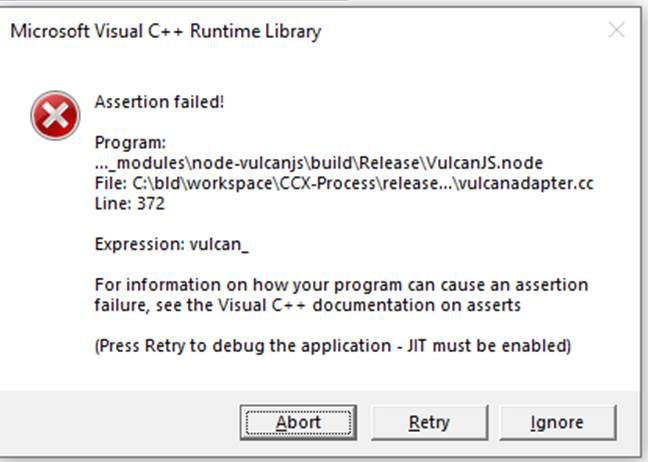Adobe Community
Adobe Community
- Home
- Download & Install
- Discussions
- Re: Creative Cloud is needed to resolve this probl...
- Re: Creative Cloud is needed to resolve this probl...
Copy link to clipboard
Copied
I tried Adobe Pro DC on a free trial. It included, apparently, Creative Cloud. After a few days I cancelled my free trial and uninstalled all the s/w. However, every time my computer starts up, I get this little dialog box that says "Adobe Creative Cloud is needed to resolve this problem. However, it is missing or damaged. Please download and install a new copy of Creative Cloud".
I have tried using the Creative Cloud Cleaner tool found elsewhere in this forum, to no avail. I really do not want to d/l CC again. Is there a way to fix this and make that annoying dialog box go away?
Thanks,
Paul
 1 Correct answer
1 Correct answer
Here is what I did:
- Installed CC desktop
- Installed premier rush
- Uninstalled premier rush from inside CC per the steps in https://helpx.adobe.com/creative-cloud/help/uninstall-remove-app.html
- Then moved on to the steps in https://helpx.adobe.com/creative-cloud/kb/creative-cloud-missing-damaged.html and followed "solution 2" to uninstall CC desktop for Windows
- Rebooted computer
- No more CC error dialog box, but instead got the attached Visual C++ Runtime Library error immediately (I did nothing else on m
Copy link to clipboard
Copied
Paul, did you use the process listed in https://helpx.adobe.com/creative-cloud/help/uninstall-remove-app.html to remove Acrobat and the Creative Cloud desktop app? What operating system were you evaluating Acrobat DC on?
Copy link to clipboard
Copied
I believe I went to Settings, Apps (in Win10 Pro) and uninstalled it from there. I did this after following the Adobe instructions for how to cancel the free trial, which if I remember correctly did not also include instructions on how to uninstall. Hence I apparently did not follow the instructions you linked to.
Copy link to clipboard
Copied
Ok, the best suggestion would be to follow the steps listed in https://helpx.adobe.com/creative-cloud/help/download-install-app.html to install one of the CC apps. Once reinstalled, you can then follow the steps in https://helpx.adobe.com/creative-cloud/help/uninstall-remove-app.html to remove the apps.
If this process fails, then you can utilize the steps in https://helpx.adobe.com/creative-cloud/kb/creative-cloud-missing-damaged.html to remove the Creative Cloud desktop app.
The first suggestion requires less manual effort but will utilize data to redownload and install the software. If this is a concern, then you may want to skip the first suggestion and implement the solutions listed in https://helpx.adobe.com/creative-cloud/kb/creative-cloud-missing-damaged.html.
Copy link to clipboard
Copied
Here is what I did:
- Installed CC desktop
- Installed premier rush
- Uninstalled premier rush from inside CC per the steps in https://helpx.adobe.com/creative-cloud/help/uninstall-remove-app.html
- Then moved on to the steps in https://helpx.adobe.com/creative-cloud/kb/creative-cloud-missing-damaged.html and followed "solution 2" to uninstall CC desktop for Windows
- Rebooted computer
- No more CC error dialog box, but instead got the attached Visual C++ Runtime Library error immediately (I did nothing else on my PC)
- Followed “solution 3” (from link in #4 above) and followed instructions to run CC Cleaner tool.
- Within CC Cleaner, I chose option 3 as instructed but then chose option 5 “clean all” as the written instructions do not match the options available in the tool
- So far, it appears to have worked. No more popup error messages.
So far, so good. Thank you for your help!