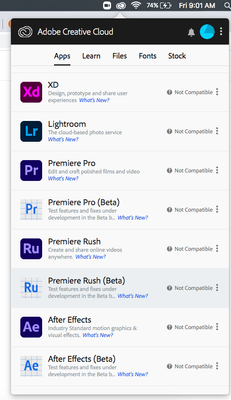Adobe Community
Adobe Community
- Home
- Download & Install
- Discussions
- Creative Cloud is not letting me download any apps...
- Creative Cloud is not letting me download any apps...
Copy link to clipboard
Copied
Hi there,
I need help trying to figure out what is happening with my adobe account? I am not sure whether it is due to Creative Cloud or completely something else. I do have photoshop downloaded on this computer though, but that was through a different account back in 2018. Now I am using a new account (that my school has provided me with) and purchased the Creative Cloud package. When I try to download an app on the Creative Cloud it shows that the app is Not Compatible. I also tried to download the previous versions of each app, but when I click on the "Other Versions" option it doesn't display anything. My Creative Cloud also does not seem to be up to date.
Here are some screenshots:
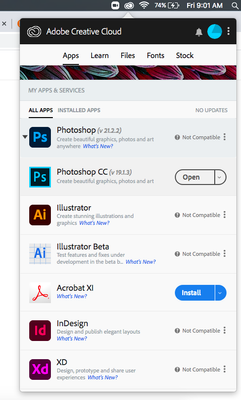
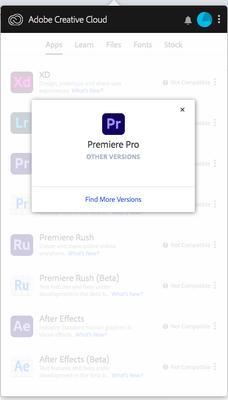
 1 Correct answer
1 Correct answer
Hi Anthony,
Most of the latest versions of the products are not supported on 10.11. I'd make sure the option to show older apps is enabled in the Creative Cloud app preferences. I'd also recommend upgrading your macOS to a newer version if possible. You can check system requirements here: https://helpx.adobe.com/creative-cloud/system-requirements.html
This article explain the process for installing older versions: https://helpx.adobe.com/download-install/using/acc/install-previous-version.html
Copy link to clipboard
Copied
What is the Mac OS version ?
Copy link to clipboard
Copied
Its a Macbook air
Version: 10.11.6
OS X El Capitan
Copy link to clipboard
Copied
For Other version option not avaialbe - Contact Adobe Support and check with account status once :
Copy link to clipboard
Copied
Hi Anthony,
Most of the latest versions of the products are not supported on 10.11. I'd make sure the option to show older apps is enabled in the Creative Cloud app preferences. I'd also recommend upgrading your macOS to a newer version if possible. You can check system requirements here: https://helpx.adobe.com/creative-cloud/system-requirements.html
This article explain the process for installing older versions: https://helpx.adobe.com/download-install/using/acc/install-previous-version.html
Copy link to clipboard
Copied
>>>When I try to download an app on the Creative Cloud it shows that the app is Not Compatible. I also tried to download the previous versions of each app, but when I click on the "Other Versions" option it doesn't display anything. My Creative Cloud also does not seem to be up to date.
The answer to all these issues is that your operating system is too old. Current Cloud apps require 10.13 High Sierra, 10.14 Mojave or 10.15 Catalina.
Previous Cloud versions are only available for the current major version (2020) and the one before (CC 2019), none of which support El Capitan.
You can upgrade to Catalina for free if your Macbook Air is a 2012 model or later: