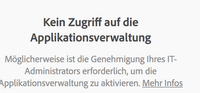Adobe Community
Adobe Community
- Home
- Download & Install
- Discussions
- Creative Cloud Kein Zugriff auf Applikationsverwal...
- Creative Cloud Kein Zugriff auf Applikationsverwal...
Creative Cloud Kein Zugriff auf Applikationsverwaltung
Copy link to clipboard
Copied
Hallo, ich versuche schon länger, mir die Creative Cloud auf meinen MacBook zu holen.
Ich habe sie mir erst auf meinen Windowsrechner geholt, und es hat einwandfrei geklaptt. Jetzt auf den Macbook kann ich den CreativeCloud Client runterladen, aber sobalds ans installieren der Programme geht kommt immer die Meldung. Ich habe schon etliche unterschiedliche Wege probiert, aber komm nicht weiter. Ich hoffe mir kann jemand weiterhelfen.
Copy link to clipboard
Copied
Ich habe leider das gleiche Problem, hast du Mittlerweile eine Lösung? Kann leider weder auf dem IMac noch auf dem MBP eine der Cloud Apps installieren
Copy link to clipboard
Copied
Copy link to clipboard
Copied
Mit freundlichen Grüßen
Tobi
Copy link to clipboard
Copied
Ich hatte dasselbe Problem. Mir hat dies hier geholfen:
https://www.youtube.com/watch?v=FyphY4QJk44
Es ist ein Fix für die alte Version vom application manager. Funktioniert aber dennoch.