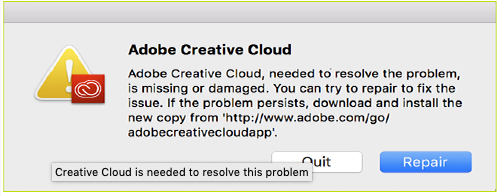Adobe Community
Adobe Community
- Home
- Download & Install
- Discussions
- Creative Cloud needs to be repaired
- Creative Cloud needs to be repaired
Creative Cloud needs to be repaired
Copy link to clipboard
Copied
Boy I want to moan at Adobe over this one but as this is a forum I will spare the typing!
The evil 'Creative Cloud needs to be repaired' error and subsequent 1/2hr repair has been haounting me for some time now (I'm going to say a couple of years on and off). On contact Adobe refuse to acknowledge this is a known issue depiste the forums abound with discussions on it going back at leat three years. Here's my current deal.
I have a late 2013 27" iMac running 10.14.6 with a 1tb / 24gb configuration. About a week back I erased the hard drive, re-installed the system and them manually re-installed my data and apps. I make the point about a manual re-install as I couldn't have copied over any corupt preferences or such like. This morning on re-start I get the 'repair' error message and go through the 1/2 fix process.
Has anyone got any ideas of a permanent solution for this? In the past, like others, I have had a long screen-share session with adobe and watched as the mouse moved back and forth deleting preferences and other files that adobe scatters about the system. Sure enough it worked for a while but now we'er back to square one again. I could call Adobe every time and have them clean up and re-install CC every time I re-start my mac but I have a life and a business to run!
Really appreciate constructive feedback.
Martin
Copy link to clipboard
Copied
Martin, sorry that you have encountered so many problems. What step in https://helpx.adobe.com/creative-cloud/kb/creative-cloud-missing-damaged.html do you need to implement to repair the installation for the Creative Cloud desktop app? What is the name of the security software that is installed on the computer?
Copy link to clipboard
Copied
Hi - thanks for coming back to me.
1. I don't think the first question is really relevant. When I re-start my mac I just get this error message:
As I said this has been happening over several years (!) and was especially irksome this morning as I had erased the HD and done a completely clean installation – form this I conclude that the problem is not related to any old issue but a completely new problem between CC and Mac OS.
I don not have security software installed.
Martin
Copy link to clipboard
Copied
Ok, thanks, Martin. The reason I asked which step that you had to implement in https://helpx.adobe.com/creative-cloud/kb/creative-cloud-missing-damaged.html is because it would help diagnose why the files for the Creative Cloud desktop app are being damaged on the computer.
If you want to investigate the ongoing reason for files becoming damaged on the computer, then I would recommend you contact our chat support team at https://helpx.adobe.com/contact.html. The public discussion forums can only provide you with suggestions, Martin. If you want to actually have the computer investigated then you will want to contact our support team directly.