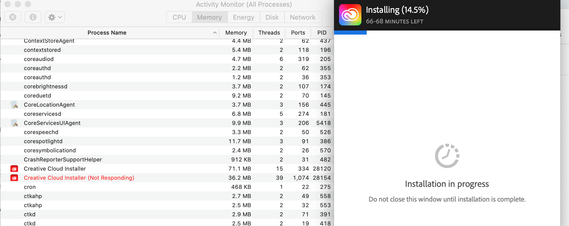Adobe Community
Adobe Community
- Home
- Download & Install
- Discussions
- Creative Cloud not installing on mac - freezes
- Creative Cloud not installing on mac - freezes
Creative Cloud not installing on mac - freezes
Copy link to clipboard
Copied
I have been trying to install the creative cloud for weeks now on my mac and it keeps freezing during installation.
I've read many of Adobe's posts on how to uninstall then reinstall, turn firewall off, dont let any background applications on. I've done everything but still cannot get it downloaded....
How do I get this resolved? this is very frustrating and time consuming for a simple download.
Copy link to clipboard
Copied
do a clean cc install:
clean your computer of cc files per http://www.adobe.com/support/contact/cscleanertool.html
restart your computer (don't skip this)
reinstall the cc desktop app, https://creative.adobe.com/products/creative-cloud.
if you're unable to install the cc desktop app at this stage, use an administrator account (solution 4 here, https://helpx.adobe.com/creative-cloud/kb/creative-cloud-missing-damaged.html)
use the desktop app to install your cc programs/trials
Copy link to clipboard
Copied
Hi There,
Thank you for your response. I followed the steps. I used cleaner tool then reinstalled but it froze again quickly (my firewall is off and i'm using an admin account). What should I do next?
Copy link to clipboard
Copied
See this troubleshooting guide on what to do when Creative Cloud hangs on mac OS Catalina.
https://helpx.adobe.com/creative-cloud/kb/creative-cloud-desktop-app-installation-stuck.html
Alt-Web Design & Publishing ~ Web : Print : Graphics : Media
Copy link to clipboard
Copied
I'm posting this again as I didn't get more replies. Can someone help please? I've got CC for a few months and not able to use it yet...
This is the original post: https://community.adobe.com/t5/download-install/creative-cloud-not-installing-on-mac-freezes/m-p/114...
Copy link to clipboard
Copied
To avoid any more confusion, I have merged this duplicate post with your original one.
If you continue having trouble, suggest you contact Adobe technical support via online chat. Log-in to the URL below
https://helpx.adobe.com/contact.html
Click the chat icon. Type AGENT and wait for a human.
Alt-Web Design & Publishing ~ Web : Print : Graphics : Media