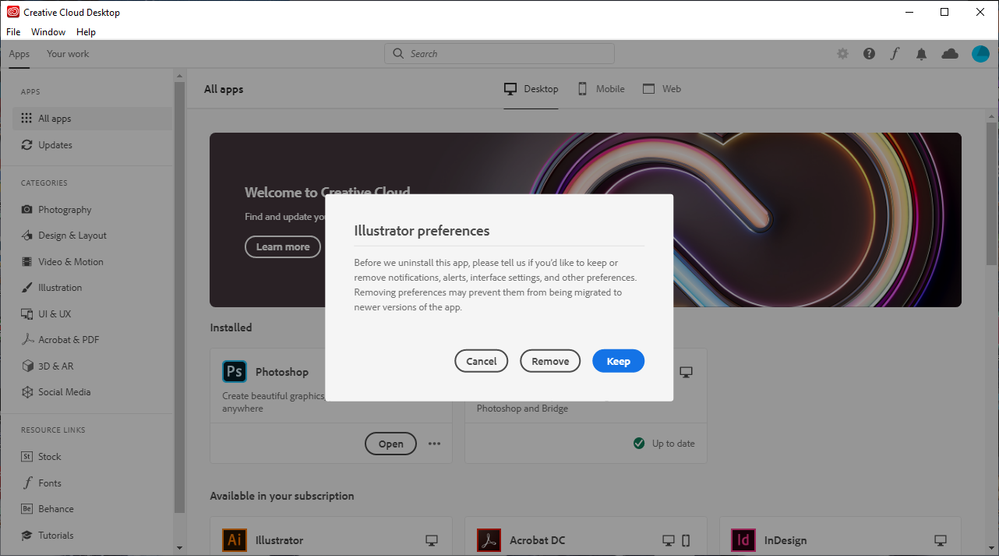Adobe Community
Adobe Community
- Home
- Download & Install
- Discussions
- Creative Cloud uninstall glitch with illustator
- Creative Cloud uninstall glitch with illustator
Creative Cloud uninstall glitch with illustator
Copy link to clipboard
Copied
OS: Windows 10
Whenever I have Creative Cloud running in the background, every 20 minutes or so it opens and prompts me about uninstalling Illustrator. In the screenshot above, you can see that I do not even have Illustrator installed on my computer, I used to have it but uninstalled it because of not needing it. I have hit "Cancel, "Remove" and "Keep", and none of them fix it. If I hit "Remove" or "Keep" it attempts to uninstall Illustrator.
I have uninstalled and reinstalled Creative Cloud about 3 times now (to no avail) and even removed all files associated with Adobe in my Program Files, App Data, Temp Files and Windows Registry with Creative Cloud STILL prompting me to uninstall an application that I do not have installed.
Has anyone else had this happen to them? Are there any fixes for this?
March 22nd edit: Still happening. I have attempted to turn off Creative Cloud completely by going into my Task Manager and turning all Adobe processes off, but Creative Cloud OPENS ITSELF with no prompt from anywhere.
April 5th edit: Seems to have fixed itself after downloading Illustrator.
Copy link to clipboard
Copied
Cetiplanets, what type of Creative Cloud membership are you attempting to use Illustrator with? There is no subscription applied to the e-mail address you used to post to this public discussion forum.
In addition, do you own and manage the computer and network that you are installing Illustrator CC on? Or is it managed by the same organization that provided you with your e-mail address?
Copy link to clipboard
Copied
I have the entire Creative Cloud and the subscription is through my school which provided this email.
Edit: The computer I am using is my own.
Copy link to clipboard
Copied
Ok thanks, Cetiplanets. The behavior described is very unusual. I would recommend you review the settings for any installed security or utility software that could be affecting the installation of programs. For utility programs please focus on any software titles that clean or manage the files on the computer.