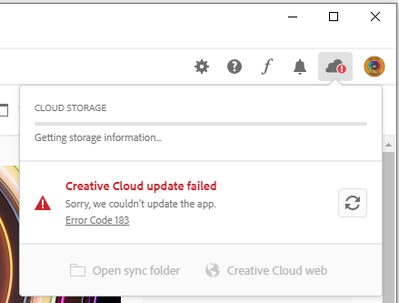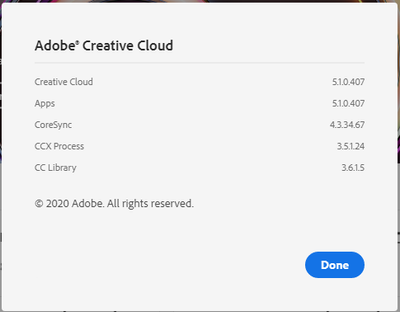Adobe Community
Adobe Community
- Home
- Download & Install
- Discussions
- Creative Cloud update error 183 on Windows 10
- Creative Cloud update error 183 on Windows 10
Copy link to clipboard
Copied
The Creative Cloud app when updating Creative Cloud fails.
The log file shows error is on Node.exe which is version 6.12.3.0 dated 2-Jan-2018
05/31/18 16:03:34:294 | [INFO] | | HDSetup | HDSetup | AppContext | | HDSetup | 11936 | ************************* START Adobe Setup *************************
05/31/18 16:03:34:295 | [INFO] | | HDSetup | HDSetup | AppContext | | HDSetup | 11936 | Adobe Setup Version: 4.5.0.331
05/31/18 16:03:34:295 | [INFO] | | HDSetup | OOBEUtils | CommandLineParser | | OOBEUtils | 11936 | Parsing the command line provided. Number of command line arguments is 2
05/31/18 16:03:35:344 | [INFO] | | HDSetup | HDPIM | HDPIMSessionManager | | HDPIM | 23688 | Inside hdpimCreateSession
05/31/18 16:03:35:345 | [INFO] | | HDSetup | HDPIM | HDPIMSessionManager | | HDPIM | 23688 | Entering into 'createHDPIMSession'
05/31/18 16:03:35:345 | [INFO] | | HDSetup | HDPIM | HDPIMSessionManager | | HDPIM | 23688 | new session '{1EEF9872-6570-4314-9E74-4F7D24FD0C79}' created
05/31/18 16:03:35:345 | [INFO] | | HDSetup | HDPIM | HDPIMSessionManager | | HDPIM | 23688 | Exiting hdpimCreateSession, new session ID is '{1EEF9872-6570-4314-9E74-4F7D24FD0C79}'
05/31/18 16:03:35:360 | [INFO] | | HDSetup | HDPIM | HDPIMSessionManager | | HDPIM | 23688 | Inside hdpimInstallProduct with request <DriverInfo><ProductInfo><SAPCode>CCXP</SAPCode><CodexVersion>2.2.1</CodexVersion><Platform>win32</Platform><BuildVersion>2.2.1.120</BuildVersion></ProductInfo><RequestInfo><ClientWorkingDirectory>C:\Users\compu\AppData\Local\Temp\{C33F3584-9757-42C4-9B0C-2BC005366495}</ClientWorkingDirectory><InstallLanguage>cs_CZ,da_DK,de_DE,en_AE,en_GB,en_IL,en_US,es_ES,es_MX,fi_FI,fr_CA,fr_FR,fr_MA,hu_HU,it_IT,ja_JP,ko_KR,nb_NO,nl_NL,pl_PL,pt_BR,ru_RU,sv_SE,tr_TR,uk_UA,zh_CN,zh_TW</InstallLanguage><InstallDir></InstallDir><PackageServiceURL>https://cdn-ffc.oobesaas.adobe.com/core/v2/applications</PackageServiceURL><x-api-key>CreativeCloud_v4_5</x-api-key><prefMigration>FALSE</prefMigration><PreserveInstallData>true</PreserveInstallData><workflowType>install</workflowType></RequestInfo></DriverInfo>
05/31/18 16:03:35:363 | [INFO] | | HDSetup | HDPIM | HDPIMSessionManager | | HDPIM | 23688 | Exiting hdpimInstallProduct with status '0'
05/31/18 16:03:36:569 | [INFO] | | HDSetup | OOBEUtils | FileUtils | | OOBEUtils | 3484 | Successfully deleted directory from path: C:\Users\compu\AppData\Local\Temp\ETRB27B.tmp. Recursive: 1
05/31/18 16:03:36:570 | [INFO] | | HDSetup | HDPIM | ApplicationManager | | HDPIM | 3484 | Populating install data from Application JSON
05/31/18 16:03:36:573 | [INFO] | | HDSetup | HDPIM | ApplicationManager | | HDPIM | 3484 | Sanitizing data for product-'CCX Process'
05/31/18 16:03:36:573 | [INFO] | | HDSetup | HDPIM | ApplicationManager | | HDPIM | 3484 | HD Packager Version-'2.0.46'
05/31/18 16:03:36:595 | [INFO] | | HDSetup | HDPIM | ApplicationManager | | HDPIM | 3484 | Final Install Directory for the workflow is C:\Program Files (x86)\Adobe\Adobe Creative Cloud Experience
05/31/18 16:03:36:595 | [INFO] | | HDSetup | HDPIM | ApplicationManager | | HDPIM | 3484 | mul is specified in supported language list, hence installing for all languages
05/31/18 16:03:36:595 | [INFO] | | HDSetup | HDPIM | ApplicationManager | | HDPIM | 3484 | Sorting packages to install
05/31/18 16:03:36:597 | [INFO] | | HDSetup | HDPIM | ApplicationManager | | HDPIM | 3484 | Package (Name: CCX-Process-mul Version: 2.2.1.120) selected for install
05/31/18 16:03:36:597 | [INFO] | | HDSetup | HDPIM | WorkFlowManager | | HDPIM | 3484 | Win32 Runtimes to install: VC8,VC9,VC10,VC11,VC12,VC14,VC14.1
05/31/18 16:03:36:597 | [INFO] | | HDSetup | HDPIM | WorkFlowManager | | HDPIM | 3484 | Win64 Runtimes to install: VC8,VC9,VC10,VC11,VC12,VC14,VC14.1
05/31/18 16:03:37:452 | [INFO] | | HDSetup | HDPIM | WorkFlowManager | | HDPIM | 3484 | Successfully executed runtime installer custom hook exe from path C:\Program Files (x86)\Common Files\Adobe\Adobe Desktop Common\Runtime\customhook\RuntimeCustomHook.exe with return code 0
05/31/18 16:03:37:453 | [INFO] | | HDSetup | HDPIM | TaskManager | | HDPIM | 6600 | Starting 'DOWNLOAD' task for Package (Name: CCX-Process-mul Version: 2.2.1.120)
05/31/18 16:03:37:457 | [INFO] | | HDSetup | HDPIM | DownloadManager | | HDPIM | 6600 | Package (Name: CCX-Process-mul Version: 2.2.1.120) Download info - DownloadSize: 20002449, DownloadPath:'C:\Users\compu\AppData\Local\Temp\ETRBAA9.tmp'
05/31/18 16:03:45:277 | [INFO] | | HDSetup | HDPIM | TaskManager | | HDPIM | 6600 | Completed 'DOWNLOAD' task for Package (Name: CCX-Process-mul Version: 2.2.1.120), Time taken '8' sec
05/31/18 16:03:45:277 | [INFO] | | HDSetup | HDPIM | TaskManager | | HDPIM | 11880 | Starting 'EXTRACT' task for Package (Name: CCX-Process-mul Version: 2.2.1.120)
05/31/18 16:03:45:279 | [INFO] | | HDSetup | HDPIM | ExtractManager | | HDPIM | 11880 | Package (Name: CCX-Process-mul Version: 2.2.1.120) Extract info - ExtractSize: 45431019, ExtractPath:'C:\adobeTemp\ETRD92F.tmp'
05/31/18 16:03:45:281 | [INFO] | | HDSetup | HDPIM | HDZIPHelper | | HDPIM | 11880 | starting decompression of file C:\Users\compu\AppData\Local\Temp\ETRBAA9.tmp\CCX-Process-mul.zip to folder C:\adobeTemp\ETRD92F.tmp with type Zip-Deflated
05/31/18 16:03:47:295 | [INFO] | | HDSetup | HDPIM | HDZIPHelper | | HDPIM | 11880 | completed decompression of file C:\Users\compu\AppData\Local\Temp\ETRBAA9.tmp\CCX-Process-mul.zip at folder C:\adobeTemp\ETRD92F.tmp with type Zip-Deflated with status code 0
05/31/18 16:03:47:298 | [INFO] | | HDSetup | OOBEUtils | FileUtils | | OOBEUtils | 11880 | Successfully deleted directory from path: C:\Users\compu\AppData\Local\Temp\ETRBAA9.tmp. Recursive: 1
05/31/18 16:03:47:298 | [INFO] | | HDSetup | HDPIM | TaskManager | | HDPIM | 23980 | Starting 'INSTALL' task for Package (Name: CCX-Process-mul Version: 2.2.1.120)
05/31/18 16:03:47:298 | [INFO] | | HDSetup | HDPIM | TaskManager | | HDPIM | 11880 | Completed 'EXTRACT' task for Package (Name: CCX-Process-mul Version: 2.2.1.120), Time taken '2' sec
05/31/18 16:04:52:594 | [WARN] | | HDSetup | HDPIM | RunProgramCommand | | HDPIM | 23980 | Program "C:\Program Files (x86)\Adobe\Adobe Creative Cloud Experience\libs\node.exe" failed with exit code: 3
05/31/18 16:04:52:594 | [FATAL] | | HDSetup | HDPIM | InstallHelper | | HDPIM | 23980 | Error (Code = 183) executing in command 'RunProgramCommand' for package: 'CCX-Process-mul', version:2.2.1.120
05/31/18 16:04:52:594 | [FATAL] | | HDSetup | HDPIM | InstallHelper | | HDPIM | 23980 | Error occurred in install of package (Name: CCX-Process-mul Version: 2.2.1.120). Error code: '183'
05/31/18 16:04:52:708 | [INFO] | | HDSetup | HDSetup | AppContext | | HDSetup | 22908 | Exit Code: 183
 1 Correct answer
1 Correct answer
Thanks for the update, Themartymonster. Unless you are refreshing the Explorer window it is likely you would not be able to detect the creation of temporary file used in the installation process.
If access to the temp directory is being denied then I would recommend reviewing any installed security software. Depending on the setting of the software it may be interfering with the installation process for the Creative Cloud desktop app.
Themartymonster where is this computer used? Does it belong
...Copy link to clipboard
Copied
Hi Themartymonster,
As you have mentioned you are unable to update Creative Cloud desktop app as the installer fails with an error 'Exit code 183'.
Please refer to the following forum thread where a similar issue has been addressed to resolve this: Adobe XD CC installation problem.
Let us know if this helps.
Copy link to clipboard
Copied
Well, that problem is not the same, but I did delete the TEMP folder and that MADE IT WORSE, now Creative Cloud will NOT even start.
Copy link to clipboard
Copied
You may try with the steps mentioned in below link :
( Solution# 3 and 4 )
"Failed to install" error received when installing Adobe Creative Cloud desktop app
Copy link to clipboard
Copied
Did not work either. still get errors
Uninstalled all CC products and still could not uninstall Creative Cloud as it keeps saying that there are dependent products, strange as they are already uninstalled.
Removed Creative Cloud using above procedures, cleared TEMP dirs etc for a complete clean install. DId numerous reboots as well.
Guess what, Creative Cloud STILL WILL NOT install so now I pay over $70 per month and cannot use any of the products.
Good one ADOBE!!!
Keeps doing the same thing as per the picture.
Copy link to clipboard
Copied
Themartymonster, I am sorry that the current computer is facing Error Code 183 when installing XD. You also are currently facing errors with using the Adobe Creative Cloud desktop application. Please be aware that you are currently posting on a public Internet forum. I would strongly recommend you begin a chat session at Contact Customer Care so that direct assistance can be provided to resolve the current errors.
You are welcome to reference this public forum discussion when you begin your private chat session.
Copy link to clipboard
Copied
I managed to get it working (Creative Cloud desktop app)
Support deleted Adobe related files, we then tried the install of Creative Cloud but it still had problems.
Logged in under Administrator account and the install worked.
Rebooted PC and logged in under normal account and all was working, re-installed the various Adobe Cloud desktop apps.
After rebooting again, Creative Cloud Desktop app once again gets the same error as listed above.
At least I can use the other programs now
Copy link to clipboard
Copied
Just noticed this in one of the logs
06/06/18 17:43:05:291 | [INFO] | | | | | | | 10512 | The file to be downloaded is http://ccmdl.adobe.com/AdobeProducts/CCXP/2.2.1.120/win32/f2acd90c-f10e-4544-9fc0-ed339098d717/CCX-P...
06/06/18 17:43:05:291 | [INFO] | | | | | | | 10512 | Going to download the file at C:\Users\compu\AppData\Local\Temp\ETR9651.tmp/CCX-Process-mul.zip
so I monitored the DIr during an update attempt and never saw that file in there
Copy link to clipboard
Copied
Thanks for the update, Themartymonster. Unless you are refreshing the Explorer window it is likely you would not be able to detect the creation of temporary file used in the installation process.
If access to the temp directory is being denied then I would recommend reviewing any installed security software. Depending on the setting of the software it may be interfering with the installation process for the Creative Cloud desktop app.
Themartymonster where is this computer used? Does it belong to a work organization or do you self-manage the computer yourself?

Copy link to clipboard
Copied
Ive had this Creative Cloud Error 183 since I subscribed to CC. Thats been a couple of years and there is just no solution to it. Amazing.
Copy link to clipboard
Copied
I too have the same issue as Themartymonster. I've been a subscriber to Adobe Creative Cloud for several years now and always had good luck with updating my Lightroom and Photoshop applications. Until recently I cannot update the Creative Cloud component. I also get the error 183 as well. In doing some research I have found a suggestion on a post to turn off any antivirus protections, so I turned off Windows Security and tried the update and the update process fails at 92% and then gives the error 183. I am starting to look at other photo editing software because I like to keep my software up to date and if I cannot update my software I am putting my computer at risk as well as missing out on the latest features the applications might offer.
Snippet from the last attempt to update Create Cloud:
FATAL: Error (Code = 183) executing in command 'RunProgramCommand' for package: 'CC-Library-mul-x64', version:3.7.4.29
FATAL: Error occurred in install of package (Name: CC-Library-mul-x64 Version: 3.7.4.29). Error code: '183'
WARN: Program "C:\Program Files\Common Files\Adobe\Creative Cloud Libraries\libs\CCLibraryUninstallHook.exe" failed with exit code: -1073740791
WARN: Warning (Code = 183) executing command RunProgramCommand
WARN: Program "C:\Program Files\Common Files\Adobe\Creative Cloud Libraries\libs\node.exe" failed with exit code: 102
-------------------------------------------------------------------------------------
04/05/20 08:44:32:703 | [WARN] | 18328 | HDSetup | OOBEUtils | CommBridge | | OOBEUtils | 15312 | Aborting read on pipe 00000374 , CBRawReadTry failed for packet info.
04/05/20 08:44:32:705 | [INFO] | 18328 | HDSetup | HDSetup | AppContext | | HDSetup | 5228 | ************************* END Adobe Setup *************************
Screenshot of the error below:
The version of Creative Cloud and other software: