 Adobe Community
Adobe Community
- Home
- Creative Cloud desktop
- Discussions
- Creative Cloud Won't Update Photoshop Due to "Adob...
- Creative Cloud Won't Update Photoshop Due to "Adob...
Copy link to clipboard
Copied
Hello,
I'm trying to install the latest Photoshop update and Creative Cloud is throwing up an error, "Conflict Updating Photoshop Save and Close the Following Programs: Adobe CR Daemon"
I've already seen previous older posts about this and nothing works. I went into the Activity Monitor and closed the program. I hit continue on the error message and it still won't go away. I've tried closing Creative Cloud and restarting it after I've closed CR Daemon with no success.
What can I do to fix this?
 1 Correct answer
1 Correct answer
Have you tried restarting the computer?
Copy link to clipboard
Copied
Have you tried restarting the computer?
Copy link to clipboard
Copied
That worked... thank you
Copy link to clipboard
Copied
You're welcome.
Copy link to clipboard
Copied
I had this problem for 3 days (since update 22.4) and after many searches and various attempts I found this dialog... and this is the solution. Thank you very much Bob !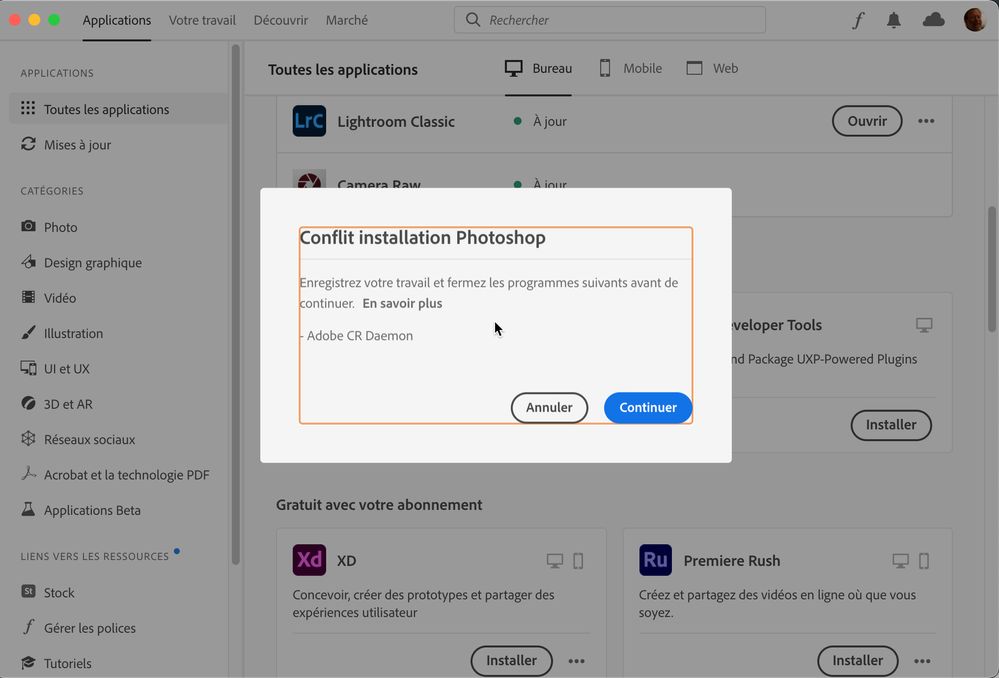
Copy link to clipboard
Copied
I am having this problem but can't restart because I'm getting the error message "The finder won't quite because an operation is still in progress on an ios device." I can't figure out how to fix this either. The only device nearby is my phone and I turned it off to make sure it's not connecting.
???
Copy link to clipboard
Copied
- Press these keys together: Option, Command, and Esc (Escape)
- This will open the Force Quit window.
- Select Finder.
- Then click Force Quit, this will restart Finder.
from here:
Copy link to clipboard
Copied
Thank you. I have force quit the finder a couple times, but it hasn't helped my photoshop update or restarting problems. Maybe because my system's too old? Im' using Catalina 10.15.7. Can't update that because my computer's too old!
Copy link to clipboard
Copied
Nah, the OS is new enough, using the same...
You could try the approach to just cut of the power, or if it is a macbook to just let the battery drop to zero and wait a bit (about 3-4 hours) so that the battery is a hundret prozent empty, then plug it to the power again and it should make a clean new start, the finder problem might has fixed itself then
Copy link to clipboard
Copied
Had the same problem! I saw this answer from a couple of years ago and tried it and it worked! Here it is just in case it happens again!
"Did you check the Activity Monitor?
Should be in Applications > Utilities folder
- Open it and look under the Process Name column and see if you see anything saying AdobeCrashDaemon
- Try to Quit the process if you find it and then running the Updater again
You should be able to initiate the updater from within any of the CS6 products from Help > Updates (that might be what you are doing already)"
Copy link to clipboard
Copied
thanks.
Copy link to clipboard
Copied
Finally, a process that works and isn't just restarting your computer lol


