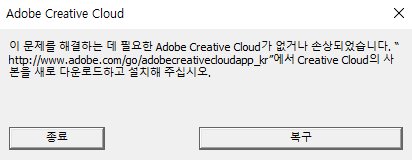Adobe Community
Adobe Community
- Home
- Download & Install
- Discussions
- Re: creative cloude 설치가 안됩니다 The installation is n...
- Re: creative cloude 설치가 안됩니다 The installation is n...
creative cloude 설치가 안됩니다 The installation is not working.
Copy link to clipboard
Copied
adobe creative cloud를 설치하려고 하는데 이러한 메시지가 뜹니다.
"crative cloud 의 사본을 새로 다운로드하고 설치해 주십시오."
I'm trying to install Adobe creative cloud, and I get this message.
"Please download and install a new copy of the creative cloud."
Copy link to clipboard
Copied
Please see https://helpx.adobe.com/creative-cloud/kb/creative-cloud-missing-damaged.html for steps you can take to resolve this error. If you have any questions, then update this public discussion thread.
Copy link to clipboard
Copied
hello
try this step
[Download the ZIP file containing the executable uninstaller.]
but it does not install
Pop-up does not appear
Copy link to clipboard
Copied
So you were unable to download and run the uninstaller utility? Do you have full control of the computer, or is it managed by an organization? Which web browsers did you utilize? Have you successfully downloaded, extracted, and run any other programs on the computer?
Copy link to clipboard
Copied
I used Chrome and Internet Explorer. This computer is a home computer.
window 10
Other programs, games, etc. are well installed
Copy link to clipboard
Copied
Ok, please begin a secure chat session at https://helpx.adobe.com/contact.html so that direct assistance can be provided. If you are unable to establish a chat session, then please use a different device. You may find that you are also unable to chat on the same computer that is restricted from opening zip files and running applications.
Copy link to clipboard
Copied
oh tyvm
but Where is the secure chat session?Can't find T_T
Copy link to clipboard
Copied
Try using https://helpx.adobe.com/contact.html?rghtup=autoOpen if the chat window still fails to open, or is unresponsive, then it is due to the computers security settings.