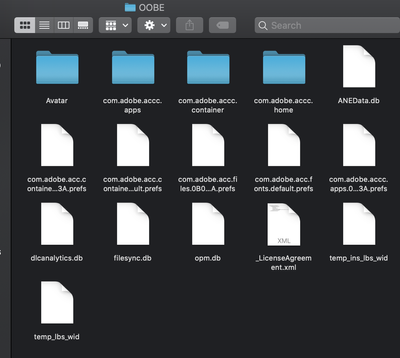Adobe Community
Adobe Community
- Home
- Download & Install
- Discussions
- Don't have access to manage apps in Creative Cloud
- Don't have access to manage apps in Creative Cloud
Don't have access to manage apps in Creative Cloud
Copy link to clipboard
Copied
I'm using a personal account, so I don't have an IT administrator that would have placed restrictions on my account, or my computer. The solution for the missing apps tab doesn't work for me either, as I don't have the config file within the OOBE folder. Totally at a loss here, tried using a new Adobe account and downloading a free trial but that didn't work either. Have also tried completely uninstalling Creative Cloud and redownloading, but I still don't have access.
Copy link to clipboard
Copied
Which operating system?
Copy link to clipboard
Copied
Mojave 10.14.6
Copy link to clipboard
Copied
>> I don't have the config file within the OOBE folder.
https://community.adobe.com/t5/get-started/creative-cloud-desktop-apps-tab-missing-mac/td-p/8176116
You need to locate ServiceConfig.xml in /Library/Application Support/Adobe/OOBE/Configs/
There are two Library folders on Macs, one is hidden by default by Apple.
To locate the hidden one and find the Configs folder, see
http://osxdaily.com/2016/12/12/show-user-library-folder-macos-sierra/
Copy link to clipboard
Copied
yep i've done this already, the contents of my OOBE folder are as pictured.
Copy link to clipboard
Copied
I'm having the same issue - no Config folder and no ServiceConfig.xml file. I'm running Big Sur. Did you ever find a solution?
My account is an enterprise one but the admins insist that they haven't restricted my apps access. Seems to be a fairly common ongoing issue and the Adobe support is frustratingly lacking.
Copy link to clipboard
Copied
I'm having the same issue. Have been trying to resolve it for a while. Please help with this.
Copy link to clipboard
Copied
Same issue in September 2023. Please help
Copy link to clipboard
Copied