 Adobe Community
Adobe Community
- Home
- Download & Install
- Discussions
- Downgrade from Indesign CC 2017 to CC 2015
- Downgrade from Indesign CC 2017 to CC 2015
Copy link to clipboard
Copied
I'm using the Blurb Book Creator Plug-in. It worked in ID CC 2015, but I can't get it installed in ID CC 2017.
So my only option is to downgrade: remove the 2017 version and reinstall the 2015 version.
And there is where it goes wrong.
So far it was easy to reinstall older versions from the Cloud app, but the instructions to do this don't work anymore.
Where can I find the InDesign CC 2015 Install button now??
 1 Correct answer
1 Correct answer
You need to look under Find Additional Apps, not Previous Versions ( which shows you the previous versions you have installed already).
Copy link to clipboard
Copied
did you follow the directions at Download previous versions of Adobe Creative applications ?
Copy link to clipboard
Copied
I most certainly did. That's why I posted: in my latest version of Creative Cloud the options to download older versions are suddenly gone!

Copy link to clipboard
Copied
Frustrating MH57
Copy link to clipboard
Copied
Still showing up here. You changed the filter to show previous versions?
Copy link to clipboard
Copied
The filter is not there anymore for the menu bar 'Older versions.
When I open this part of the menu, I only get the option 'Installed (1)' and it show Extension Manager CC.
Copy link to clipboard
Copied
You need to look under Find Additional Apps, not Previous Versions ( which shows you the previous versions you have installed already).
Copy link to clipboard
Copied
Slowly starting to feel quite stupid. I did look there already five times and only noticed the black menu options. Just only see the blue one in the bottom. I just missed it because it seemed some kind of footer text, I guess. Turns out to be the solution. Big thanks!
Copy link to clipboard
Copied
Hey, mine still doesn't have the option..Am I not seeing it?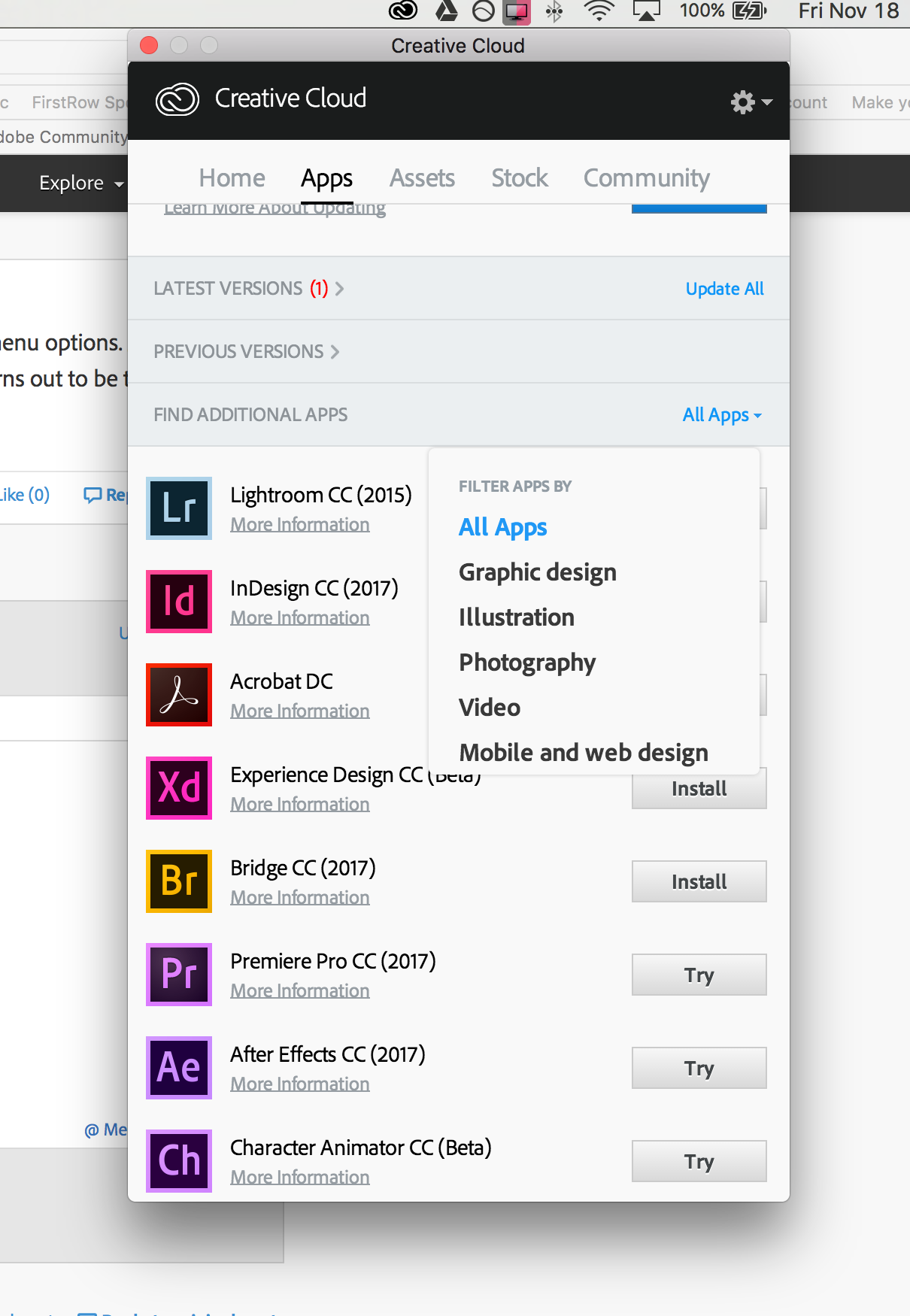
Copy link to clipboard
Copied
It IS confusing.
(1) Under the Apps tab, scroll down to FIND ADDITIONAL APPS
(2) Open the menu to the right. Mine looks like this (it shows VIEW PREVIOUS VERSIONS in blue at the bottom):
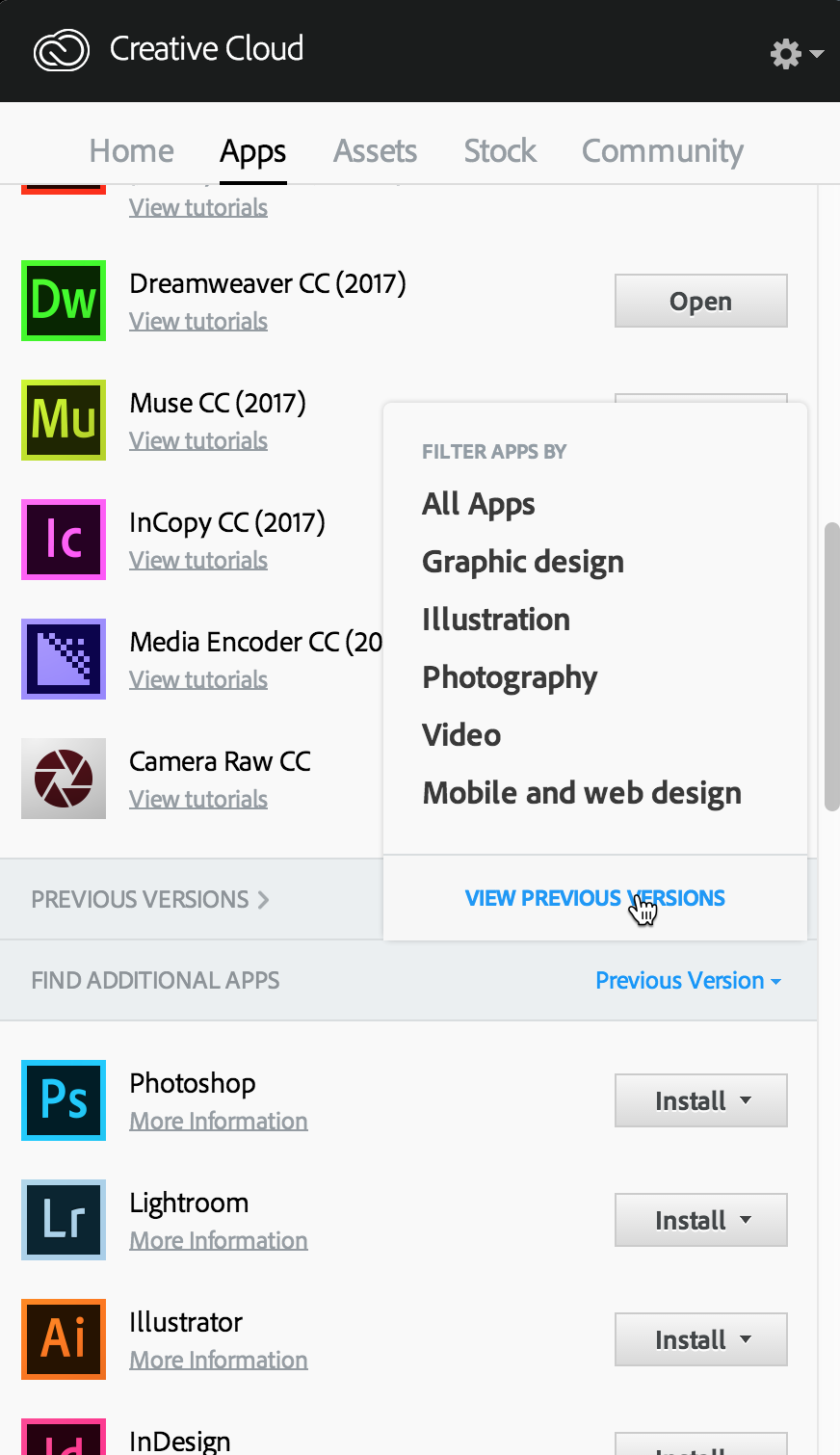
(3) When you select the blue "Previous Version," the display looks like this. Then when you click "Install" to the right of InDesign, you'll see the available versions:
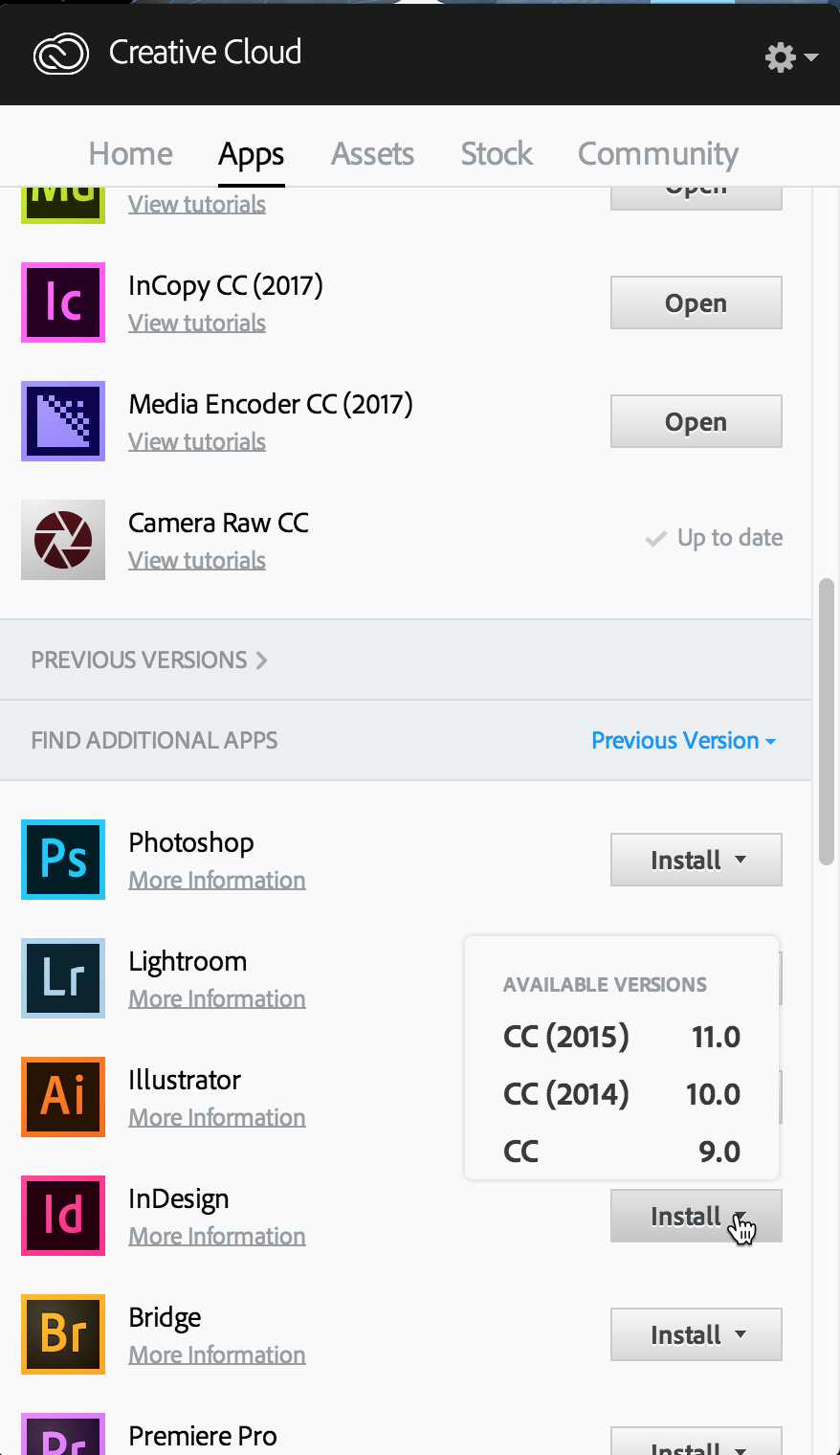
Copy link to clipboard
Copied
its weird, the blue like is just not there
Copy link to clipboard
Copied
link*
Copy link to clipboard
Copied
What version of Creative Cloud desktop app do you have? Go to the "gear" icon > Preferences. What number does it show?
Copy link to clipboard
Copied
Looking at your screen capture, I only see one (1) application in the LATEST VERSIONS SECTION. And I don't think you have InDesign CC 2017 installed. That may be why you don't see Previous Versions of the current applications.
Install CC 2017 first. Then you probably will see the section appear to install previous versions. (You can then uninstall CC 2017 if you want to. You can have them both installed.)
Copy link to clipboard
Copied
We installed Creative Cloud on a new computer yesterday, but cannot find InDesign 2015. When we go to "install previous versions" we only see these 5. Any other advice on how to install InDesign 2015?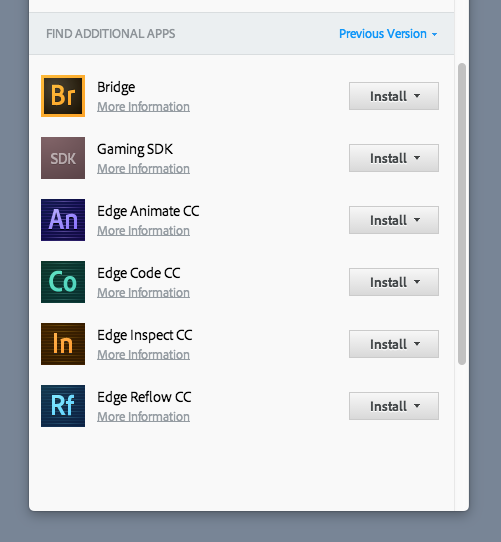
We've uninstalled InDesign 2017 and re-installed InDesign 2017 and either way, see only the same 5 applications.
Copy link to clipboard
Copied
Moving to Creative Cloud Install forum. I think the people in this forum are more familiar with an issue like that.
Copy link to clipboard
Copied
Thank You!!! ![]()
Copy link to clipboard
Copied
I am able to get this far and do see many previous app versions available however I need to go back to Acrobat DC 2015 and it is not listed.
Any advice?
Copy link to clipboard
Copied
Can't downgrade either. Tried to uninstall InDesign 2017 and find InDesign 2015, did not manage.
Now reinstalled 2017, but there is no View previous versions-button to be found.
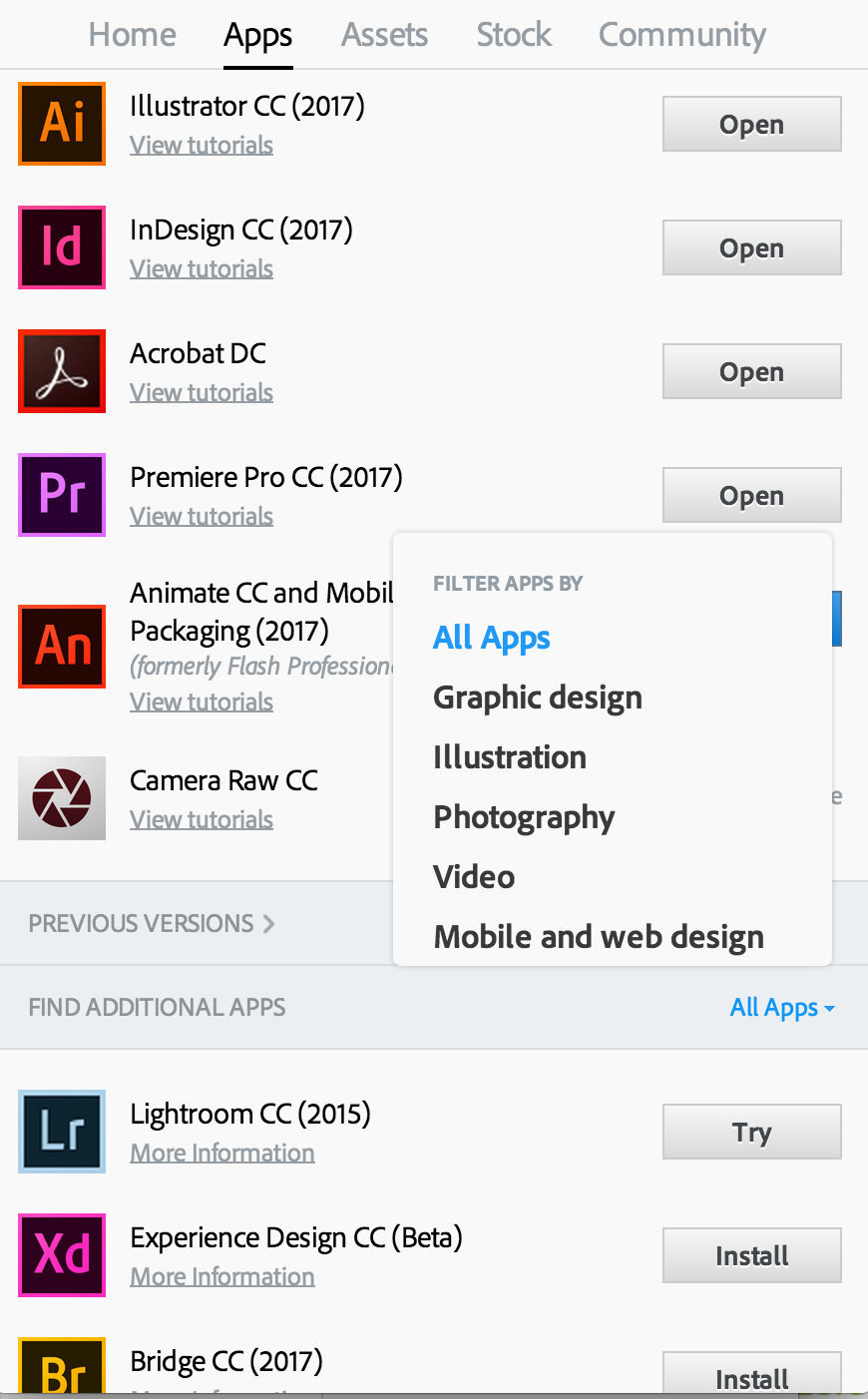
Copy link to clipboard
Copied
Yeah thats what i'm getting.It's confusing
I think they should fix that.
Copy link to clipboard
Copied
And WHY SI NOT UNDER "PREVIOUS VERSIONS?" Why does it auto-uninstall my old version without me having a chance to transition to the new one? It's astonishing the incompetence.
Copy link to clipboard
Copied
Try upgrading your Creative Cloud Desktop App.
The new version of this app (just out this week) makes it easier to find and [re-]install different or older versions of the CC apps... "Multiple versions of an application are now nested together with a toggle that allows you to launch, update, or delete the apps individually."
If you still can't find what you want there, then check out this guide:
How to Access, Restore or Update to Any Version of Adobe CC Tools