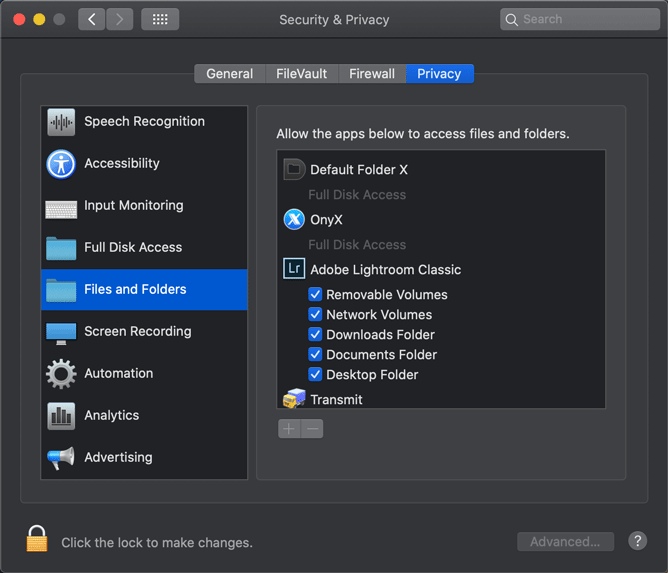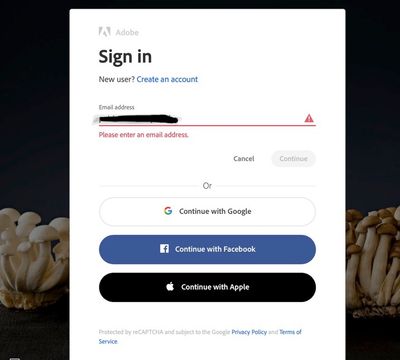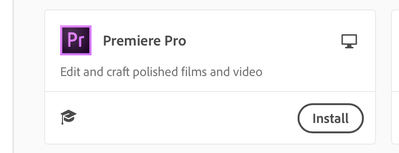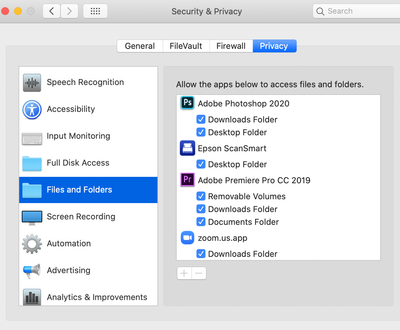Adobe Community
Adobe Community
Copy link to clipboard
Copied
Hi, I have a student account and today when I tried to open Premier Pro it asked me to sign in but when i enter my email a red warning triangle comes up and underneath, Please enter an email address. I can log into Creative Cloud and it seems to think I haven't downloaded Premier. Very confused, has been working fine for months without asking for an email sign in.
Any help appreciated
Thanks
 1 Correct answer
1 Correct answer
Hi Nancy and Just Shoot Me, I'm really embarrassed to admit that I was trying to sign in with the worng email address.
Thank you for your replies and apologies for being an idiot!
Copy link to clipboard
Copied
Sounds like you may have a hard drive (SSD whatever) problem that the Adobe CC app doesn't see a valid install of Premiere Pro.
Also normally you only need to Sign In to the CC DTA once unless you Manually Sign Out.
So it also sounds like your computer is not saving your Sign In, that is if you are Not Signing Out.
What type of computer and what OS is it using?
Copy link to clipboard
Copied
Hi, thanks for reply.
Yes I have never manually signed out.
I am on a MacBook Pro (2017) running Catalina, version 10.15.3
I had no problems last time I used Premier.
Thanks
Copy link to clipboard
Copied
IIRC there is an update to Catalina. To 10.15.4.
You could try installing that and also using Disk Utility do a First Aid to scan and repair faults on your drive.
There is also a permissions section for Catalina that mnay not be set correctly.
This screen shot is for Lightroom Classic but the same applies for other apps.
Copy link to clipboard
Copied
Thanks, I'll give that a go!
Copy link to clipboard
Copied
Hi, I have updated Catalina and run First Aid with no joy.
This is what I see when I open Premier and enter my email.
When I sign into Creative Cloud on web, it says i haven't installed it, it didn't used to.
Shall I uninstall and then reinstall??
Thanks
Copy link to clipboard
Copied
I would do that.
Copy link to clipboard
Copied
Are you sure you have an active account?
Please log-in to your account below with your paid ID and password. Verify your e-mail if required. Ensure payment details are current & accurate.
https://account.adobe.com/plans
If you still need help, scroll down to Support on the same page and click on Contact Adobe. At the chat box, type AGENT followed by enter/return key.
Alt-Web Design & Publishing ~ Web : Print : Graphics : Media
Copy link to clipboard
Copied
Hi Nancy and Just Shoot Me, I'm really embarrassed to admit that I was trying to sign in with the worng email address.
Thank you for your replies and apologies for being an idiot!