 Adobe Community
Adobe Community
Copy link to clipboard
Copied
I'm being forced into updating Adobe CC, (AGAIN! I just did it two weeks ago I had problems then but got it done) however now I'm getting Error 1002. Following the same thing as last time, open TM, and close all adobe products, and it still wont upload. Opened TM again, closed all applications, and went to add remove programs, it won't let me remove Adobe CC so I can reinstall because it think Adobe programs are still running. I am beyond disappointed in Adobes help file, it just made me do 3 circles and waste an additional 15 minutes of my life!
 1 Correct answer
1 Correct answer
1. Remove Creative Cloud app -
Uninstall the Adobe Creative Cloud desktop application
clean per https://helpx.adobe.com/creative-suite/kb/cs5-cleaner-tool-installation-problems.html
restart your computer
2. Install Creative Cloud app- https://helpx.adobe.com/creative-cloud/help/install-apps.html
Copy link to clipboard
Copied
1. Remove Creative Cloud app -
Uninstall the Adobe Creative Cloud desktop application
clean per https://helpx.adobe.com/creative-suite/kb/cs5-cleaner-tool-installation-problems.html
restart your computer
2. Install Creative Cloud app- https://helpx.adobe.com/creative-cloud/help/install-apps.html
Copy link to clipboard
Copied
Any time I attempt to uninstall Adobe CC I'm prompted with this:
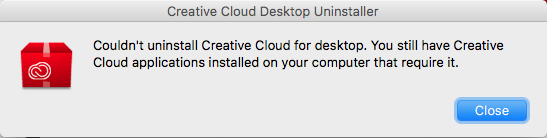
Copy link to clipboard
Copied
uninstall everything cc including preferences, https://helpx.adobe.com/creative-cloud/help/uninstall-remove-app.html
then uninstall the cc desktop app, https://helpx.adobe.com/creative-cloud/help/uninstall-creative-cloud-desktop-app.html
clean your computer of cc files per http://www.adobe.com/support/contact/cscleanertool.html
restart your computer (don't skip this)
reinstall the cc desktop app, https://creative.adobe.com/products/creative-cloud. (if you have a win os, right click the exe > click 'run as administrator'.
use the desktop app to install your cc programs/trials
Copy link to clipboard
Copied
Everytime I try to uninstall other CC programs, I get prompted with Creative Cloud needing up-dated.
