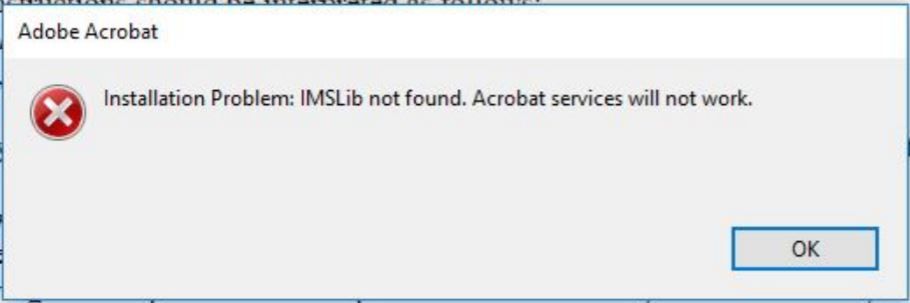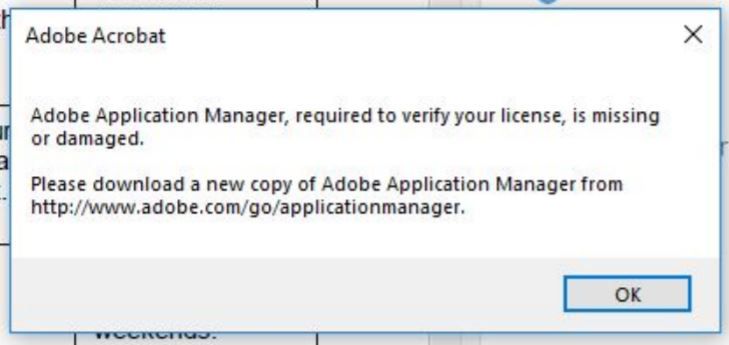Adobe Community
Adobe Community
- Home
- Download & Install
- Discussions
- Error- Adobe Creative Cloud, needed to resolve thi...
- Error- Adobe Creative Cloud, needed to resolve thi...
Error- Adobe Creative Cloud, needed to resolve this problem, is missing or damaged
Copy link to clipboard
Copied
While installing the Creative Cloud desktop app you might get this error -
'Adobe Creative Cloud, needed to resolve this problem, is missing or damaged'
See this link below and follow the steps to resolve the error:
https://helpx.adobe.com/creative-cloud/kb/creative-cloud-missing-damaged.html
If you still face problems, post in our community or contact support: https://helpx.adobe.com/contact.html
Thanks
Kanika Sehgal
Copy link to clipboard
Copied
WIndows 7-64 bit
Copy link to clipboard
Copied
Try below steps
Hold windows key on your keyboard and Press R key.
In Run window, type Appdata and click on Ok
Open Local > Adobe folders
Delete AAMUpdater and OOBE folders
Now navigate to C:\Program Files (x86)\Common Files\Adobe
Delete Adobe Application Manager and OOBE folders
Reinstall Adobe Application Manager from
http://www.adobe.com/support/downloads/thankyou.jsp?ftpID=4773&fileID=4437
Then try
Copy link to clipboard
Copied
Sorry, but it didn't work.
I have done this:
Hold windows key on your keyboard and Press R key.
In Run window, type Appdata and click on Ok
Open Local > Adobe folders
Delete AAMUpdater and OOBE folders
I actually installed the 64 bit version of Photoshop 13, therefore the location of the folder is the following
C:\Program Files\Common Files\Adobe
and there aren't any Adobe Application Manager and OOBE folders in this location.
The Application Manager still won't install. I am still getting this message when attempting installation:
"We've encountered the following issues
Installer failed to initialize. Please download Adobe Support Advisor to detect the problem."
Copy link to clipboard
Copied
Sorry again,
False Alarm. I had leftovers of Photoshop Elements 8 (even after I uninstalled the program) in:
C:\Program Files (x86)\Common Files\Adobe
Sure enough I found the folders and promptly deleted them as you suggested.
The Adobe Application Manager was installed without problems (fingers crossed) and the error message has gone. There was even an update that I managed to install subsequently.
I'll see in a couple of days if this exercise hasn't created any other conflicts in my system.
For now, thank you very much for the solution. You rally helped me a lot. I could not figure this out on my own.
Copy link to clipboard
Copied
You are welcome.
Copy link to clipboard
Copied
Your steps helped me sam.am, thank you! Just a note, make sure your default Program Files and Common Files folder is pointing to the same drive that has Windows (typically C). This is set in the registry, HKLM\Software\Microsoft\Windows\CurrentVersion. If it's pointing to another drive (which is not supported by Microsoft), AAM will continue to fail. Once I changed mine back to C, it installed... and when I run Creative Cloud, it asks if I want to update. It completed and I can finally run my apps.
Copy link to clipboard
Copied
Do you have any help for me? I get the same errors as the original poster, but I'm on a Mac. I can install the Applications Manager either.
Copy link to clipboard
Copied
For mac try below steps
Click on Finder and then hold Command + Shift + G keys on your keypad
It will open Go to folder window, type exactly ~/Library and click on Go
Then open Application Support > Adobe folders
Trash AAMUpdater and OOBE folders.
Now click on finder and hold Command + Shift + G keys on your keypad.
This time type /Library and click on Go.
Make sure to remove ~ symbol.
Then open Application Support > Adobe folders.
Trash AAMUpdater, Adobe Application manager, OOBE folders.
Now Click on Finder and then hold Command + Shift + U keys on your keypad.
It will open utilities folder.
Trash Adobe Application Manager folders
Download and Run CC cleaner tool from below link
click on Adobe Application Manager
Then click on clean up selected
Download and install Adobe Application Manager from
Adobe - Adobe Application Manager : For Macintosh : Adobe Application Manager : Thank You
Copy link to clipboard
Copied
I know this is an old thred but it helped me. Thanks a lot !!!!
Copy link to clipboard
Copied
These steps worked very well just now (on Mac).
My only update is the link for the creative cloud cleaner tool:
Use the Creative Cloud Cleaner Tool to solve installation problems
Copy link to clipboard
Copied
Okay, I've done everything that I've read above for Windows and I still get the error, but I can't delete the OOBE file in the common files/adobe folder. It says I need administrative permissions, but I'm the administrator.
Copy link to clipboard
Copied
Der Sam, I had the same problem and followed your advice. It worked!! Thank you so much...
Copy link to clipboard
Copied
I have a Windows 10 computer with Adobe Acrobat 15 that is experiencing a similar problem. I have tried everything I have come across on all of these support community forums. When the user opens Adobe pop-ups in the images I've provided are what pop up. Any ideas??
Copy link to clipboard
Copied
I've been receiving this error recently when opening PS.
I'm on a Windows 7 Ultimate machine
PS is CS6 Extended
I have gone to the address given in the error message: www.adobe.com/go/applicationmanager where I'm offered the chance to download Creative Cloud.
I DON'T have Creative Cloud or its apps nor do I want them. What I need is Adobe Application Manager (AAM). How do I get rid of this error message?
Copy link to clipboard
Copied
If you no longer have youe CS6 DVD to reinstall CS^ to fix the Adone extension manager CS6 you cand downloaf CS6 here Download Adobe Creative Suite 6 applications
Copy link to clipboard
Copied
Hello,
The Creative Cloud App has been working very well for several months. However, just within the last couple of days, it has stopped opening. This is what happens.
After the Creative Cloud App is launched the spinning wheel spins for quite some time then resolves to the login screen. I login and the spinning wheel proceeds to spin again. Shortly thereafter a dialog box pops up that says:
"Adobe Creative Cloud, needed to resolve the problem, is missing or damaged. You can try to repair to fix the issue. If the problem persists, download and install a new copy from www.adobe.com/go/adobecreativecloud.app"
I have followed the above instructions but the app still will not launch properly. I have also followed Solutions #2 thru #5 obtained from Adobe Creative Cloud desktop app doesn't open or shows a spinning progress wheel without success (please see below).
I've also contacted the Geek Squad and they have performed a total tune-up of my machine, have tried to reinstall the app but have been unsuccessful. The computer is clean and free of viruses.
This is beyond frustrating!
I would appreciate any help you can offer!
Solution 2: Restart your computer and relaunch the Creative Cloud desktop app
Solution 3: Upgrade to the current version of the Creative Cloud desktop app
Upgrading to the current version of the Creative Cloud desktop app resolves this issue. To do so, follow these steps:
- Quit the Creative Cloud desktop app.
- Download and install the updated version of the Creative Cloud desktop app.
Note:The following steps allow you to locate the currently installed version of the Creative Cloud desktop app:
- Click the gear icon in the upper-right corner of the Creative Cloud desktop app.
- Go to Preferences.
- Under the General tab, click Account. Version information is available above the Adobe ID.
Solution 4: Reinstall the Creative Cloud desktop app
Solution 5: Delete the contents of the OOBE folder and relaunch the Creative Cloud desktop app
- Browse to the following location based on your operating system.
- Mac OS: /Users/<user folder>/Library/Application Support/Adobe/OOBE
- Windows: C:\Users\<user folder>\AppData\Local\Adobe\OOBE
Copy link to clipboard
Copied
https://helpx.adobe.com/creative-cloud/kb/creative-cloud-missing-damaged.html
if that fails, follow solutions 2 and 3 here:
https://helpx.adobe.com/creative-cloud/kb/failed-install-creative-cloud-desktop.html
Copy link to clipboard
Copied
In Windows 7 I had the "Secondary Logon" "Disabled" (under Computer Management / Services and Applications / Services) and when I changed it to "Manual", everything started to work correctly!
Copy link to clipboard
Copied
How about, instead of all of that mess, supplying the actual registry entry or startup folder shortcut or whatever is ACTUALLY required to start the program at logon??!!
My setting for Creative Cloud is most definitely "Launch Creative Cloud at login" and it JUST STOPPED WORKING!
I have tried EVERYTHING above and many OTHER ideas but all FAILED because NONE actually indicate exactly WHAT and WHERE the command should be to reliably start this program at EVERY LOGIN!!
Obviously, Adobe cannot accomplish this feat so is there ANYONE out there who knows where the command or registry entry needs to be added??!!
Copy link to clipboard
Copied
I've used PS for years. All of the sudden creative cloud doesn't launch. I'm still able to launch PS via my desktop icon but I can't download updates when I select updates from the tool bar while inside PS. I also tried download a new copy of creative cloud as suggestd but I didn't see what I actually could unless I clicked on Start a Trial version. Naturally I did that but it wouldn't let me download the app and instead it appears it created a new trial account for me, now I have two accounts?
It says to delete all the files in the OOBE folder, does that mean the subdirectories in that folder too?
-JW:
Update: I deleted all the files in the OOBE folder and creative cloud still does not load.
Copy link to clipboard
Copied
I was about to give up but thankfully Solution 5 worked. Now I have another problem. I cannot sign in. Arghh...
Copy link to clipboard
Copied
After about 6 hours of troubleshooting and going through all the steps to try to get the stupid Adobe Creative Cloud installer to work, I'm still getting the message saying that a problem occurred and it needs to be repaired.
Adobe Creative Cloud, needed to resolve this problem, is missing or damaged
Use the Creative Cloud Cleaner Tool to solve installation problems
Adobe Creative Cloud is needed to resolve this problem. However, it is missing or damaged
Must Constantly Reinstall/Repair Creative Cloud
Finally, I just did a complete fresh install of Windows 10, thinking that might solve the problem. That did not do anything. This problems been going on for other people for at least three years. Get your act together Adobe! Why should I bother purchasing your products if I can't even install them. This is only the stupid installer to get to install the actual products, mind you. What is the fix for this? It's been three years! You should have a solution by now!
"Adobe Creative Cloud, needed to resolve the problem, is missing or damaged. You can try to repair to fix the issue. If the problem persists, download and install the new copy from http://www.adobe.com/go/adobecreativecloudapp"
I've redownloaded this stupid app at least 20 times now; it's near impossible to suggest that all 20 downloads are somehow corrupted.
Copy link to clipboard
Copied
Enable Hidden Administrator account .
Enable the (Hidden) Administrator Account on Windows 7, 8, or 10
Follow below steps :
Uninstall Adobe Creative Cloud .
Creative Cloud Help | Uninstall the Creative Cloud desktop app
Disable Firewall Temporarily.
Step 1 :
Open C:drive and navigate to C:\Program Files (x86)\ " Common Files" \Adobe.
Open Adobe folder and delete folders named Adobe Application Manager and OOBE.
Step 2:
Navigate to C:\Program Files (x86)\Adobe.
Open Adobe folder and if present delete Adobe Creative Cloud folder. [**important]
Unable to delete??? rename it to Adobe Creative Cloud-old.
Step 3 :
Make sure Adobe Creative Cloud is not listed under Control Panel > Program and Features. list.
Click on the below link and download Adobe Application manager and install the same :
http://download.adobe.com/pub/adobe/creativesuite/cc/win/ApplicationManager10.0_all.exe
Once the installation process is completed, locate Adobe Application Manager launch icon on Desktop and double click on it .
It will start update process.
once it is completed,
it shud launch Adobe Creative Cloud app.
Copy link to clipboard
Copied
Couldn't make it through Step 3. I run the ApplicationManager10.0_all.exe and it extracts the files to my desktop, but then pops up an error message saying:
A problem occurred while extracting some file. Check available space on your computer and the write privileges on the destination folder.
I have plenty of space on my computer (several TB free) and I obviously have write permissions to the desktop. Just to confirm it wasn't an error while downloading, I redownloaded, but got the same result.
Regardless, I tried running the Setup.exe it extracted, but that just gives me this error message:
We've encountered the following issues
Installer failed to initialize. Please download Adobe Support Advisor to detect the problem.
Copy link to clipboard
Copied
Did you logged in to Hidden Admin account and tried ?