 Adobe Community
Adobe Community
- Home
- Download & Install
- Discussions
- Error Code 191 while Installing Adobe XD. Tried ev...
- Error Code 191 while Installing Adobe XD. Tried ev...
Error Code 191 while Installing Adobe XD. Tried everything in this forum, Didn't hepl
Copy link to clipboard
Copied
Here is the error log it is showing:
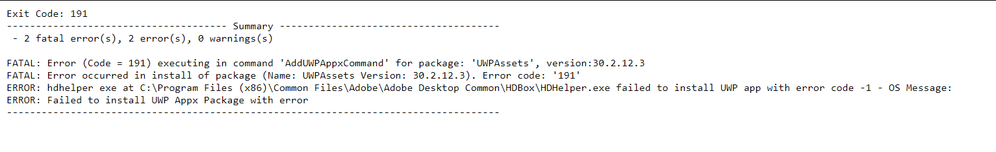
Copy link to clipboard
Copied
TylerDurden63, you can find additional troubleshooting steps on how to resolve Error 191 at https://helpx.adobe.com/xd/kb/fix-error-code-191-when-installing-xd.html.
If those steps have all failed, then please begin a chat session at https://helpx.adobe.com/contact.html so that direct assistance can be provided.
Copy link to clipboard
Copied
I reset my PC ( keeping all the files) and then tried installing it again. It worked.
Copy link to clipboard
Copied
What do you mean by "I Reset My PC"?
Do you mean you Re-Started, Rebooted, your computer?
Copy link to clipboard
Copied
Nope, I re-installed windows by
Setting > Update & Security > Recovery > Reset This PC (and then choose "keep" my files). It will re-install windows and remove all installed applications but it'll keep your personal files safe.
Copy link to clipboard
Copied
Jeff that link you posted is an INTERNAL site that, for me and I suspect other users, cannot access. I would think only Adobe Staff can access it.
Copy link to clipboard
Copied
Thanks, Just Shoot Me! I have updated the link.