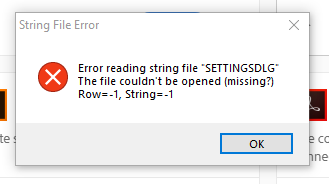Adobe Community
Adobe Community
- Home
- Download & Install
- Discussions
- Error Installing/Uninstalling/Opening Adobe Apps
- Error Installing/Uninstalling/Opening Adobe Apps
Error Installing/Uninstalling/Opening Adobe Apps
Copy link to clipboard
Copied
I've been having consistent crashed when using "combine files" in Acbrobat so I've been trying to repair the install. The same error message appears when using combine files/uninstalling any Adobe App/installing any Adobe App/opening Creative cloud.
See attached image:
Clicking OK opens the installer which hangs indefinitely on loading.
Running a resolve on CC as it seems to know there's an issue.
Any tips?
Thanks!
Copy link to clipboard
Copied
first try, resetting the cc app: To reset the Creative Cloud desktop app, make sure it's in the foreground, then press:
Win: Ctrl + Alt + R
Mac: Cmd + Opt + R
if that fails, do a clean cc install:
uninstall every cc app including preferences, https://helpx.adobe.com/creative-cloud/help/uninstall-remove-app.html
then uninstall the cc desktop app, https://helpx.adobe.com/creative-cloud/help/uninstall-creative-cloud-desktop-app.html
clean your computer of cc files per http://www.adobe.com/support/contact/cscleanertool.html
restart your computer (don't skip this)
reinstall the cc desktop app, https://creative.adobe.com/products/creative-cloud.
if you're unable to install the cc desktop app at this stage, use an administrator account (solution 4 here, https://helpx.adobe.com/creative-cloud/kb/creative-cloud-missing-damaged.html)
use the desktop app to install your cc programs/trials
Copy link to clipboard
Copied
kglad,
I followed the directions listed above and upon installing get the same error shown in my first post.
Copy link to clipboard
Copied
using a browser that allows popups and cookies, contact adobe support during pst business hours by clicking here and, when available, click 'chat', http://helpx.adobe.com/x-productkb/global/service-ccm.html