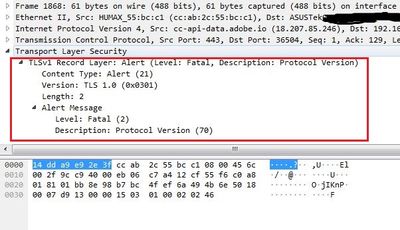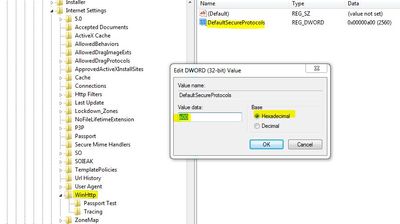Adobe Community
Adobe Community
Copy link to clipboard
Copied
I'm receiving error code P206 when I'm trying to install the photoshop trial on Windows. The error says "unable to reach adobe servers", yet I'm able to ping the servers. I have installed this before without a problem so my internet connection is not the issue. I have tried the Adobe cleaaner tool, but it did not fix it. Link for the tool log is: Adobe Creative Cloud Cleaner Tool.log - Google Drive . Is there a fix?
 1 Correct answer
1 Correct answer
using a browser that allows popups and cookies, contact adobe support during pst business hours by clicking here and, when available, click 'chat', http://helpx.adobe.com/x-productkb/global/service-ccm.html
Copy link to clipboard
Copied
confirm that you can connect to the secure adobe servers by reading, http://helpx.adobe.com/x-productkb/policy-pricing/activation-network-issues.html
do you see both logos?
Copy link to clipboard
Copied
Yes
Copy link to clipboard
Copied
uninstall everything cc including preferences, https://helpx.adobe.com/creative-cloud/help/uninstall-remove-app.html
then uninstall the cc desktop app, https://helpx.adobe.com/creative-cloud/help/uninstall-creative-cloud-desktop-app.html
clean your computer of cc files per http://www.adobe.com/support/contact/cscleanertool.html
restart your computer (don't skip this)
reinstall the cc desktop app, https://creative.adobe.com/products/creative-cloud.
if you're unable to install the cc desktop app at this stage, use an administrator account (solution 4 here, https://helpx.adobe.com/creative-cloud/kb/creative-cloud-missing-damaged.html)
use the desktop app to install your cc programs/trials
Copy link to clipboard
Copied
Hi! I am unable to unistall cc + cc apps, or i should rather say was unable to uninstall. You see that i have been having this problem for a long time (like 9 months). I first spotted the problem when i tried to uninstall cc, when it told me that it can't connect to adobe servers, and gave me errorcode 2 or something like that. So then i tried to uninstall cc manually. In other words, i skipped the first two steps and did the rest, but it did not fix it. What should i do now?
Copy link to clipboard
Copied
using a browser that allows popups and cookies, contact adobe support during pst business hours by clicking here and, when available, click 'chat', http://helpx.adobe.com/x-productkb/global/service-ccm.html
Copy link to clipboard
Copied
How are you suupose to uninstall cc like u mention in ur troubleshoot steps if you can't even get it to install in the first place? Makes no sense. The error pops up for me as soon as it starts the install. and my internet is fine.
Copy link to clipboard
Copied
I am having the same erro code P206. Tried EVERYTHINH without success. I also chatted with tech support today for quite awhile. Person tried to help me but was unable to, refered me to the same help links. It all SUDDENLY started with an error the other day about cannot validate my subscripion. Thought I would uninstall CC and Photoshop and now I am getting this error. It's not my network, but something is rejecting my connection. Nothing I tried work, spent two days and hours on end. I hate to give up because I love Photoshop so much.
Copy link to clipboard
Copied
This did not work. I cannot do anything. Photoshop is fine, Illustrator claims that I am not licensed and tells me it's in free trial mode.
I am current and pay monthly. What is this?
Copy link to clipboard
Copied
Adobe no longer supports TLS 1.0 and 1.1. Please check your system that you're enabled the Transport Layer Security (TLS) 1.2 protocol.
For more infos take a look here:
https://helpx.adobe.com/x-productkb/multi/eol-tls-support.html#faq
If you're using Win 7 please upgrade your OS and install the MS Easy Fix.
Also upgrade your browsers to enable TLS 1.2 connections.
Copy link to clipboard
Copied
The accepted answer is NOT an answer. It is a private alternative. Further, no disrespect, but do you really think that a proper installer/uninstaller should require any user to turn off a firewall or anti-virus program? Under no circumstances should this be an acceptable instruction.
Copy link to clipboard
Copied
I have been having this problem for a couple of months. Unable to reach servers to log in to authenticate my account and use the product. I uninstalled, deleted every trace from the registry. Nothing worked. What I finally decided to do was run Wireshark to see what the network was doing when I tried to run the installer. Here's what I saw:
So something to do with TLS.
Turns out, if you're running Windows 7, which I am in this old VM I had this installed on, then you need to manually add TLS 1.2 to be used by default. I used the value so that TLS 1.1 is also used. If you also need 1.0, then instead of the value of A00, use A80. Once I made these registry changes, it worked, connected to the Adobe servers, and I was able to reinstall and restore functionality.
Open regedit. Navigate to the following location:
HKEY_LOCAL_MACHINE\SOFTWARE\Microsoft\Windows\CurrentVersion\Internet Settings\WinHttp
If you don't see the DefaultSecureProtocols key there do the following:
1. At this location, right-click -> New -> DWORD (32-bit) Value
2. When the new key appears, the default name is New Value #1. Change that to DefaultSecureProtocols
3. Double click on the name, and in the popup that appears, enter A00 in the Value data field (making sure the Hexadecimal button is selected).
**If you are running 64 bit system, also add the same key and value to the Wow6432Node path:
HKEY_LOCAL_MACHINE\SOFTWARE\Wow6432Node\Microsoft\Windows\CurrentVersion\Internet Settings\WinHttp
1. At this location, right-click -> New -> DWORD (32-bit) Value
2. When the new key appears, the default name is New Value #1. Change that to DefaultSecureProtocols
3. Double click on the name, and in the popup that appears, enter A00 in the Value data field (making sure the Hexadecimal button is selected).
Once I did this, everything worked fine. What it seems like is that Adobe stopped allowing TLS 1.1 or 1.0. And if you're running Windows 7, it doesn't automatically enable 1.2. Microsoft did publish a fix for this some time ago.
This solved my issue. Hope it solves yours.
Copy link to clipboard
Copied
Thanks for the detailed solution. I ended up installing Windows 10 and the problem went away.
Copy link to clipboard
Copied
Thanks for finding this solution. It worked for me also on Windows 10.
Copy link to clipboard
Copied
Worked for me!
Huge Thanks!!!!!!
I had to do a clean install/updates from Win 98, thru XP, to Win 7.
Had to grab and install 3 updates manually (SP1, etc) before I could actually get internet visibility enough to run MS Update.
Suspect this was the problem all along.