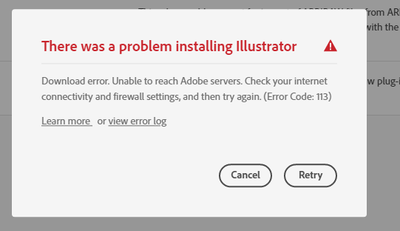Adobe Community
Adobe Community
Copy link to clipboard
Copied
Here is the error log that it gives:
Exit Code: 113 -------------------------------------- Summary -------------------------------------- - 3 fatal error(s), 0 error(s), 0 warnings(s) FATAL: Fatal Error '113' occurred while download FATAL: Fatal Error '113' occurred while download FATAL: Error occurred in download of package (Name: AdobeIllustrator25-Core Version: 25.3.1.390). Error code: '113' -------------------------------------------------------------------------------------
 1 Correct answer
1 Correct answer
SOLVED!!!!!!!!!!
VERY SIMPLE..........
1. Create Inbound Firewall exception for: ...\Creative Cloud.exe
2. Create Outbound Firewall exeption for: ...\Creative Cloud.exe
3. RUN Creative Cloud in ADMIN mode!!!!!!
WORKS GREAT, thanks to me and only me and just me for figuring it out.
ADOBE YOU NEED TO WARN FOLKS OF THIS!!!!!!!!!!!!!!!!!!!!!!!!!!!!!!!!!!!!!!!!!!!!!!
Mega waste of time!!!!!!!!!!!!!!!!!!!!!!!!!!!!!!!!!!!!!!!!!!!!!!!!!!!!!!!!!!!!!!!!!!!!!!!!!!!!!!!
Copy link to clipboard
Copied
However was able to get the latest Creative Cloud...... flipping weird, try over and over and over and over and it will never download....gets to about 18% and fails.....
HELP!!!!!!!!!!!!
Copy link to clipboard
Copied
Here is the Creative Cloud response:
Copy link to clipboard
Copied
Tried running Creative Cloud in ADMIN mode in windows...... FAIL..
UGH
Copy link to clipboard
Copied
SOLVED!!!!!!!!!!
VERY SIMPLE..........
1. Create Inbound Firewall exception for: ...\Creative Cloud.exe
2. Create Outbound Firewall exeption for: ...\Creative Cloud.exe
3. RUN Creative Cloud in ADMIN mode!!!!!!
WORKS GREAT, thanks to me and only me and just me for figuring it out.
ADOBE YOU NEED TO WARN FOLKS OF THIS!!!!!!!!!!!!!!!!!!!!!!!!!!!!!!!!!!!!!!!!!!!!!!
Mega waste of time!!!!!!!!!!!!!!!!!!!!!!!!!!!!!!!!!!!!!!!!!!!!!!!!!!!!!!!!!!!!!!!!!!!!!!!!!!!!!!!