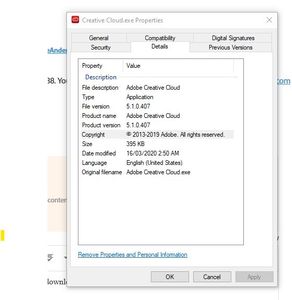Adobe Community
Adobe Community
- Home
- Download & Install
- Discussions
- Re: Fresh install on fresh Windows 10 - Creative C...
- Re: Fresh install on fresh Windows 10 - Creative C...

Copy link to clipboard
Copied
Hello,
Similar to other threads here I am having high CPU usage from Creative Cloud (Adobe Desktop Service.exe). It is sitting at around 30%. I have followed ALL of the various instructions on other threads, removing everything, cleaning, renaming folders, rebooting, re-installing, disabling sync,cleaning, removing, re-installing etc. all to no success.
My system details are:
Windows 10 Professional x64, fresh install, fully updated.
Creative Cloud 4.0.0.185.
NO other CC applications installed.
NO antivirus software installed.
Would love a solution so that my laptop battery can last the 3 hours it is supposed to instead of the 1 hour I am getting because of this faulty software.
Thanks
Chris
 1 Correct answer
1 Correct answer
Hi chrisd89351008, brighterpixel , re1s
I have dropped your a personal message. Please respond.
Thanks,
Vimal
Copy link to clipboard
Copied
Open the CC DTA and then click the Gear Icon in the upper right hand corner and select Quit from the Popup menu.
The CC DTA does not need to be running all the time for all the other apps to work. Just open it when you want to install, uninstall and app or to check for updates. Then Quit it to shut that service down.

Copy link to clipboard
Copied
Hey, thanks! I wrongly assumed it had to be running...
Your answer didn't quite work as the CPU hogging task stayed active after quitting the CC DTA, but it was the right idea. I just murdered it in the task manager and now my laptop isn't causing global warming anymore ![]()
Now if Adobe could fix whatever horror bug they've introduced that would be great...
Cheers
Chris
(Not sure on etiquette here - do I mark your answer as correct or do we wait for something that fixes the root cause rather than hides the symptom?)
Copy link to clipboard
Copied
chrisd89351008 wrote
(Not sure on etiquette here - do I mark your answer as correct or do we wait for something that fixes the root cause rather than hides the symptom?)
That is completely up to you.
Copy link to clipboard
Copied
me too.
Creative Cloud 3.9.1.335 is ok.
Creative Cloud 4.0.0.185 has occurred problem.
threads breakdown of Adobe Desktop Service.exe is below.
It seems something wrong ANSClient.dll

# Windows 10 Pro RS1 x64 i5-7Y54
Copy link to clipboard
Copied
Same problem on my machine, installed Creative Cloud a couple of days ago.
CPU is high (20%) even when the ADS (desktop app of Creativ Cloud) is idling, causing the fan to be constant on.
Quitting the desktop application, and also killing the running task with the task manager, calms down my PC.
Windows 10 running a Dell XPS 15.
Copy link to clipboard
Copied
Same problem on the Mac side. I doubt it's a bug if it's affecting both platforms. I guess it is a non stop attempt at communicating with Adobe by the Adobe Desktop Service app.
I turned off the sync for applications and fonts yesterday. The machine was shut down for the night but today the problem is still here. Only solution I found: sign out from my account and sign in again when needed. It's a pain but at least the usage and the temperature don't go up.
There was a thread started by another Mac user but it was deleted yesterday. Let's hope Adobe is working on a solution to the problem.
MacPro 2013, macOS Sierra 10.12.3.

Copy link to clipboard
Copied
Please Fix All Bug
Copy link to clipboard
Copied
Hi chrisd89351008, brighterpixel , re1s
I have dropped your a personal message. Please respond.
Thanks,
Vimal
Copy link to clipboard
Copied
Also seeing this issue,
Any news on how to fix this?
Copy link to clipboard
Copied
Same problem on my Mac
Copy link to clipboard
Copied
Hi kimiarts, AndreAndersen, RechargeBuzz, karolinea11749275,
I have dropped you a personal message. Please respond.
Thanks,
Vimal
Copy link to clipboard
Copied
Hi,
I have the same issue. Is this accepted a bug by Adobe ?
Regards
Prasanth
Copy link to clipboard
Copied
Same issue here on my Surface Pro 3 i5, but NOT on my desktop i7 computer.
Why does this answer have to be dropped as a PM and not on the main thread? Not good.
Copy link to clipboard
Copied
Hi Just Shoot Me , Sigurd_Rage , prasanth_u , kimiarts , AndreAndersen , RechargeBuzz , brighterpixel , karolinea11749275 , re1s , chrisd89351008 ,
This issue is fixed in latest version of Creative Cloud 4.0.1.188. You can download the latest version from https://creative.adobe.com/products/download/creative-cloud
Thanks
Copy link to clipboard
Copied
That fixed the problem, thanks!
Copy link to clipboard
Copied
I'm still having the same problem. As you auggested I downloaded and installed the update but CCD just started up again and was using 24% CPU.

Copy link to clipboard
Copied
Thank You For Fix This Issue.
<Removed by Moderator>