 Adobe Community
Adobe Community
- Home
- Download & Install
- Discussions
- Getting Error Code P4 when installing Creative Clo...
- Getting Error Code P4 when installing Creative Clo...
Copy link to clipboard
Copied
I have uninstalled Adobe Suite using the Creative Cloud cleaner tool on my Mac. I'm trying to reinstall, and keep getting the "Error code: P4" when it's around 44% installed. What should I do?
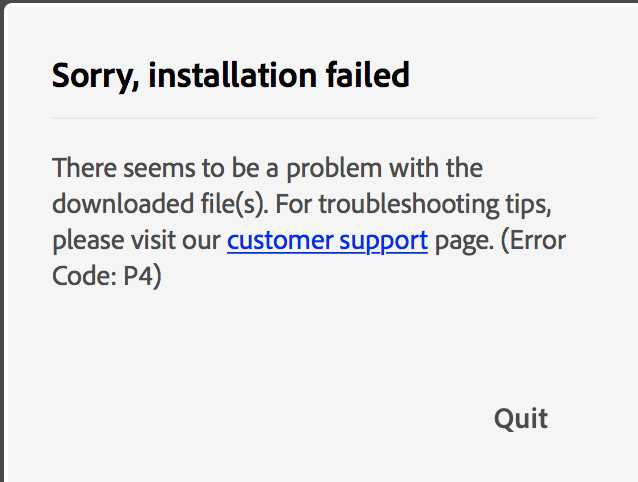
 1 Correct answer
1 Correct answer
Thanks, Shannonc63086290. If you are installing on a computer and network that you manage yourself, then please utilize the steps listed in "Failed to install" error received when installing Adobe Creative Cloud desktop app to remove and reinstall the Creative Cloud desktop app.
Please update this discussion if you have any questions or encounter any additional errors.
Copy link to clipboard
Copied
Shannonc63086290, what type of Creative Cloud membership do you have? Are you downloading and installing the CC apps through the Adobe Creative Cloud desktop application as discussed in Learn how to download your Adobe Creative Cloud apps ?
Error P4 occurred when the installer was invoked with invalid parameters. I look forward to your update on the process you used to begin the download and install process.
Copy link to clipboard
Copied
I have the Creative Cloud membership (one-year). The Adobe Creative Cloud
desktop application was uninstalled so it's not on my computer; that's what
I'm trying to install and am getting the error message.
On Mon, Nov 5, 2018 at 5:52 PM Jeff A Wright <forums_noreply@adobe.com>
Copy link to clipboard
Copied
Ok, thanks, Shannonc63086290. Please use an alternate web browser and begin the download and install process as discussed in Learn how to download your Adobe Creative Cloud apps .
If you continue to encounter errors, then please update this public forum discussion with the process that was used to previously remove the Creative Cloud desktop app and any other installed Adobe software.
Copy link to clipboard
Copied
Hi Jeff,yes, I've followed the instruction on the "Download and install your Creative Cloud apps" page.
I've downloaded it via Chrome and Safari, get the same error message using the Installer each time at around 44%. Here's a screenshot of the installer before I get the error message.
To uninstall the adobe cloud desktop app, I used the uninstaller in Utilities, and then I deleted all the apps by putting them in the trash and then finally using the Creative Cloud cleaner tool.
Copy link to clipboard
Copied
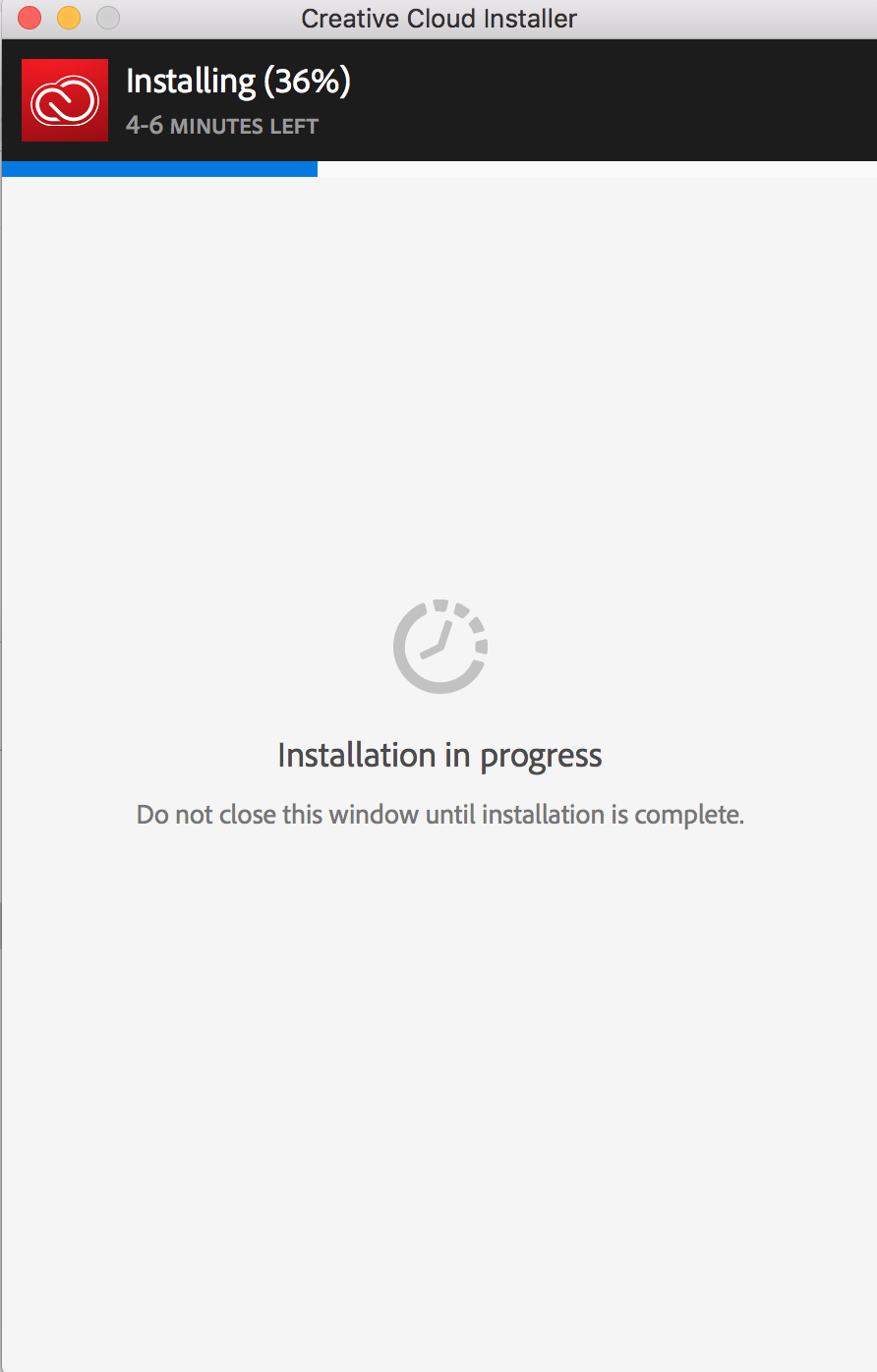
Copy link to clipboard
Copied
Thanks, Shannonc63086290. If you are installing on a computer and network that you manage yourself, then please utilize the steps listed in "Failed to install" error received when installing Adobe Creative Cloud desktop app to remove and reinstall the Creative Cloud desktop app.
Please update this discussion if you have any questions or encounter any additional errors.
Copy link to clipboard
Copied
I went through the steps and deleted Adobe cache files. I think somehow in the processes of updating to 2019, uninstalling and deleting the program files the cache grew significantly and was taking up 90% of my drive space. I cleared those all out and was able to reinstall again. Thanks for your sending the link to http://helpx.adobe.com/creative-cloud/kb/failed-install-crea… , that was the most helpful.
Copy link to clipboard
Copied
Excellent, thanks for the update, Shannonc63086290! I am glad you are now able to utilize your Creative Cloud membership.
Copy link to clipboard
Copied
Hi
I have the same issue but unfortunately the page https://helpx.adobe.com/creative-cloud.kb/failed-install-creative-cloud-desktop.html is 404...
Can someone help me?
Thanks
Copy link to clipboard
Copied
Hi
Finaly reboot my Mac in safe mode, and was able to (re)install everything fine!