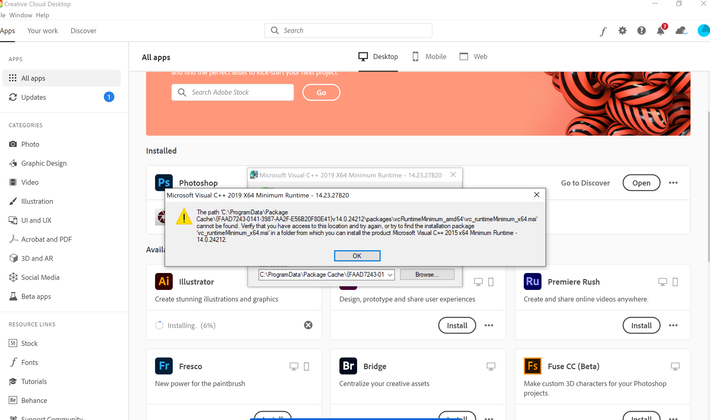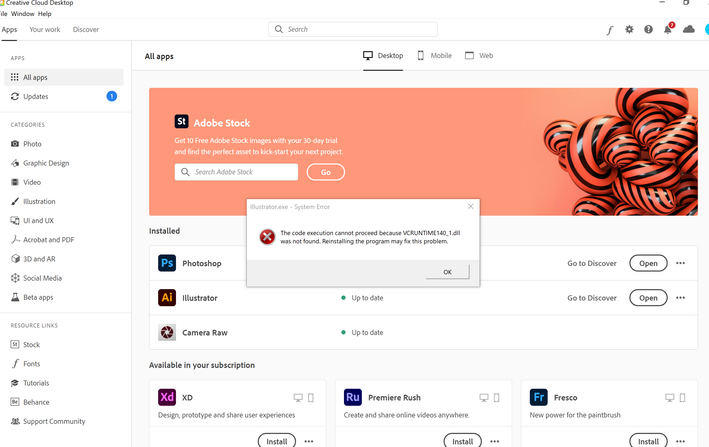Adobe Community
Adobe Community
Copy link to clipboard
Copied
Hi, I'm having trouble installing Illustrator to my drive. Can someone help, please?
Thanks,
Sophie
 1 Correct answer
1 Correct answer
Please ensure your computer meets or exceeds the minimum system requirements to run Creative Cloud + all other apps you intend to use. Check each one.
https://helpx.adobe.com/creative-cloud/system-requirements.html
If your OS hasn't been updated lately, do it now. I mention this because Visual C++ is typically updated by Microsoft with your Windows updates. You also need a computer user profile that has administrative level permissions.
If this is NOT an individual plan, please contact yo
...Copy link to clipboard
Copied
Try by repairing the VS redistributable package, see the instructions mentioned in the following discussion
https://community.adobe.com/t5/indesign/error-launching-indesign-quot-cannot-load-the-path-type-rpln...
If the package is not even installed then you can install it by downloading from the following link
https://support.microsoft.com/en-us/help/2977003/the-latest-supported-visual-c-downloads
-Manan
Copy link to clipboard
Copied
Thanks so much for your help but unfortunately it doesn't seem to be working. Please see below error.
I'm wondering if it's something to do with this technically being a work laptop and not having access to something? I have photoshop downloaded fine so don't know what the problem could be.
[cid:ac24a2f1-d8bd-4eb0-a941-a697d4b25268]
Many thanks,
Sophie
Copy link to clipboard
Copied
Please ensure your computer meets or exceeds the minimum system requirements to run Creative Cloud + all other apps you intend to use. Check each one.
https://helpx.adobe.com/creative-cloud/system-requirements.html
If your OS hasn't been updated lately, do it now. I mention this because Visual C++ is typically updated by Microsoft with your Windows updates. You also need a computer user profile that has administrative level permissions.
If this is NOT an individual plan, please contact your IT dept for assistance.
Alt-Web Design & Publishing ~ Web : Print : Graphics : Media