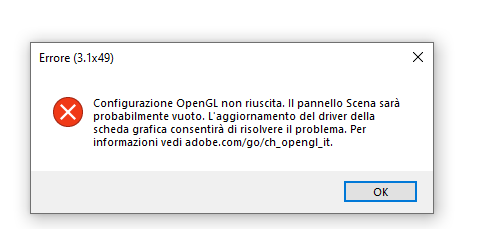Adobe Community
Adobe Community
Turn on suggestions
Auto-suggest helps you quickly narrow down your search results by suggesting possible matches as you type.
Exit
- Home
- Download & Install
- Discussions
- Have you visited the link given (adobe.com/go/ch_o...
- Have you visited the link given (adobe.com/go/ch_o...
0
Hi , can help me?
New Here
,
/t5/download-install-discussions/hi-can-help-me/td-p/11286549
Jul 14, 2020
Jul 14, 2020
Copy link to clipboard
Copied
Community guidelines
Be kind and respectful, give credit to the original source of content, and search for duplicates before posting.
Learn more
LEGEND
,
/t5/download-install-discussions/hi-can-help-me/m-p/11286613#M511454
Jul 14, 2020
Jul 14, 2020
Copy link to clipboard
Copied
Please post what Adobe program you are using or trying to install.
Community guidelines
Be kind and respectful, give credit to the original source of content, and search for duplicates before posting.
Learn more
Community Expert
,
LATEST
/t5/download-install-discussions/hi-can-help-me/m-p/11287458#M511467
Jul 14, 2020
Jul 14, 2020
Copy link to clipboard
Copied
Have you visited the link given (adobe.com/go/ch_opengl_it) for possible solutions?
It looks like your graphics drivers are either outdated or the OpenGL capabilities of your graphics card/chipset not being enough for Character Animator. OpenGL version 3.2 or later should be supported.
What are your specs? (Operation System, Graphics card + driver version, ...)
Community guidelines
Be kind and respectful, give credit to the original source of content, and search for duplicates before posting.
Learn more
Resources
Creative Cloud Desktop application
Troubleshooting
Creative Cloud Resources
Copyright © 2024 Adobe. All rights reserved.