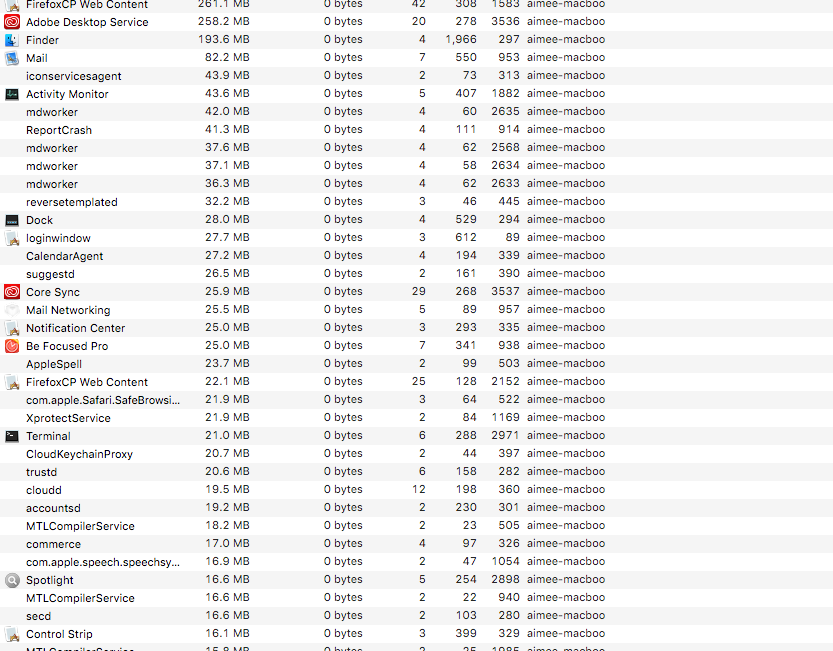Adobe Community
Adobe Community
- Home
- Download & Install
- Discussions
- Re: Like someone else stated: this answer is incor...
- Re: Like someone else stated: this answer is incor...
High CPU usage for CC components
Copy link to clipboard
Copied
Like someone else stated: this answer is incorrect. Should not be flagged as correct. The OP mentions a very serious flaw in Adobe's CC. It should be addressed equally serious. All proposed "solutions" do not prevent multiple unwanted Adobe processes to be loaded and activated.
Copy link to clipboard
Copied
Hi All: I've struggled with this issue for MONTHS now--even going so far as to revert back to Sierra from Mojave on my mac, thinking that was the issue. I've finally been able to resolve some of the bloat by systematically installing and uninstalling processes and apps.
First, I'm on a Macbook Pro 2017. 16 gig memory and 2.9 GHZ processor. Almost all of my hardisk is empty except for my apps. I store all docs and files on cloud and SSD storage. I reverted back to Sierra 10.13.6, but I'm pretty sure that it will work with Mojave as all the creative cloud apps still install the same bloat. Also, I can totally sacrifice the free fonts, to unload this garbage.
I use Illustrator, photoshop, indesign and XD 2019. Many times, I'd uninstall a process and XD would stop working. Or InDesign. So if you don't use those, you don't have to go through this.
If you've downloaded everything via Creative Cloud, it automatically installs the insideous bloat. You can't get around it. I've tried to do direct installs. Didn't work. Also, none of the uninstallers truly uninstall anything. So forget that.You gotta do it the hard way--file by file.
Here's what I've done so far that seems to work. Mind you, core sync is necessary for XD, so is Adobe Desktop Services. I can't get around that stupid CEPHTMLengine either. But...a lot of the other crap I deleted makes the adobe products more manageable.
1. In each app [EXCEPT INDESIGN], right click on the app to show package contents. From there go Contents/Frameworks/AdobeCrashReporter.framework/Versions/A and delete the AdobeCRDaemon *don't do this in InDesign it doesn't work
2. Uninstall everything adobe in the APPLICATIONS/Utilities menu EXCEPT the AdobeSync folder. (XD won't work without it. Otherwise, you can try to unload it)
3. Uninstall the Creative Cloud App (just put it in the trash, because some of the processes that remain are required to open apps. This doesn't uninstall the CC Library. It leaves about 50 mps of Ram usage on occassion. But you can try to delete that too. I left it as of now.
4. Delete all the install/uninstall app folders under application support in both your user library and the hardrive library. (Sloppy engineering BTW)
5. Delete the AAMUpdater folder and in both library locations, as well as the adobeapplicationupdater.app
6. Delete the adobe-hub-App
7. Delete the AdobeGCCclient.app
8. Delete the com.adobe.accmac.ACCFinderSync folder from Library Containers
9. Go to preferences and delete all adobe.acc.DesktopService plists. I'm attaching a lits of al the other plists I deleted because it's a lengthy list.
10. I deleted all backups, because those kept reinstalling the insidious bloatware
11. I deleted the entire CrashReporter folder. Honestly, I forgot where I found it, either in Library application support or in preferences.
12. So far, the main process that keeps hogging is the AdobeDesktopServices and CoreSync, but I haven't been able to delete those and have the apps function. I will say that the CPU use is down dramatically though. When I'm not working in the apps, I force quit them in the activity monitor. Why they keep running is beyond common logic. It's like a bitcoin virus.
13. And lastly, go through all the LaunchAgents and LaunchDaemons in both user and system library's and delete the eff out of the adobe items. They will reinstall when you open an app, but for some reason deleting them and emptying the trash makes my system operate better.
Lastly: I'm not a software engineer. I'm just a designer trying to do my job (for months) without Adobe hogging all my system resources, so try this at your own risk. I trashed one item, kept it in the trash, and then opened the apps to see if they'd run without it before deleting it permanently.
Also, Adobe I seriously hate you for making me lose litterally months of my productivity because of your terrible bloatware. I wish I could get rid of you.
P.S. Ignore the other stuff in my trash. I decided to delete a few other launch agents.
Copy link to clipboard
Copied
Wow that is a LOT of hoops to jump through. I am PC's multiples and will have to check into this further. THANK YOU!!!!
Copy link to clipboard
Copied
Tell me about it. And it still doesn't kill all the background processes. These installs have enraged me to no end. I have affinity and better wireframing apps, but my company uses adobe, so yeah, tragic.
Copy link to clipboard
Copied
I have a similar problem. Adobe Desktop Services is pegging one of my CPUs at 100%!!!
I've tried killing it with Task Manager, but it keeps resurecting itself.
Does Adobe have a fix for this?
Copy link to clipboard
Copied
has anyone figured this out yet. it's driving me crazy.
i don't want to upgrade yet. why are they forcing me?
adobe, please help.