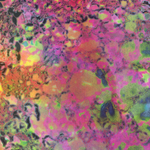Adobe Community
Adobe Community
Turn on suggestions
Auto-suggest helps you quickly narrow down your search results by suggesting possible matches as you type.
Exit
- Home
- Download & Install
- Discussions
- How can I display different sized designs in Adobe...
- How can I display different sized designs in Adobe...
0
How can I display different sized designs in Adobe Portfolio?
New Here
,
/t5/download-install-discussions/how-can-i-display-different-sized-designs-in-adobe-portfolio/td-p/11031392
Apr 07, 2020
Apr 07, 2020
Copy link to clipboard
Copied
This has been a continuous struggle of mine and I wanted to see if anyone in the community knows how to do this. I want to display various sized designs I've done similar to this person portfolio (Image attached, This designer also uses Adobe Portfolio).
TOPICS
CC FAQ
,
Creative Cloud
Community guidelines
Be kind and respectful, give credit to the original source of content, and search for duplicates before posting.
Learn more
Community Expert
,
/t5/download-install-discussions/how-can-i-display-different-sized-designs-in-adobe-portfolio/m-p/11037994#M77486
Apr 09, 2020
Apr 09, 2020
Copy link to clipboard
Copied
Is your screenshot of a PhotoGrid or cover images on a main Gallery page?
One option is to put a black border around smaller designs in Photoshop before bringing them into Portfolio.
Nancy O'Shea— Product User, Community Expert & Moderator
Alt-Web Design & Publishing ~ Web : Print : Graphics : Media
Alt-Web Design & Publishing ~ Web : Print : Graphics : Media
Community guidelines
Be kind and respectful, give credit to the original source of content, and search for duplicates before posting.
Learn more
Sampxi
AUTHOR
New Here
,
LATEST
/t5/download-install-discussions/how-can-i-display-different-sized-designs-in-adobe-portfolio/m-p/11038756#M77487
Apr 10, 2020
Apr 10, 2020
Copy link to clipboard
Copied
In the screenshot, they're cover images. I'll also use that other method if there's no other way.
To be more descriptive, the person's portfolio is http://b-r.work/
Community guidelines
Be kind and respectful, give credit to the original source of content, and search for duplicates before posting.
Learn more
Resources
Creative Cloud Desktop application
Troubleshooting
Creative Cloud Resources
Copyright © 2024 Adobe. All rights reserved.