 Adobe Community
Adobe Community
- Home
- Download & Install
- Discussions
- Re: How Can I Find Out How Many Activations My LR4...
- Re: How Can I Find Out How Many Activations My LR4...
Copy link to clipboard
Copied
It seems impossible to contact Adobe directly. I want to know which of my email addresses is connected to the account where my copy of LR4 is registered. Then I want to know how many activations it is currently assigned, as I believe I may have left it installed on a pc I got rid of many years ago. Is there a file in the software package of LR4 that I can access which will provide me with my licensing details?
When LR4 is opened, in the Help menu is an option to regsiter the product, which I am surprised I have not already done (perhaps I have). When I try to register though, unsurprisingly, the process fails.
 1 Correct answer
1 Correct answer
Have you tried going to this page?
Copy link to clipboard
Copied
Moved to Adobe Creative Cloud
Copy link to clipboard
Copied
Why did you move my question? I don't have CC. I thought I was in the LR forum.
Copy link to clipboard
Copied
The process fails because Lightroom 4 is no longer supported and the activation servers have been taken offline.
You will need to contact Adobe Support to get help with this.
Go to this link:
Adobe Photoshop Lightroom Classic Learn & Support
Then click the chat icon at the bottom right of the screen from the computer you are trying to activate on.
Copy link to clipboard
Copied
Thanks kstohlmeyer1,
I've been to that page, but, the headfones icon (right centre at lower half of page) with 'Start Now' text link below it, returns directly to the customer care page, which, in turn offers no chat option, only the primary support themes &, below them, popular topics. I've already cycled through the appropriate download & install options which offer no help.
Copy link to clipboard
Copied
Use a modern desktop browser like Chrome or Firefox that accepts cookies and does not have script blockers
- Log-in with your Adobe ID (e-mail) and password below.
Contact Customer Care - Click the chat bot icon (see screeenshot)
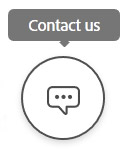
- Type AGENT followedd by Enter key and wait for a human.
Alt-Web Design & Publishing ~ Web : Print : Graphics : Media
Copy link to clipboard
Copied
I am using the latest Firefox, however I do have cookie, tracking, scripting protection etc. So I will remember to disable them if necessary should I need to access the service in the future. Thank you.
Copy link to clipboard
Copied
Lightroom 4 didn't have activation, that was introduced with version 6, I think. It only required a valid serial number, and there was no way to activate or deactivate it.
This is pretty old software, so I wouldn't worry too much about forgetting to uninstall it on an old computer.
Copy link to clipboard
Copied
Have you tried going to this page?
Copy link to clipboard
Copied
Thanks kstohlmeyer1,
The product is listed with it's code. I have been informed though, that no activation was necessasry with this version, so I imagine it will be useable on another device when installed with the product code.
Thanks for your time & assistance.

