 Adobe Community
Adobe Community
- Home
- Download & Install
- Discussions
- How do I change my installing preferences?
- How do I change my installing preferences?
How do I change my installing preferences?
Copy link to clipboard
Copied
So I had a trial version of Premiere Pro CC downloaded (not sure if it was CC 2014, but anyway) and it suddenly stopped working. Now I know for a fact that this was not due to an expired trial, so I uninstalled it and attempted to reinstall it. Unfortunately, I cannot install it to my system disk, as it only has a few hundred megabytes of free space, so I set the preferences to install onto my other drive, which had more than enough space to accommodate the program. However, even though I HAVE set the preferences to install onto this disk (X:), Creative Cloud keeps trying to install it onto my system drive (C:), which obviously doesn't have enough space. Why is this? Have any of you had a similar problem? Am I doing something wrong?
Help is much appreciated.
Copy link to clipboard
Copied
The desktop manager has to be installed on the main system drive. Within the manager you can set the preferences to install the applications in other locations.
Change Install Location for Applications
With the CC application opened, choose the little gear icon in the upper right corner and then choose Preferences. In the Preferences screen select Creative Cloud and then look for the Install Location drop down
Copy link to clipboard
Copied
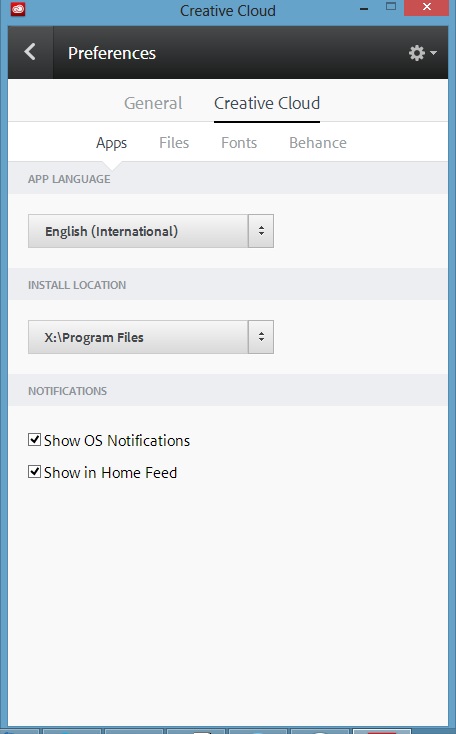 Done that, still doesn't work. Any idea what might be wrong?
Done that, still doesn't work. Any idea what might be wrong?
Copy link to clipboard
Copied
I am having the same problem. Did you ever find a solution?
Copy link to clipboard
Copied
Erenm106455482, the download and install process must still occur on the drive/partition that contains the operating system. Please free up additional space until you are able to complete the download and install process.
At a minimum, you should always have as much hard drive space available as twice the amount of RAM that is installed on the computer. I would also recommend reserving several gigabytes, beyond that, for any temporary files or any other uses.
